- AppSheet
- AppSheet Forum
- AppSheet Q&A
- Virtual Colmn --> List
- Subscribe to RSS Feed
- Mark Topic as New
- Mark Topic as Read
- Float this Topic for Current User
- Bookmark
- Subscribe
- Mute
- Printer Friendly Page
- Mark as New
- Bookmark
- Subscribe
- Mute
- Subscribe to RSS Feed
- Permalink
- Report Inappropriate Content
- Mark as New
- Bookmark
- Subscribe
- Mute
- Subscribe to RSS Feed
- Permalink
- Report Inappropriate Content
Hi all,
I have a virtual colmn to find upsells from a particular client. I cant get the Ref_row to work because my key is and UNIQUEID() and not the colmn costumer (see image) so i use this:
SELECT(Incheck_Ref_Upsells[Type],[_THISROW].[Customer] = [Customer], TRUE)
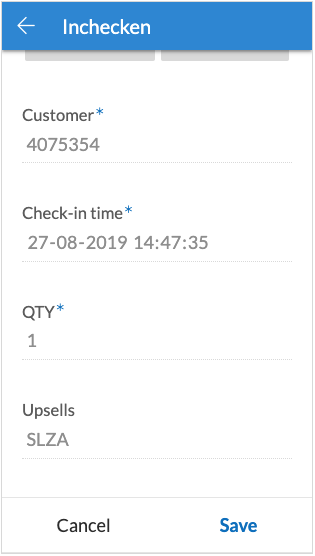
The problem is that this particular costumer has the upsell SLZA 6 times. I only see SLZA once. And with a ref_row section the UX is far more clearly to see. Now it just doesn’t pop out.
So:
1: Is it possible to get REF_ROW to work?
if not:
2: what is a clever way to count the upsells ( it is possible that a costumer has different type of upsells)
3: Can i Format in form view?
-Remco
- Labels:
-
Expressions
- Mark as New
- Bookmark
- Subscribe
- Mute
- Subscribe to RSS Feed
- Permalink
- Report Inappropriate Content
- Mark as New
- Bookmark
- Subscribe
- Mute
- Subscribe to RSS Feed
- Permalink
- Report Inappropriate Content
Remco,
You don’t mention which table is [_THISROW]. It would be helpful to know the data structure a little more. Are Upsells meant to be part of a Customer record or some other records - Order for instance.
Have you used the “IsPartOf” switch? This creates a Parent/Child relationship between two data tables and the children are listed in the Parent detail view as a table so you can see the multiple children when viewing the Parent details/form.
Here’s an example - Products and Used Materials are children under my Work Order record. As I add Products or Materials to an order, they will show in the tables inline when I am reviewing the Work Order details. Is this the kind of view you are looking for?
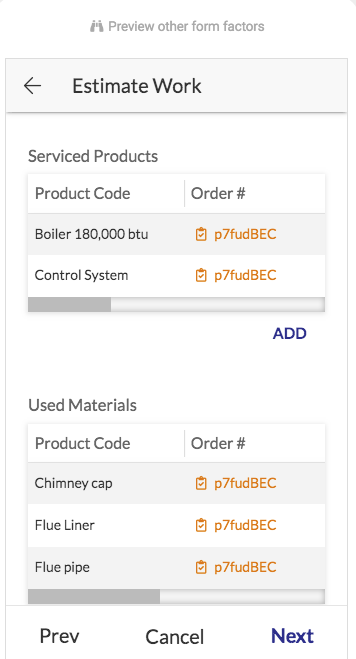
- Mark as New
- Bookmark
- Subscribe
- Mute
- Subscribe to RSS Feed
- Permalink
- Report Inappropriate Content
- Mark as New
- Bookmark
- Subscribe
- Mute
- Subscribe to RSS Feed
- Permalink
- Report Inappropriate Content
[_THISROW] = Check-in. Yeah, so when a barcode is scanned it pulls the information from the Barcode table. Then a dropdown with accomodation numbers that are still available come to light and the employer choses one. If there is a upsell like SLZA (sleepingbag) i want the employer to know they have to give a (6) sleepingbag.
New record is made in the Check-in table (key=[AppsheetID] used with UNIQUEID()) So the form view is this table. The costumer number is pulled from the barcode table. This same number is on the upsell table.
I hope this makes it more clearly. But yes, that view is what i’m looking for. An no i didn’t checked “IsPartOf” on. I will look in to this.
-Remco
- Mark as New
- Bookmark
- Subscribe
- Mute
- Subscribe to RSS Feed
- Permalink
- Report Inappropriate Content
- Mark as New
- Bookmark
- Subscribe
- Mute
- Subscribe to RSS Feed
- Permalink
- Report Inappropriate Content
@Remco_Edelenbos You are seeing only one record because of your TRUE syntax with the SELECT expression. That will filter duplicates away. Even if you remove it, you have a challenge to choose from the dropdown because all Label values are the same. Your list would be like SLZA , SLZA , SLZA , SLZA , SLZA , SLZA. You should probably choose better label column or create a virtual label column with the combination of this SLZA + something else so it would be possible to choose the correct parent record.
- Mark as New
- Bookmark
- Subscribe
- Mute
- Subscribe to RSS Feed
- Permalink
- Report Inappropriate Content
- Mark as New
- Bookmark
- Subscribe
- Mute
- Subscribe to RSS Feed
- Permalink
- Report Inappropriate Content
@Aleksi i removed the TRUE. That is a little bit better. But the REF_ROW is still going to the Key (ApsheetID) I want to refer to the [Costumer] colmn. I still think it is strange i cant select another colmn beside the key colmn. I cant make the costumer the key colmn because one costumer can have multiple accomodations.
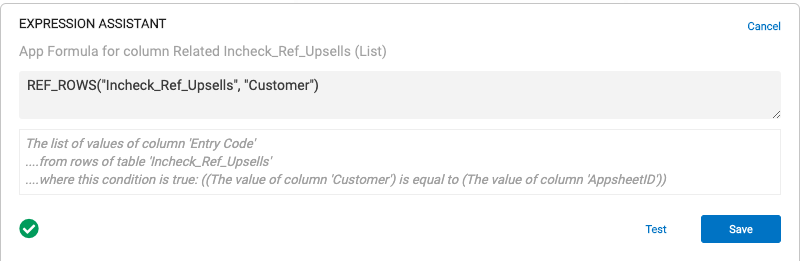
- Mark as New
- Bookmark
- Subscribe
- Mute
- Subscribe to RSS Feed
- Permalink
- Report Inappropriate Content
- Mark as New
- Bookmark
- Subscribe
- Mute
- Subscribe to RSS Feed
- Permalink
- Report Inappropriate Content
You’ll need to change the label column of the Incheck_Ref_Upsells to change what displays in the list.
- Mark as New
- Bookmark
- Subscribe
- Mute
- Subscribe to RSS Feed
- Permalink
- Report Inappropriate Content
- Mark as New
- Bookmark
- Subscribe
- Mute
- Subscribe to RSS Feed
- Permalink
- Report Inappropriate Content
The problem is the KEY colmn. I can’t change this so it keeps seaching the condition: "The value of column ‘appsheetID’ instead of column customer. So now there is no output because the table incheck_Ref_Upsells doesn’t have the appsheetID ofcouse.
Table: Incheck_Ref_Upsells [Customer]
Table: Incheck_Klanten [Customer] instead of AppsheetID.
I also tried the Virtual column with the select funtion to change the display type from text to Ref with , as separator. But this didnt work either. Appsheet changed it back to Text
- Mark as New
- Bookmark
- Subscribe
- Mute
- Subscribe to RSS Feed
- Permalink
- Report Inappropriate Content
- Mark as New
- Bookmark
- Subscribe
- Mute
- Subscribe to RSS Feed
- Permalink
- Report Inappropriate Content
Try this:
FILTER(
"Incheck_Ref_Upsells",
([Customer] = [_THISROW].[Customer])
)
-
!
1 -
Account
1,686 -
App Management
3,142 -
AppSheet
1 -
Automation
10,381 -
Bug
1,001 -
Data
9,730 -
Errors
5,779 -
Expressions
11,853 -
General Miscellaneous
1 -
Google Cloud Deploy
1 -
image and text
1 -
Integrations
1,627 -
Intelligence
583 -
Introductions
86 -
Other
2,936 -
Photos
1 -
Resources
544 -
Security
837 -
Templates
1,317 -
Users
1,565 -
UX
9,141
- « Previous
- Next »
| User | Count |
|---|---|
| 37 | |
| 30 | |
| 29 | |
| 22 | |
| 18 |

 Twitter
Twitter