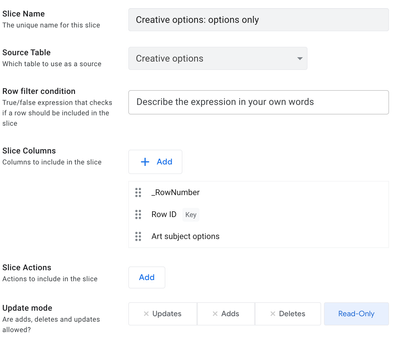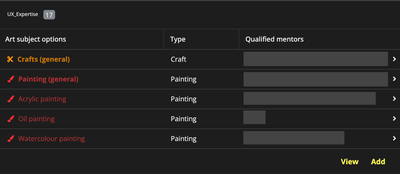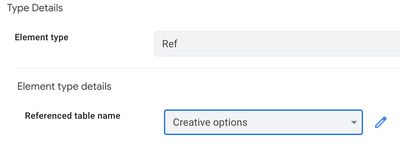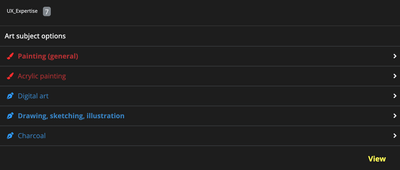- AppSheet
- :
- AppSheet Forum
- :
- AppSheet Q&A
- :
- Virtual column filtering from a Slice showing colu...
- Subscribe to RSS Feed
- Mark Topic as New
- Mark Topic as Read
- Float this Topic for Current User
- Bookmark
- Subscribe
- Mute
- Printer Friendly Page
- Mark as New
- Bookmark
- Subscribe
- Mute
- Subscribe to RSS Feed
- Permalink
- Report Inappropriate Content
- Mark as New
- Bookmark
- Subscribe
- Mute
- Subscribe to RSS Feed
- Permalink
- Report Inappropriate Content
So I've made a slice of the table Creative Options as follows
I have a different table for Personnel which uses [Creative options] for an EnumList of Ref type. To make the detail view look slightly nicer I've got a virtual column with the following in the app formula:
FILTER(
"Creative options: options only", (
IN([Row ID], [Expertise])
)
)Now, I'll be the first to admit I don't fully understand many of the expressions in AppSheet but I would have assumed this would return a single column nested table. What I'm getting is this:
Basically it doesn't seem to care if I'm pointing to the slice or the full table. I've read the documentation over and over but all I see are how to narrow the row results, not the columns.
As an addendum: if there's any way to put the same column side-by-side, i.e. wrap the text, I'd love to know it. I've got a vague sense it might be possible using TOP() and COUNT() but like I said I still don't quite understand how a lot of these things work yet.
- Labels:
-
Expressions
-
UX
- Mark as New
- Bookmark
- Subscribe
- Mute
- Subscribe to RSS Feed
- Permalink
- Report Inappropriate Content
- Mark as New
- Bookmark
- Subscribe
- Mute
- Subscribe to RSS Feed
- Permalink
- Report Inappropriate Content
Welp, I've solved it myself again. Forget expressions, I missed this in the column edit:
With the correct slice chosen it now looks like this
Hey, at least I understood FILTER() correctly! And I would still like to know if it's possible to wrap the columns around somehow.
-
!
1 -
Account
1,687 -
App Management
3,143 -
AppSheet
1 -
Automation
10,387 -
Bug
1,001 -
Data
9,733 -
Errors
5,780 -
Expressions
11,854 -
General Miscellaneous
1 -
Google Cloud Deploy
1 -
image and text
1 -
Integrations
1,629 -
Intelligence
586 -
Introductions
87 -
Other
2,938 -
Photos
1 -
Resources
545 -
Security
837 -
Templates
1,319 -
Users
1,565 -
UX
9,141
- « Previous
- Next »
| User | Count |
|---|---|
| 37 | |
| 30 | |
| 29 | |
| 22 | |
| 18 |

 Twitter
Twitter