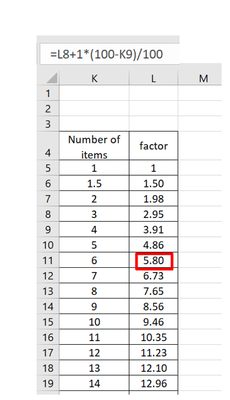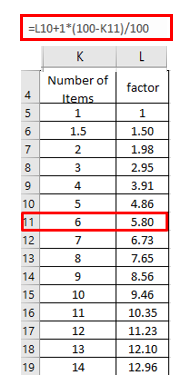- AppSheet
- AppSheet Forum
- AppSheet Q&A
- Re: Virtual column formula
- Subscribe to RSS Feed
- Mark Topic as New
- Mark Topic as Read
- Float this Topic for Current User
- Bookmark
- Subscribe
- Mute
- Printer Friendly Page
- Mark as New
- Bookmark
- Subscribe
- Mute
- Subscribe to RSS Feed
- Permalink
- Report Inappropriate Content
- Mark as New
- Bookmark
- Subscribe
- Mute
- Subscribe to RSS Feed
- Permalink
- Report Inappropriate Content
Hi all, I need to create a virtual column [factor]. When users will in the value of [the number of items]. The app will use [factor] to calculate the price base on the value of [the number of items]. It has the formula in excel as below.
But I don't know how to do that formula in Appsheet for [factor]. Thanks all
Solved! Go to Solution.
- Mark as New
- Bookmark
- Subscribe
- Mute
- Subscribe to RSS Feed
- Permalink
- Report Inappropriate Content
- Mark as New
- Bookmark
- Subscribe
- Mute
- Subscribe to RSS Feed
- Permalink
- Report Inappropriate Content
To clarify, do you have that table added in Appsheet?
If not, I think it is preferable to have it as a data source and then do the lookup as I described above.
Your formula seems to be recursive, so it always depends on another value of [number of items] (in this case for L11 depends on the calculation of L10 which in turn depends on the calculation of L9 and so for).
Other than looking it up in a pre-calculated table added to Appsheet as a source, I don't know how to accomplish what you want.
- Mark as New
- Bookmark
- Subscribe
- Mute
- Subscribe to RSS Feed
- Permalink
- Report Inappropriate Content
- Mark as New
- Bookmark
- Subscribe
- Mute
- Subscribe to RSS Feed
- Permalink
- Report Inappropriate Content
Hi, I'm not sure I understand your question correctly, but can you just add a Factors table to the app and then search for the factor based on the user's entry in the other's table form?
| id | number of items | factor |
Assuming you are calculating the price in another table's adjusted price:
| id | item | number of items | price | factor | adjusted_price |
Then the factor formula would be
IF(ISNOTBLANK([number of items]),
Index(
Select(
Factors[factor], [number of items] = [_ThisRow].[number of items]
),
1
),"")And the adjusted_price would be:
[price]*[factor]
- Mark as New
- Bookmark
- Subscribe
- Mute
- Subscribe to RSS Feed
- Permalink
- Report Inappropriate Content
- Mark as New
- Bookmark
- Subscribe
- Mute
- Subscribe to RSS Feed
- Permalink
- Report Inappropriate Content
Hi @jrullan, thanks for your hard work. I mean I want to the value of [factor] which is a virtual column calculated based on [number of items] filled by user in the form. The formula of [factor] in Excel is this. For example factor L11= =L10+1*(100-K11)/100
. But For Appsheet I don't know how to calculate for [factor], I get stuck at L10. The expression for [factor] for row 11 should be L10 +1*(100-[number of items])/100 . How can we address L10 in formula for [factor] in appsheet ?
- Mark as New
- Bookmark
- Subscribe
- Mute
- Subscribe to RSS Feed
- Permalink
- Report Inappropriate Content
- Mark as New
- Bookmark
- Subscribe
- Mute
- Subscribe to RSS Feed
- Permalink
- Report Inappropriate Content
To clarify, do you have that table added in Appsheet?
If not, I think it is preferable to have it as a data source and then do the lookup as I described above.
Your formula seems to be recursive, so it always depends on another value of [number of items] (in this case for L11 depends on the calculation of L10 which in turn depends on the calculation of L9 and so for).
Other than looking it up in a pre-calculated table added to Appsheet as a source, I don't know how to accomplish what you want.
- Mark as New
- Bookmark
- Subscribe
- Mute
- Subscribe to RSS Feed
- Permalink
- Report Inappropriate Content
- Mark as New
- Bookmark
- Subscribe
- Mute
- Subscribe to RSS Feed
- Permalink
- Report Inappropriate Content
Thanks so much @jrullan. your method can also do with other components for price when these components have factors within the same table.
- Mark as New
- Bookmark
- Subscribe
- Mute
- Subscribe to RSS Feed
- Permalink
- Report Inappropriate Content
- Mark as New
- Bookmark
- Subscribe
- Mute
- Subscribe to RSS Feed
- Permalink
- Report Inappropriate Content
-
!
1 -
Account
1,681 -
App Management
3,118 -
AppSheet
1 -
Automation
10,345 -
Bug
988 -
Data
9,701 -
Errors
5,750 -
Expressions
11,816 -
General Miscellaneous
1 -
Google Cloud Deploy
1 -
image and text
1 -
Integrations
1,615 -
Intelligence
579 -
Introductions
85 -
Other
2,920 -
Photos
1 -
Resources
541 -
Security
830 -
Templates
1,310 -
Users
1,562 -
UX
9,127
- « Previous
- Next »
| User | Count |
|---|---|
| 41 | |
| 36 | |
| 30 | |
| 23 | |
| 16 |

 Twitter
Twitter