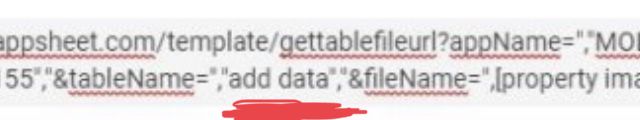- AppSheet
- AppSheet Forum
- AppSheet Q&A
- Virtual column in spreadsheet
- Subscribe to RSS Feed
- Mark Topic as New
- Mark Topic as Read
- Float this Topic for Current User
- Bookmark
- Subscribe
- Mute
- Printer Friendly Page
- Mark as New
- Bookmark
- Subscribe
- Mute
- Subscribe to RSS Feed
- Permalink
- Report Inappropriate Content
- Mark as New
- Bookmark
- Subscribe
- Mute
- Subscribe to RSS Feed
- Permalink
- Report Inappropriate Content
Can I get advise about my issue.
Before two days I posted about virtual column my post was(How can I make VC appeared in spreadsheet).
I used VC to extract URL for image capture in my app.
I used VC because I tried generate normal column for URL but got error when opened url.
Thanks
Solved! Go to Solution.
- Mark as New
- Bookmark
- Subscribe
- Mute
- Subscribe to RSS Feed
- Permalink
- Report Inappropriate Content
- Mark as New
- Bookmark
- Subscribe
- Mute
- Subscribe to RSS Feed
- Permalink
- Report Inappropriate Content
The reason "add data" is a problem is that raw URLs cannot have literal spaces in them. The URL ends at character immediately prior to the space; everything from the space forward is ignored entirely.
The ENCODEURL() function exists specifically to protect characters in arbitrary text from interfering with the interpretation of the URL.
Generally speaking, ENCODEURL() should be used around any component of a constructed URL that comes from user-input data.
The space in "add data" will be replaced with its encoded value, %20, producing add%20data in the constructed URL.
- Mark as New
- Bookmark
- Subscribe
- Mute
- Subscribe to RSS Feed
- Permalink
- Report Inappropriate Content
- Mark as New
- Bookmark
- Subscribe
- Mute
- Subscribe to RSS Feed
- Permalink
- Report Inappropriate Content
You are not providing enough detail for us to help you.
When requesting help about a virtual column, please provide the app formula the column uses, describe the result it produces, and what you want the result to be.
When requesting help with an error, please provide the exact text of the error message or a screenshot.
- Mark as New
- Bookmark
- Subscribe
- Mute
- Subscribe to RSS Feed
- Permalink
- Report Inappropriate Content
- Mark as New
- Bookmark
- Subscribe
- Mute
- Subscribe to RSS Feed
- Permalink
- Report Inappropriate Content
Thank you.
The issue is ( I add column to record url for images which capture in app) and tried this expression
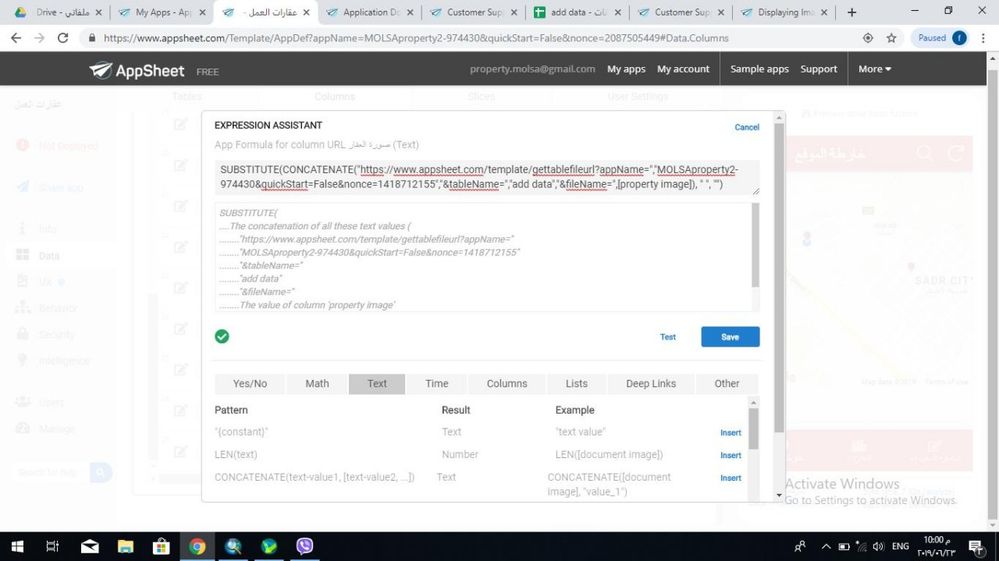
But the result I got url in spreadsheet when I try to open link I got error as shown in image.
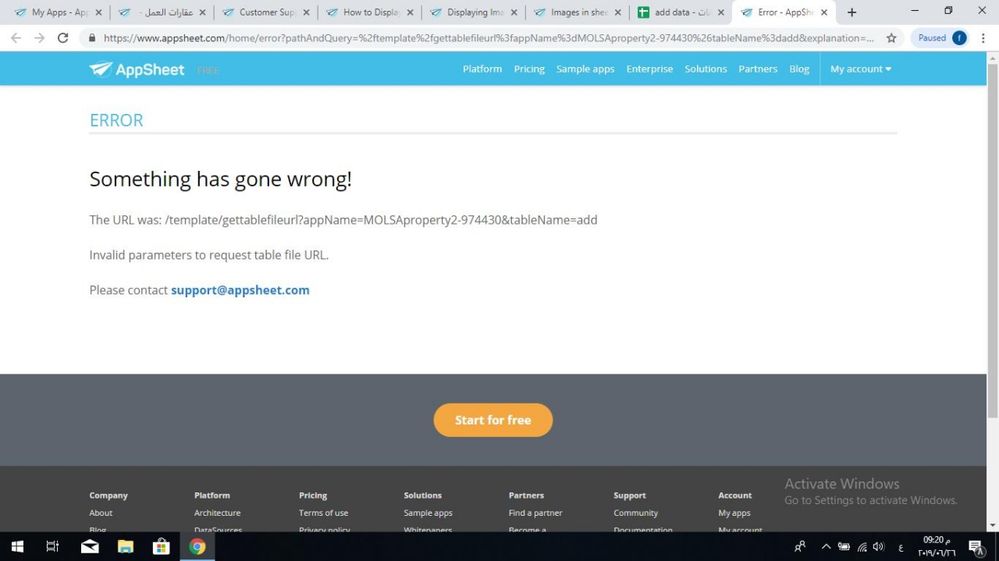
So I tried to create virtual column and used same last expression, the result right url but the problem is VC won’t appear in spreadsheet.
- Mark as New
- Bookmark
- Subscribe
- Mute
- Subscribe to RSS Feed
- Permalink
- Report Inappropriate Content
- Mark as New
- Bookmark
- Subscribe
- Mute
- Subscribe to RSS Feed
- Permalink
- Report Inappropriate Content
@Fouad_H_Saad1 - I can’t really check this well on my iPhone, but since your error ends at “add”, I would check closely the ,”add data”, section. Is there a missing & here? Is this a variable? Or do you need to double quote it so you are “escaping” the quotes - eg: “‘add data’”. May not be the issue but I would confirm this is right
- Mark as New
- Bookmark
- Subscribe
- Mute
- Subscribe to RSS Feed
- Permalink
- Report Inappropriate Content
- Mark as New
- Bookmark
- Subscribe
- Mute
- Subscribe to RSS Feed
- Permalink
- Report Inappropriate Content
The reason "add data" is a problem is that raw URLs cannot have literal spaces in them. The URL ends at character immediately prior to the space; everything from the space forward is ignored entirely.
The ENCODEURL() function exists specifically to protect characters in arbitrary text from interfering with the interpretation of the URL.
Generally speaking, ENCODEURL() should be used around any component of a constructed URL that comes from user-input data.
The space in "add data" will be replaced with its encoded value, %20, producing add%20data in the constructed URL.
- Mark as New
- Bookmark
- Subscribe
- Mute
- Subscribe to RSS Feed
- Permalink
- Report Inappropriate Content
- Mark as New
- Bookmark
- Subscribe
- Mute
- Subscribe to RSS Feed
- Permalink
- Report Inappropriate Content
Remove the SUBSTITUTE() function entirely. Also, wrap "add data" and [property image] with ENCODEURL():
CONCATENATE(
“https://www.appsheet.com/template/gettablefileurl?appName=",
“MOLSAproperty2-974430”,
"&tableName=",
ENCODEURL("add data”),
"&fileName=",
ENCODEURL([property image])
)
- Mark as New
- Bookmark
- Subscribe
- Mute
- Subscribe to RSS Feed
- Permalink
- Report Inappropriate Content
- Mark as New
- Bookmark
- Subscribe
- Mute
- Subscribe to RSS Feed
- Permalink
- Report Inappropriate Content
I will try the expression.
Thank you and appreciate.
-
!
1 -
Account
1,681 -
App Management
3,118 -
AppSheet
1 -
Automation
10,345 -
Bug
988 -
Data
9,701 -
Errors
5,750 -
Expressions
11,816 -
General Miscellaneous
1 -
Google Cloud Deploy
1 -
image and text
1 -
Integrations
1,615 -
Intelligence
579 -
Introductions
85 -
Other
2,920 -
Photos
1 -
Resources
541 -
Security
830 -
Templates
1,310 -
Users
1,562 -
UX
9,127
- « Previous
- Next »
| User | Count |
|---|---|
| 41 | |
| 36 | |
| 30 | |
| 23 | |
| 16 |

 Twitter
Twitter