- AppSheet
- AppSheet Forum
- AppSheet Q&A
- Virtual column with search on database
- Subscribe to RSS Feed
- Mark Topic as New
- Mark Topic as Read
- Float this Topic for Current User
- Bookmark
- Subscribe
- Mute
- Printer Friendly Page
- Mark as New
- Bookmark
- Subscribe
- Mute
- Subscribe to RSS Feed
- Permalink
- Report Inappropriate Content
- Mark as New
- Bookmark
- Subscribe
- Mute
- Subscribe to RSS Feed
- Permalink
- Report Inappropriate Content
Hi Team !!! hello to all, I have a problem that I can not solve.
in a Table view, I have two columns with different values, “SCOPE” and “AM CLASS” column.
in a sheet that I use as a “DB” I have a scheme of where to compare values.
in practice I should create a virtual column that should return me a value based on the schema of the “DB” sheet.
Example1 if in a row of the table view, in the “SCOPE” column I have an “S” value and in the “AM CLASS” column I have a “N” value in the virtual column, it must return the value “23”.
Example2 if in a row of the table view, in the “SCOPE” column I have an “E” value and in the “AM CLASS” column I have a “W” value in the virtual column, it must return the value “17”. DB ". I hope I have explained.

Thanks!!
- Labels:
-
Expressions
- Mark as New
- Bookmark
- Subscribe
- Mute
- Subscribe to RSS Feed
- Permalink
- Report Inappropriate Content
- Mark as New
- Bookmark
- Subscribe
- Mute
- Subscribe to RSS Feed
- Permalink
- Report Inappropriate Content
In your image of the sheet “db”, the column names don’t match your description. I am not certain then what you are calling the result column. I’ll just call it Result.
You can assign the Virtual Column in your Table View:
SELECT(Lookup[Result], AND([Scope] = [_THISROW].[Scope],
[Class] = [_THISROW].[AM Class])
“Lookup” is the name I assumed your table is called with the Result column.
I hope this helps!
- Mark as New
- Bookmark
- Subscribe
- Mute
- Subscribe to RSS Feed
- Permalink
- Report Inappropriate Content
- Mark as New
- Bookmark
- Subscribe
- Mute
- Subscribe to RSS Feed
- Permalink
- Report Inappropriate Content
Thanks for you help!!
i tried with a formula , but doesen’t work
SELECT(riconsegna[Result], AND([Scope] = [_THISROW].[Scope],
[AM Class] = [_THISROW].[AM Class])
“Riconsegna” it is the table in inside the “db”. ![]()
in practice I would like to say:
that if the values scope + Class AM are equal to the values Scope + Class AM present in the “DB” sheet / “redelivery” table, return me the value First
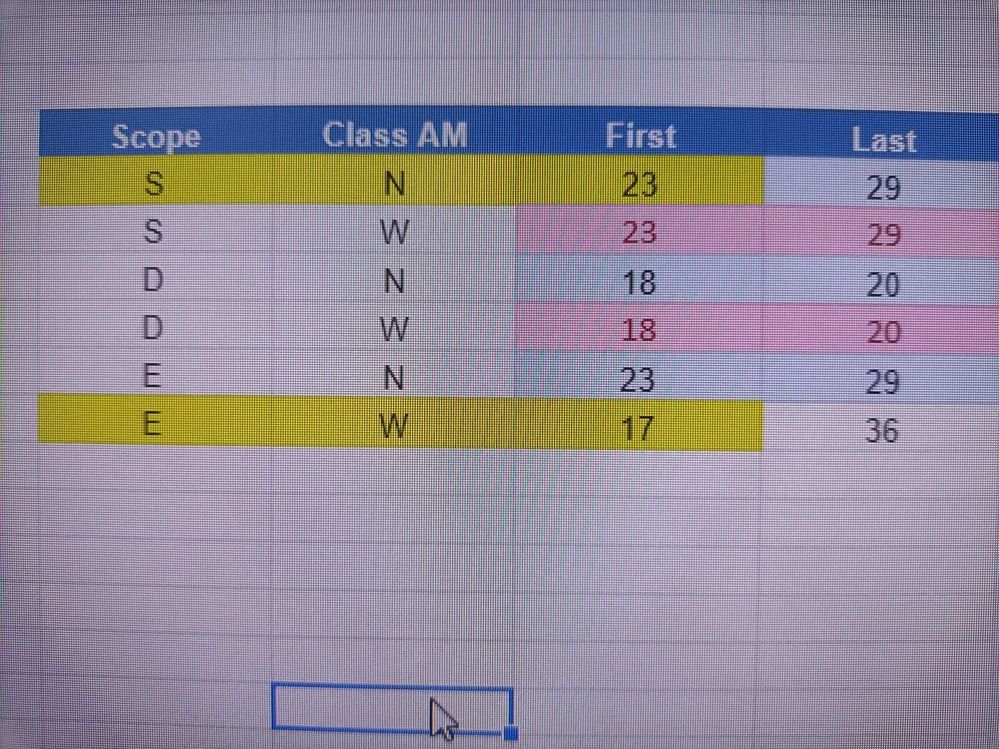
- Mark as New
- Bookmark
- Subscribe
- Mute
- Subscribe to RSS Feed
- Permalink
- Report Inappropriate Content
- Mark as New
- Bookmark
- Subscribe
- Mute
- Subscribe to RSS Feed
- Permalink
- Report Inappropriate Content
I made certain assumptions that may not work in your case of data schema. “Result” is a column name I made up it needs to be replaced with the column name you wish to be returned.
Also, I made an assumption that you have a separate table you are using for your Table view in the app AND that table also has the columns [Scope] and [AM Class].
Lastly, you mentioned a Virtual Column in your Table view. The expression you end up, replacing with your table and column names, needs to be inserted into the “App Formula” in your Virtual Column.
NOTE: You mentioned in your original post the name “AM Class” but in your latest image you have a column named “Class AM”. Make sure the expression has the correct column names in your tables.
- Mark as New
- Bookmark
- Subscribe
- Mute
- Subscribe to RSS Feed
- Permalink
- Report Inappropriate Content
- Mark as New
- Bookmark
- Subscribe
- Mute
- Subscribe to RSS Feed
- Permalink
- Report Inappropriate Content
Thanks a lot, the formula works, but it returns me all the values in the table, I would like it to take only the row value
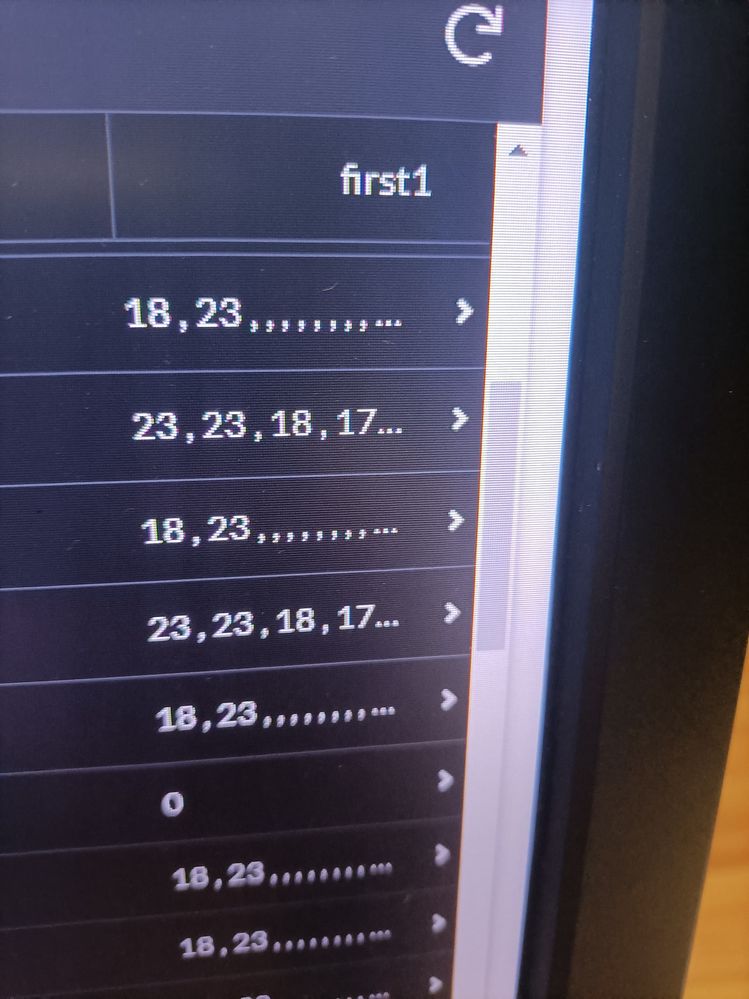
- Mark as New
- Bookmark
- Subscribe
- Mute
- Subscribe to RSS Feed
- Permalink
- Report Inappropriate Content
- Mark as New
- Bookmark
- Subscribe
- Mute
- Subscribe to RSS Feed
- Permalink
- Report Inappropriate Content
Maybe wrapping the whole SELECT( ) into ANY( ) will work. With SELECT( ) formula you get a list o values according to this article.
- Mark as New
- Bookmark
- Subscribe
- Mute
- Subscribe to RSS Feed
- Permalink
- Report Inappropriate Content
- Mark as New
- Bookmark
- Subscribe
- Mute
- Subscribe to RSS Feed
- Permalink
- Report Inappropriate Content
Something is not right. Based on the table you have shown, the rows are unique by Scope and AM Class. The expression should return only a single row.
It hasn’t been completely clear if you are dealing with 2 tables. I have assumed you are. One for the Table view and one for the Lookup. Is this correct?
I am noticing that my expression was missing a closing “)” but you must have figured it out or else there would have been an error.
Yes, to get just the value (not the list of a single value), you would want to use ANY() or INDEX()
-
!
1 -
Account
1,680 -
App Management
3,117 -
AppSheet
1 -
Automation
10,341 -
Bug
986 -
Data
9,696 -
Errors
5,746 -
Expressions
11,813 -
General Miscellaneous
1 -
Google Cloud Deploy
1 -
image and text
1 -
Integrations
1,615 -
Intelligence
578 -
Introductions
85 -
Other
2,917 -
Photos
1 -
Resources
541 -
Security
830 -
Templates
1,309 -
Users
1,562 -
UX
9,126
- « Previous
- Next »
| User | Count |
|---|---|
| 42 | |
| 34 | |
| 27 | |
| 23 | |
| 16 |

 Twitter
Twitter