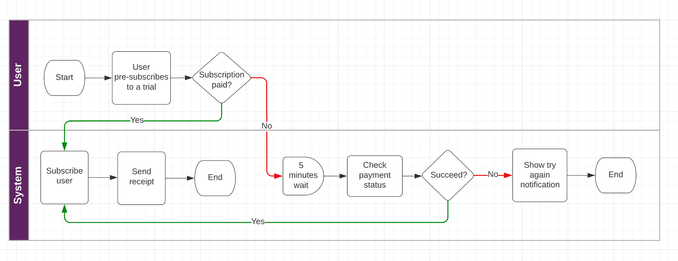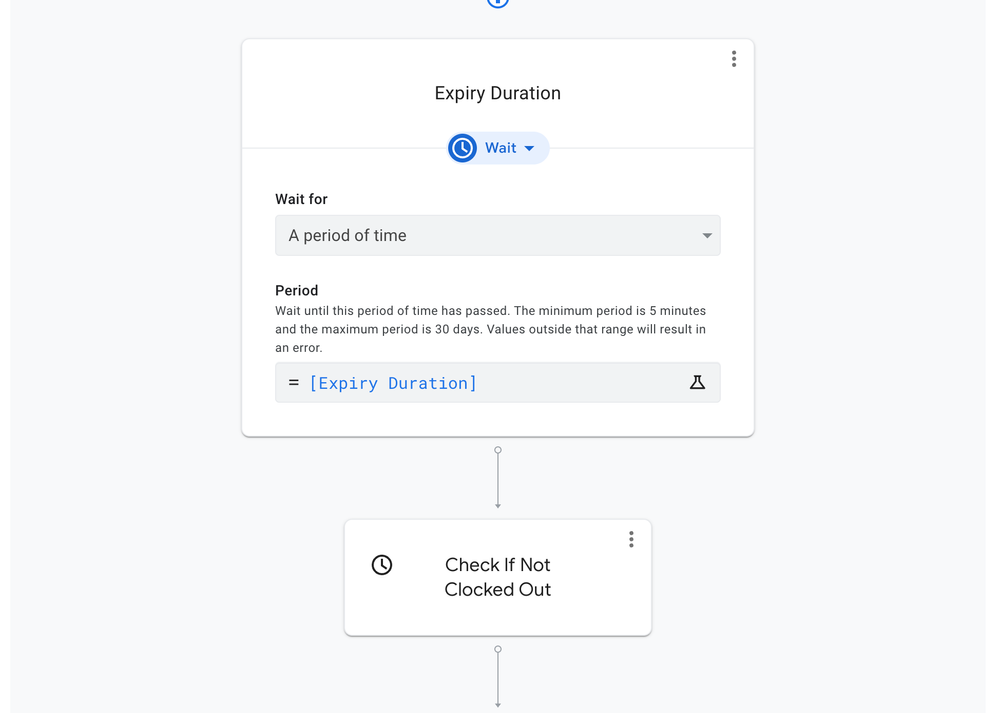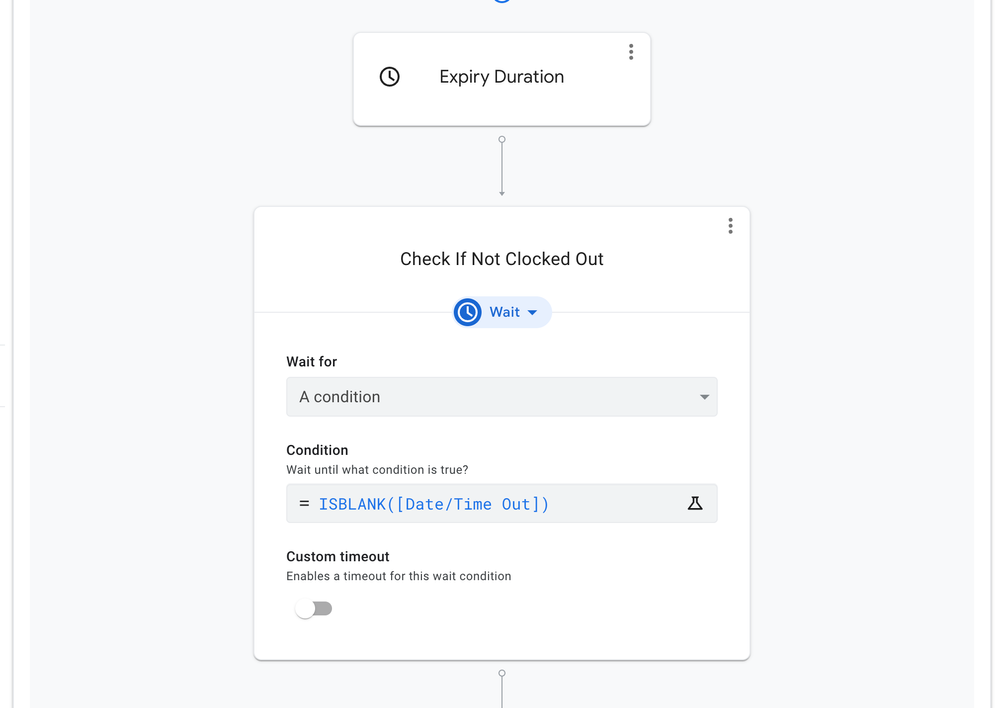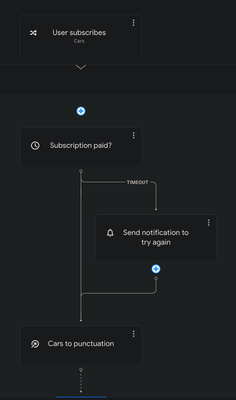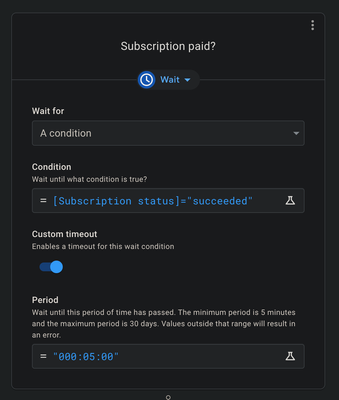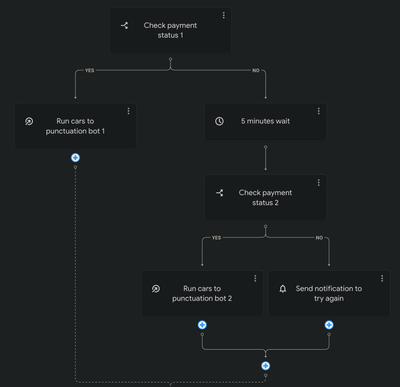- AppSheet
- AppSheet Forum
- AppSheet Q&A
- Wait bot help
- Subscribe to RSS Feed
- Mark Topic as New
- Mark Topic as Read
- Float this Topic for Current User
- Bookmark
- Subscribe
- Mute
- Printer Friendly Page
- Mark as New
- Bookmark
- Subscribe
- Mute
- Subscribe to RSS Feed
- Permalink
- Report Inappropriate Content
- Mark as New
- Bookmark
- Subscribe
- Mute
- Subscribe to RSS Feed
- Permalink
- Report Inappropriate Content
I have been trying to implement the following process in an app:
I have not been able to implement it because when I tried to add the 5 minutes wait step in my bot it doesn't work. I read the documentation (https://support.google.com/appsheet/answer/11463007?hl=en#zippy=%2Cwait) but I still can't implement it because after waiting 5 minutes the process continues even if the condition is FALSE.
It seems that I need to add a return step to pause the bot but to be honest, is not clear to me (even after reading) how this work.
Does anyone know how the wait and return values step work together?
If you have another idea to build this could you share it with me 🙂
Thanks in advance for your help!
Solved! Go to Solution.
- Mark as New
- Bookmark
- Subscribe
- Mute
- Subscribe to RSS Feed
- Permalink
- Report Inappropriate Content
- Mark as New
- Bookmark
- Subscribe
- Mute
- Subscribe to RSS Feed
- Permalink
- Report Inappropriate Content
My understanding is that this might not be suitable for your needs. As shown in the screenshot below, I have something similar that works. Your condition may have to be divided into two parts.
When a Row is added, the condition is already triggered in your wait step. This is actually checking the condition on the creation of the row and suspending it for five minutes. The subscription status is not checked again after five minutes if it has been subscribed successfully. If the subscription status is successful, the row will wait for 5 minutes or time out even if it is successful within 5 minutes.
- Mark as New
- Bookmark
- Subscribe
- Mute
- Subscribe to RSS Feed
- Permalink
- Report Inappropriate Content
- Mark as New
- Bookmark
- Subscribe
- Mute
- Subscribe to RSS Feed
- Permalink
- Report Inappropriate Content
Do you have a screenshot of wait step ?
- Mark as New
- Bookmark
- Subscribe
- Mute
- Subscribe to RSS Feed
- Permalink
- Report Inappropriate Content
- Mark as New
- Bookmark
- Subscribe
- Mute
- Subscribe to RSS Feed
- Permalink
- Report Inappropriate Content
Maybe you're hitting the Wait step's timeout, and need to lengthen it? As @Rifad noted, share a screenshot of the step.
- Mark as New
- Bookmark
- Subscribe
- Mute
- Subscribe to RSS Feed
- Permalink
- Report Inappropriate Content
- Mark as New
- Bookmark
- Subscribe
- Mute
- Subscribe to RSS Feed
- Permalink
- Report Inappropriate Content
- Mark as New
- Bookmark
- Subscribe
- Mute
- Subscribe to RSS Feed
- Permalink
- Report Inappropriate Content
- Mark as New
- Bookmark
- Subscribe
- Mute
- Subscribe to RSS Feed
- Permalink
- Report Inappropriate Content
My understanding is that this might not be suitable for your needs. As shown in the screenshot below, I have something similar that works. Your condition may have to be divided into two parts.
When a Row is added, the condition is already triggered in your wait step. This is actually checking the condition on the creation of the row and suspending it for five minutes. The subscription status is not checked again after five minutes if it has been subscribed successfully. If the subscription status is successful, the row will wait for 5 minutes or time out even if it is successful within 5 minutes.
- Mark as New
- Bookmark
- Subscribe
- Mute
- Subscribe to RSS Feed
- Permalink
- Report Inappropriate Content
- Mark as New
- Bookmark
- Subscribe
- Mute
- Subscribe to RSS Feed
- Permalink
- Report Inappropriate Content
@juanpa wrote:after waiting 5 minutes the process continues even if the condition is FALSE
That's exactly how you have the step configured. If you want the step to wait longer, you need to increase the timeout duration.
From your question, it sounds like if [Subscription status] doesn't equal "succeeded" within 5 minutes, then you want to "Send notification to try again" and then repeat the Wait step rather than continue forward in the process's flow. AFAIK, it's not possible within a single process to loop back to a Wait step after it times out and you perform the timeout step (nor, for that matter, to loop back to any previous step in the process).
- Mark as New
- Bookmark
- Subscribe
- Mute
- Subscribe to RSS Feed
- Permalink
- Report Inappropriate Content
- Mark as New
- Bookmark
- Subscribe
- Mute
- Subscribe to RSS Feed
- Permalink
- Report Inappropriate Content
- Mark as New
- Bookmark
- Subscribe
- Mute
- Subscribe to RSS Feed
- Permalink
- Report Inappropriate Content
- Mark as New
- Bookmark
- Subscribe
- Mute
- Subscribe to RSS Feed
- Permalink
- Report Inappropriate Content
Perfect!
-
!
1 -
Account
1,686 -
App Management
3,136 -
AppSheet
1 -
Automation
10,369 -
Bug
994 -
Data
9,717 -
Errors
5,767 -
Expressions
11,833 -
General Miscellaneous
1 -
Google Cloud Deploy
1 -
image and text
1 -
Integrations
1,621 -
Intelligence
580 -
Introductions
86 -
Other
2,930 -
Photos
1 -
Resources
542 -
Security
833 -
Templates
1,315 -
Users
1,565 -
UX
9,138
- « Previous
- Next »
| User | Count |
|---|---|
| 35 | |
| 34 | |
| 27 | |
| 23 | |
| 18 |

 Twitter
Twitter