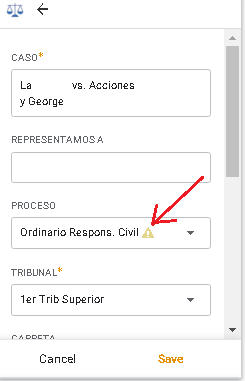- AppSheet
- AppSheet Forum
- AppSheet Q&A
- Warning Triangle massive or batch fix. How to do i...
- Subscribe to RSS Feed
- Mark Topic as New
- Mark Topic as Read
- Float this Topic for Current User
- Bookmark
- Subscribe
- Mute
- Printer Friendly Page
- Mark as New
- Bookmark
- Subscribe
- Mute
- Subscribe to RSS Feed
- Permalink
- Report Inappropriate Content
- Mark as New
- Bookmark
- Subscribe
- Mute
- Subscribe to RSS Feed
- Permalink
- Report Inappropriate Content
Hello dear colleagues,
While trying to improve some behavior of the app, I added a second Key field to the table PROCESO, then i rolled back the change.
Now I have this warning triangle on every row of the main table CASOS. Even though the shown value is the right value, How can I fix this in a massive or batch way, instead of having to edit every 300 rows and to select from the dropdown and save the PROCESO field?
Thank you all in advance.
Solved! Go to Solution.
- Mark as New
- Bookmark
- Subscribe
- Mute
- Subscribe to RSS Feed
- Permalink
- Report Inappropriate Content
- Mark as New
- Bookmark
- Subscribe
- Mute
- Subscribe to RSS Feed
- Permalink
- Report Inappropriate Content
Hi @OmarRosado
Warning triangle is indicating your value does not refer to the key_column of the table it refers to.
More information here:
Regarding the context you provided, I think the key_column in the Ref table has moved. You may want to check that.
- Mark as New
- Bookmark
- Subscribe
- Mute
- Subscribe to RSS Feed
- Permalink
- Report Inappropriate Content
- Mark as New
- Bookmark
- Subscribe
- Mute
- Subscribe to RSS Feed
- Permalink
- Report Inappropriate Content
Hi @OmarRosado
Warning triangle is indicating your value does not refer to the key_column of the table it refers to.
More information here:
Regarding the context you provided, I think the key_column in the Ref table has moved. You may want to check that.
- Mark as New
- Bookmark
- Subscribe
- Mute
- Subscribe to RSS Feed
- Permalink
- Report Inappropriate Content
- Mark as New
- Bookmark
- Subscribe
- Mute
- Subscribe to RSS Feed
- Permalink
- Report Inappropriate Content
At the beginning the main table CASOS has a field (PROCESO) reference to a second table PROCESOS. I tried to make something new, just to make my app better.
What was new? I added a new column to the second table PROCESOS and make it the key. And set the field in the main table to target this new reference. I was aware that the first referenced would be broken.
Then I regret and erase the new key field and set the main table back to the original reference. As you can see the original column wasn’t deleted never.
Now the main table CASOS, in the detail view shows the right original value (PROCESO field) but with the yellow triangle next to it.
The right values are there in the worksheet. The reference is well settled as in the beginning. But the triangle still on every time I view the detail. The only way to get rid of that is to edit, select the value on the PROCESOS dropdown list abd then save the CASO row.
Any advice to fix it in a batch way?
- Mark as New
- Bookmark
- Subscribe
- Mute
- Subscribe to RSS Feed
- Permalink
- Report Inappropriate Content
- Mark as New
- Bookmark
- Subscribe
- Mute
- Subscribe to RSS Feed
- Permalink
- Report Inappropriate Content
Thank you all. It was my fault. Following your indications I found that I was wrong and mistaking different tables. My bad. Thank you all.
- Mark as New
- Bookmark
- Subscribe
- Mute
- Subscribe to RSS Feed
- Permalink
- Report Inappropriate Content
- Mark as New
- Bookmark
- Subscribe
- Mute
- Subscribe to RSS Feed
- Permalink
- Report Inappropriate Content
Thank you, I confused two tables. It works fine after like you adviced.
-
!
1 -
Account
1,683 -
App Management
3,127 -
AppSheet
1 -
Automation
10,354 -
Bug
993 -
Data
9,710 -
Errors
5,758 -
Expressions
11,826 -
General Miscellaneous
1 -
Google Cloud Deploy
1 -
image and text
1 -
Integrations
1,619 -
Intelligence
580 -
Introductions
86 -
Other
2,927 -
Photos
1 -
Resources
542 -
Security
832 -
Templates
1,314 -
Users
1,563 -
UX
9,134
- « Previous
- Next »
| User | Count |
|---|---|
| 38 | |
| 35 | |
| 27 | |
| 23 | |
| 18 |

 Twitter
Twitter