- AppSheet
- AppSheet Forum
- AppSheet Q&A
- Re: Warning message based on expression
- Subscribe to RSS Feed
- Mark Topic as New
- Mark Topic as Read
- Float this Topic for Current User
- Bookmark
- Subscribe
- Mute
- Printer Friendly Page
- Mark as New
- Bookmark
- Subscribe
- Mute
- Subscribe to RSS Feed
- Permalink
- Report Inappropriate Content
- Mark as New
- Bookmark
- Subscribe
- Mute
- Subscribe to RSS Feed
- Permalink
- Report Inappropriate Content
Hello, I am trying to make a virutal column that displays a warning text message if an expression is valid. I currently have a form where I input a serial number. In the virtual column I want the warning message to show up if that serial number has been used/scanned in the last 30 days.
Here is my expression so far but I’m getting an error.
IF(
COUNT(
FILTER(
"Delivery",
AND(
([SERIAL NUMBER] = [_THISROW].[SERIAL NUMBER]),
([SERIAL NUMBER] = [Delivery].[SERIAL NUMBER]),
(TOTALHOURS(NOW() - [TimeStamp]) < 30 * 24)
))
) > 0,
“This serial number was scanned within the past 30 days”,
""
)
The sheet with the Serial Number column is called Delivery. Any Ideas on how to fix it?
- Labels:
-
Expressions
- Mark as New
- Bookmark
- Subscribe
- Mute
- Subscribe to RSS Feed
- Permalink
- Report Inappropriate Content
- Mark as New
- Bookmark
- Subscribe
- Mute
- Subscribe to RSS Feed
- Permalink
- Report Inappropriate Content
Which is?
Did you mean “is NOT valid”? And are you aware of these fields in a column definition? Could use those instead of a virtual column.
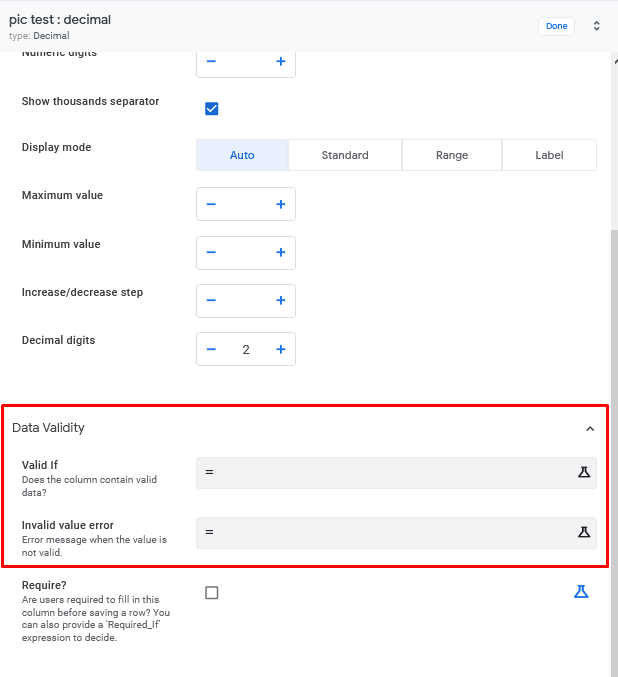
- Mark as New
- Bookmark
- Subscribe
- Mute
- Subscribe to RSS Feed
- Permalink
- Report Inappropriate Content
- Mark as New
- Bookmark
- Subscribe
- Mute
- Subscribe to RSS Feed
- Permalink
- Report Inappropriate Content
I fixed my error, had the wrong column name. My virtual column is to check if the serial number has been used in a previous row. It doesn’t necessarily need to check validity just check to see if it has been used in the past 30 days. If there is a way to create expression in the if valid section that will work too.
-
!
1 -
Account
1,679 -
App Management
3,114 -
AppSheet
1 -
Automation
10,333 -
Bug
984 -
Data
9,689 -
Errors
5,740 -
Expressions
11,803 -
General Miscellaneous
1 -
Google Cloud Deploy
1 -
image and text
1 -
Integrations
1,614 -
Intelligence
578 -
Introductions
85 -
Other
2,913 -
Photos
1 -
Resources
541 -
Security
830 -
Templates
1,309 -
Users
1,561 -
UX
9,123
- « Previous
- Next »
| User | Count |
|---|---|
| 44 | |
| 35 | |
| 24 | |
| 24 | |
| 15 |

 Twitter
Twitter