- AppSheet
- AppSheet Forum
- AppSheet Q&A
- Webhooks and for functions
- Subscribe to RSS Feed
- Mark Topic as New
- Mark Topic as Read
- Float this Topic for Current User
- Bookmark
- Subscribe
- Mute
- Printer Friendly Page
- Mark as New
- Bookmark
- Subscribe
- Mute
- Subscribe to RSS Feed
- Permalink
- Report Inappropriate Content
- Mark as New
- Bookmark
- Subscribe
- Mute
- Subscribe to RSS Feed
- Permalink
- Report Inappropriate Content
Hello everyone, is it possible to use functions like “for” and loop in the body where the content is JSON type?
I would like to make an action in table A and activate a webhook that copies “N” times a record in table B
![]()
![]()
![]()
![]()
Solved! Go to Solution.
- Mark as New
- Bookmark
- Subscribe
- Mute
- Subscribe to RSS Feed
- Permalink
- Report Inappropriate Content
- Mark as New
- Bookmark
- Subscribe
- Mute
- Subscribe to RSS Feed
- Permalink
- Report Inappropriate Content
Try it now. I replaced “NUEVOS MANTENIMIENTOS” with “NUEVOS%20MANTENIMIENTOS”.
When there is a space in a table name it needs to be url encoded.
- Mark as New
- Bookmark
- Subscribe
- Mute
- Subscribe to RSS Feed
- Permalink
- Report Inappropriate Content
- Mark as New
- Bookmark
- Subscribe
- Mute
- Subscribe to RSS Feed
- Permalink
- Report Inappropriate Content
You can use << Start >> and << End>> in a JSON template to create multiple records. See topic “Creating a JSON Body Template File with <> and <> Tags” in this article https://help.appsheet.com/en/articles/962008-invoking-webhooks-from-a-workflow-rule-or-scheduled-rep...
- Mark as New
- Bookmark
- Subscribe
- Mute
- Subscribe to RSS Feed
- Permalink
- Report Inappropriate Content
- Mark as New
- Bookmark
- Subscribe
- Mute
- Subscribe to RSS Feed
- Permalink
- Report Inappropriate Content
Hello Phil, I was doing tests with the start and the end and they work ![]() . But, now I have another problem, in my workflow I need to add a new record in the table “CXP” and this record has enabled the option “copy until December” must invoke a webhook that copies 12 times that record is finished to add. the only thing is that in each registration the field “month of income” must change from January to December. Would it be possible to do this?
. But, now I have another problem, in my workflow I need to add a new record in the table “CXP” and this record has enabled the option “copy until December” must invoke a webhook that copies 12 times that record is finished to add. the only thing is that in each registration the field “month of income” must change from January to December. Would it be possible to do this?
- Mark as New
- Bookmark
- Subscribe
- Mute
- Subscribe to RSS Feed
- Permalink
- Report Inappropriate Content
- Mark as New
- Bookmark
- Subscribe
- Mute
- Subscribe to RSS Feed
- Permalink
- Report Inappropriate Content
I am not sure from your description, but one idea is to include 12 records in your webhook template. The first would be for January, the second would be for February, and so forth.
- Mark as New
- Bookmark
- Subscribe
- Mute
- Subscribe to RSS Feed
- Permalink
- Report Inappropriate Content
- Mark as New
- Bookmark
- Subscribe
- Mute
- Subscribe to RSS Feed
- Permalink
- Report Inappropriate Content
You mean create 12 different webhook actions?
- Mark as New
- Bookmark
- Subscribe
- Mute
- Subscribe to RSS Feed
- Permalink
- Report Inappropriate Content
- Mark as New
- Bookmark
- Subscribe
- Mute
- Subscribe to RSS Feed
- Permalink
- Report Inappropriate Content
I thought you were trying to insert 12 similar records, one for each month.
If so, my suggestion was to create a JSON template that contains those 12 records.
The first record of the 12 would be for January, the second would be for February, etc.
All 12 records would be submitted in one REST API request.
If you did this, you may no longer need to use a << Start >> and << End >> in the JSON template.
- Mark as New
- Bookmark
- Subscribe
- Mute
- Subscribe to RSS Feed
- Permalink
- Report Inappropriate Content
- Mark as New
- Bookmark
- Subscribe
- Mute
- Subscribe to RSS Feed
- Permalink
- Report Inappropriate Content
Hi Phil, I don’t know if appsheet has modified anything in the web hooks ?, because the documentation with the PEOPLE and PEOPLE ECHO tables is no longer in the documentation and my weebhook that was already working, now it doesn’t work.
- Mark as New
- Bookmark
- Subscribe
- Mute
- Subscribe to RSS Feed
- Permalink
- Report Inappropriate Content
- Mark as New
- Bookmark
- Subscribe
- Mute
- Subscribe to RSS Feed
- Permalink
- Report Inappropriate Content
I am not aware of any changes to webhooks.
What error are you seeing in Audit History?
- Mark as New
- Bookmark
- Subscribe
- Mute
- Subscribe to RSS Feed
- Permalink
- Report Inappropriate Content
- Mark as New
- Bookmark
- Subscribe
- Mute
- Subscribe to RSS Feed
- Permalink
- Report Inappropriate Content
please look this
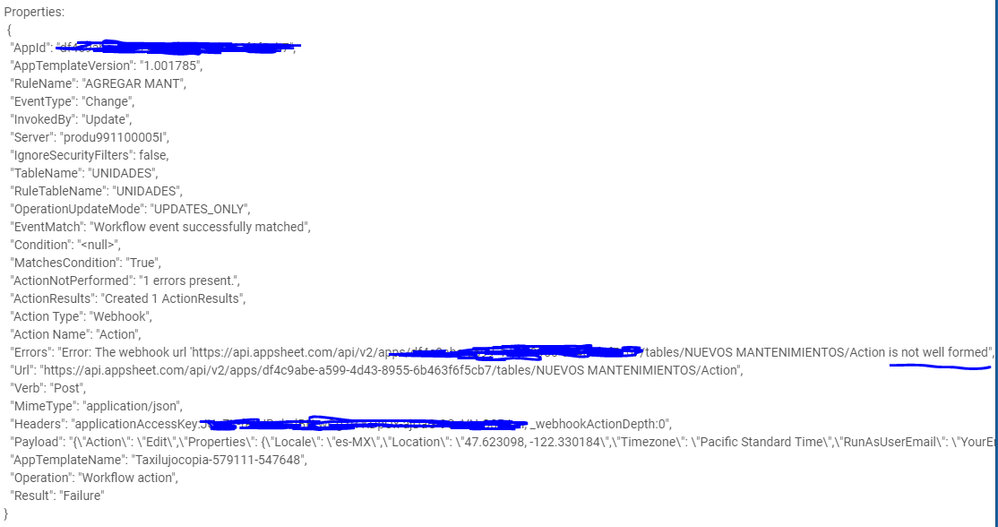
- Mark as New
- Bookmark
- Subscribe
- Mute
- Subscribe to RSS Feed
- Permalink
- Report Inappropriate Content
- Mark as New
- Bookmark
- Subscribe
- Mute
- Subscribe to RSS Feed
- Permalink
- Report Inappropriate Content
Try it now. I replaced “NUEVOS MANTENIMIENTOS” with “NUEVOS%20MANTENIMIENTOS”.
When there is a space in a table name it needs to be url encoded.
-
Account
1,677 -
App Management
3,100 -
AppSheet
1 -
Automation
10,325 -
Bug
983 -
Data
9,676 -
Errors
5,733 -
Expressions
11,781 -
General Miscellaneous
1 -
Google Cloud Deploy
1 -
image and text
1 -
Integrations
1,610 -
Intelligence
578 -
Introductions
85 -
Other
2,905 -
Photos
1 -
Resources
538 -
Security
828 -
Templates
1,309 -
Users
1,559 -
UX
9,111
- « Previous
- Next »
| User | Count |
|---|---|
| 43 | |
| 28 | |
| 24 | |
| 21 | |
| 13 |

 Twitter
Twitter