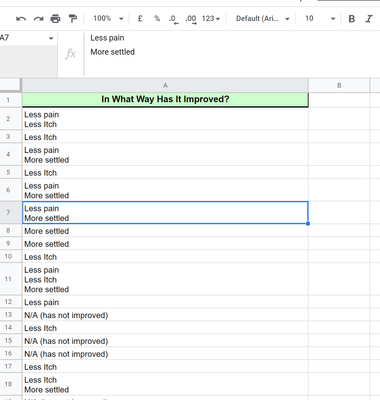- AppSheet
- AppSheet Forum
- AppSheet Q&A
- What Field type for Multi Value fields?
- Subscribe to RSS Feed
- Mark Topic as New
- Mark Topic as Read
- Float this Topic for Current User
- Bookmark
- Subscribe
- Mute
- Printer Friendly Page
- Mark as New
- Bookmark
- Subscribe
- Mute
- Subscribe to RSS Feed
- Permalink
- Report Inappropriate Content
- Mark as New
- Bookmark
- Subscribe
- Mute
- Subscribe to RSS Feed
- Permalink
- Report Inappropriate Content
Hello All..
It's been a while.
I have a form that is feeding a Google Sheet (which in turn feeds Appsheet). The form allows for a "multi select" - can select multiple choices at a time. See the screen shot below to show how Google Sheet stores these. I assume that there is a <new line> or <line break> character delimiting the values within Google Sheet.
I want to treat these as atomic values in Appsheet, and want to know how to treat this field in Appsheet. I had the field set to "text" but it treats the entries as a "single" value. I feel that I need to change this to either Enum or Enumlist but it's not splitting on the new line. Basically I want to be able to show counts for the individual symptoms but I need to isolate the individual symptoms to do this.
Any ideas?
Thanks,
RoryF
Solved! Go to Solution.
- Mark as New
- Bookmark
- Subscribe
- Mute
- Subscribe to RSS Feed
- Permalink
- Report Inappropriate Content
- Mark as New
- Bookmark
- Subscribe
- Mute
- Subscribe to RSS Feed
- Permalink
- Report Inappropriate Content
COUNT(SPLIT([In What Way Has It Improved?], "
"))Note that the expression is split across two lines, the first line ends with a double-quote, and the second line begins with a double-quote.
- Mark as New
- Bookmark
- Subscribe
- Mute
- Subscribe to RSS Feed
- Permalink
- Report Inappropriate Content
- Mark as New
- Bookmark
- Subscribe
- Mute
- Subscribe to RSS Feed
- Permalink
- Report Inappropriate Content
COUNT(SPLIT([In What Way Has It Improved?], "
"))Note that the expression is split across two lines, the first line ends with a double-quote, and the second line begins with a double-quote.
- Mark as New
- Bookmark
- Subscribe
- Mute
- Subscribe to RSS Feed
- Permalink
- Report Inappropriate Content
- Mark as New
- Bookmark
- Subscribe
- Mute
- Subscribe to RSS Feed
- Permalink
- Report Inappropriate Content
Thanks Steve.. I will give that a shot..
The part that was confusing me was that this looks for all the world like it is using a space as a delimiter - the double-quote on the 2nd line must include the (invisible) Newline. I was expecting a hard character to denote the newline. I will see if I can get that to work.
RoryF
-
!
1 -
Account
1,686 -
App Management
3,131 -
AppSheet
1 -
Automation
10,358 -
Bug
993 -
Data
9,712 -
Errors
5,760 -
Expressions
11,828 -
General Miscellaneous
1 -
Google Cloud Deploy
1 -
image and text
1 -
Integrations
1,620 -
Intelligence
580 -
Introductions
86 -
Other
2,928 -
Photos
1 -
Resources
542 -
Security
832 -
Templates
1,315 -
Users
1,564 -
UX
9,135
- « Previous
- Next »
| User | Count |
|---|---|
| 35 | |
| 35 | |
| 27 | |
| 23 | |
| 18 |

 Twitter
Twitter