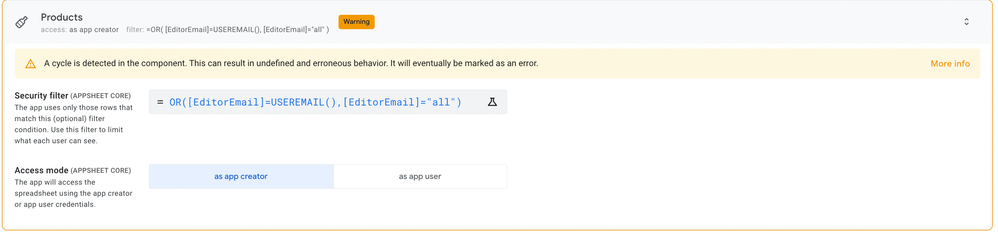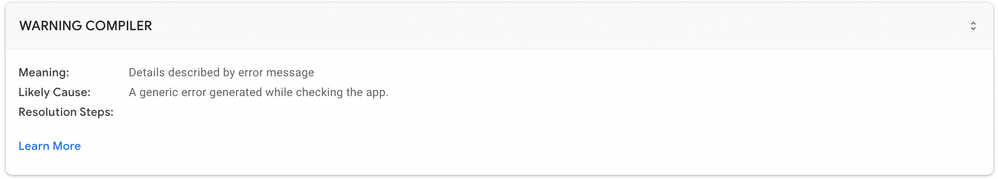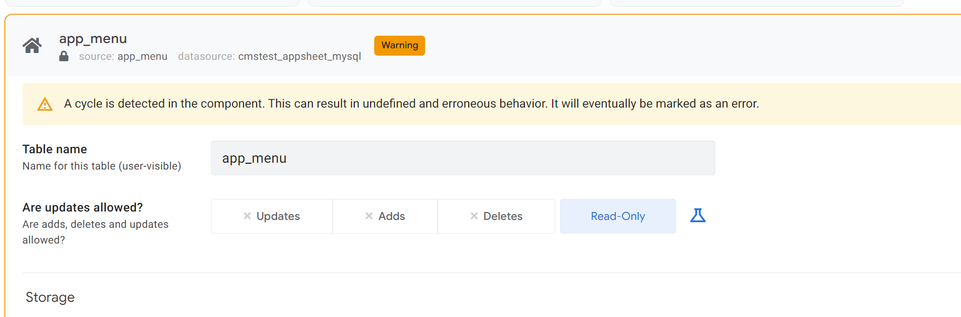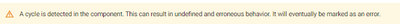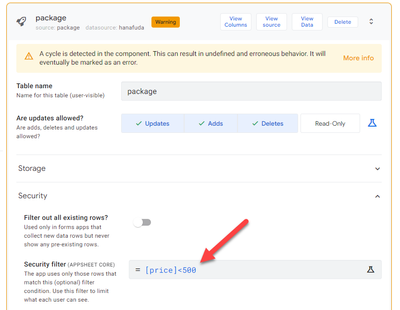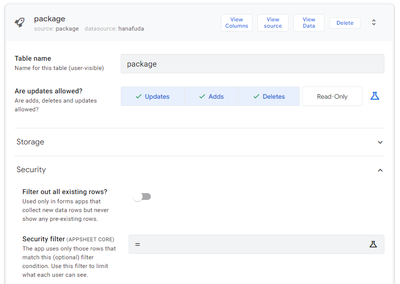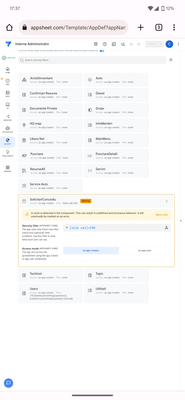- AppSheet
- AppSheet Forum
- AppSheet Q&A
- Re: What dose this error message suggest? "A cycle...
- Subscribe to RSS Feed
- Mark Topic as New
- Mark Topic as Read
- Float this Topic for Current User
- Bookmark
- Subscribe
- Mute
- Printer Friendly Page
- Mark as New
- Bookmark
- Subscribe
- Mute
- Subscribe to RSS Feed
- Permalink
- Report Inappropriate Content
- Mark as New
- Bookmark
- Subscribe
- Mute
- Subscribe to RSS Feed
- Permalink
- Report Inappropriate Content
One of my tables starts to show a Warning as below.
A cycle is detected in the component. This can result in undefined and erroneous behavior. It will eventually be marked as an error.
Is this means some expression has "circular reference" like excel?
(although I certainly haven't touched the table or its expression when the warning appeared)
Thank you for your all advice.
Solved! Go to Solution.
- Mark as New
- Bookmark
- Subscribe
- Mute
- Subscribe to RSS Feed
- Permalink
- Report Inappropriate Content
- Mark as New
- Bookmark
- Subscribe
- Mute
- Subscribe to RSS Feed
- Permalink
- Report Inappropriate Content
Thank you for this discussion!
Cycle expressions are being flagged as of the December 6, 2022 release, and in security filters with the January 28, 2023 release.
@poy for visibility
- Mark as New
- Bookmark
- Subscribe
- Mute
- Subscribe to RSS Feed
- Permalink
- Report Inappropriate Content
- Mark as New
- Bookmark
- Subscribe
- Mute
- Subscribe to RSS Feed
- Permalink
- Report Inappropriate Content
Hi @nkadonaga
The problem has been resolved.
I have not changed the Security filter settings, but I believe that the platform fixed the problem as it was recovered. However, I still do not understand exactly what caused the problem.
Hopefully the cause will be explained in the release notes.
- Mark as New
- Bookmark
- Subscribe
- Mute
- Subscribe to RSS Feed
- Permalink
- Report Inappropriate Content
- Mark as New
- Bookmark
- Subscribe
- Mute
- Subscribe to RSS Feed
- Permalink
- Report Inappropriate Content
That's interesting just received the error as well on a single table. I have a security filter in place too.
- Mark as New
- Bookmark
- Subscribe
- Mute
- Subscribe to RSS Feed
- Permalink
- Report Inappropriate Content
- Mark as New
- Bookmark
- Subscribe
- Mute
- Subscribe to RSS Feed
- Permalink
- Report Inappropriate Content
Same here
Is this because of something newly added?
- Mark as New
- Bookmark
- Subscribe
- Mute
- Subscribe to RSS Feed
- Permalink
- Report Inappropriate Content
- Mark as New
- Bookmark
- Subscribe
- Mute
- Subscribe to RSS Feed
- Permalink
- Report Inappropriate Content
I have it too, also on a table with a security filter in place .
- Mark as New
- Bookmark
- Subscribe
- Mute
- Subscribe to RSS Feed
- Permalink
- Report Inappropriate Content
- Mark as New
- Bookmark
- Subscribe
- Mute
- Subscribe to RSS Feed
- Permalink
- Report Inappropriate Content
Same Error here, out of nowhere
"A cycle is detected in the component. This can result in undefined and erroneous behavior. It will eventually be marked as an error."
- Mark as New
- Bookmark
- Subscribe
- Mute
- Subscribe to RSS Feed
- Permalink
- Report Inappropriate Content
- Mark as New
- Bookmark
- Subscribe
- Mute
- Subscribe to RSS Feed
- Permalink
- Report Inappropriate Content
I'm also getting this weird warning - did not change anything
- Mark as New
- Bookmark
- Subscribe
- Mute
- Subscribe to RSS Feed
- Permalink
- Report Inappropriate Content
- Mark as New
- Bookmark
- Subscribe
- Mute
- Subscribe to RSS Feed
- Permalink
- Report Inappropriate Content
@llynch Madam, is this error because of any new update or change made by Appsheet team
- Mark as New
- Bookmark
- Subscribe
- Mute
- Subscribe to RSS Feed
- Permalink
- Report Inappropriate Content
- Mark as New
- Bookmark
- Subscribe
- Mute
- Subscribe to RSS Feed
- Permalink
- Report Inappropriate Content
Got the same error as well - completely out of the blue. Have not changed anything and it shows up on only one table in spite of using the same security filter on multiple other tables.
- Mark as New
- Bookmark
- Subscribe
- Mute
- Subscribe to RSS Feed
- Permalink
- Report Inappropriate Content
- Mark as New
- Bookmark
- Subscribe
- Mute
- Subscribe to RSS Feed
- Permalink
- Report Inappropriate Content
Also noticed another weird behavior. The interactive mode on the dashboard has stopped working.
- Mark as New
- Bookmark
- Subscribe
- Mute
- Subscribe to RSS Feed
- Permalink
- Report Inappropriate Content
- Mark as New
- Bookmark
- Subscribe
- Mute
- Subscribe to RSS Feed
- Permalink
- Report Inappropriate Content
I also have this message on of my table... and security filter is the same of another table wich its have no message?!....
Thanks advance for the answers
- Mark as New
- Bookmark
- Subscribe
- Mute
- Subscribe to RSS Feed
- Permalink
- Report Inappropriate Content
- Mark as New
- Bookmark
- Subscribe
- Mute
- Subscribe to RSS Feed
- Permalink
- Report Inappropriate Content
I have two very similar apps and they both have this issue displaying, but on different security filters. I'm hoping that there is an issue with the evaluation process rather than our apps.
- Mark as New
- Bookmark
- Subscribe
- Mute
- Subscribe to RSS Feed
- Permalink
- Report Inappropriate Content
- Mark as New
- Bookmark
- Subscribe
- Mute
- Subscribe to RSS Feed
- Permalink
- Report Inappropriate Content
Seems related to the discussion about circular references that followed the December 6, 2022 - Google Cloud Community release notes. See @poy's comments there.
It also seems like there may be some false positives in the warning's logic since my observation is that security filters that involve a circular reference result in an app not loading, even though AppSheet has not previously flagged that error for app creators.
Also, in one of my apps, the warning just appeared for a column that has an intentionally circular reference in its Editable? property. I hope that doesn't ultimately become deemed an error that prevents an app from loading.
- Mark as New
- Bookmark
- Subscribe
- Mute
- Subscribe to RSS Feed
- Permalink
- Report Inappropriate Content
- Mark as New
- Bookmark
- Subscribe
- Mute
- Subscribe to RSS Feed
- Permalink
- Report Inappropriate Content
Having this issue today with one of my app?
- Mark as New
- Bookmark
- Subscribe
- Mute
- Subscribe to RSS Feed
- Permalink
- Report Inappropriate Content
- Mark as New
- Bookmark
- Subscribe
- Mute
- Subscribe to RSS Feed
- Permalink
- Report Inappropriate Content
The ability to warn of circular references would be useful.
However, the logic of this feature may not be sufficient at present.
Because I have confirmed the following phenomena in my application where this warning is occurring.
* This warning occurs even when only NC (Normal column) is used in Security filter.
* If I set the Security filter to NULL, the warning disappears.
If it is a VC circular reference issue, I think the warnings should keep showing up anyway.
However, since that is not the case, I believe there is room for improvement in the logic.
- Mark as New
- Bookmark
- Subscribe
- Mute
- Subscribe to RSS Feed
- Permalink
- Report Inappropriate Content
- Mark as New
- Bookmark
- Subscribe
- Mute
- Subscribe to RSS Feed
- Permalink
- Report Inappropriate Content
Hi @takuya_miyai -- this looks like it could be a mistake on our end. If you haven't already, can you open a ticket via https://support.google.com/appsheet/gethelp and provide the details of your app so we can investigate? Thank you!
- Mark as New
- Bookmark
- Subscribe
- Mute
- Subscribe to RSS Feed
- Permalink
- Report Inappropriate Content
- Mark as New
- Bookmark
- Subscribe
- Mute
- Subscribe to RSS Feed
- Permalink
- Report Inappropriate Content
Hi @nkadonaga
I had not yet contacted support, so I will discuss this with them.
However, I find it very painful to contact the current AppSheet support for such a puzzling phenomenon.
The current level of AppSheet support is so low that it is not a place for me to consult, but a place for me to explain AppSheet's specifications to Google support member.
I don't understand why I have to do such work while paying the license fee.
It is currently being commented in various places in this community, but Google should fundamentally review its support system.
- Mark as New
- Bookmark
- Subscribe
- Mute
- Subscribe to RSS Feed
- Permalink
- Report Inappropriate Content
- Mark as New
- Bookmark
- Subscribe
- Mute
- Subscribe to RSS Feed
- Permalink
- Report Inappropriate Content
Hi @nkadonaga
The problem has been resolved.
I have not changed the Security filter settings, but I believe that the platform fixed the problem as it was recovered. However, I still do not understand exactly what caused the problem.
Hopefully the cause will be explained in the release notes.
- Mark as New
- Bookmark
- Subscribe
- Mute
- Subscribe to RSS Feed
- Permalink
- Report Inappropriate Content
- Mark as New
- Bookmark
- Subscribe
- Mute
- Subscribe to RSS Feed
- Permalink
- Report Inappropriate Content
Thank you for this discussion!
Cycle expressions are being flagged as of the December 6, 2022 release, and in security filters with the January 28, 2023 release.
@poy for visibility
- Mark as New
- Bookmark
- Subscribe
- Mute
- Subscribe to RSS Feed
- Permalink
- Report Inappropriate Content
- Mark as New
- Bookmark
- Subscribe
- Mute
- Subscribe to RSS Feed
- Permalink
- Report Inappropriate Content
I don't yet understand what's circular in my apps , but I will keep trying.
It only flags one table , in any of my apps with security filters, even if I have multiple tables with similar security filter.
The one in the photo is a physical column , autocalculated with an appsheet formula on row adding (numer of working days between two given dates,minus bank holidays etc).
edit : the formula is not flagged, only the security filter is flagged
- Mark as New
- Bookmark
- Subscribe
- Mute
- Subscribe to RSS Feed
- Permalink
- Report Inappropriate Content
- Mark as New
- Bookmark
- Subscribe
- Mute
- Subscribe to RSS Feed
- Permalink
- Report Inappropriate Content
I removed the security filter from my table in the above photo, and it still did't flagged the column formula. Instead , it flagged another table in app. I put the security filter formula back in first table, and it reflagged it , while removing it from the "another" table.
So I can conclude so far it only flags one table per app. Still don't know the flag reason
- Mark as New
- Bookmark
- Subscribe
- Mute
- Subscribe to RSS Feed
- Permalink
- Report Inappropriate Content
- Mark as New
- Bookmark
- Subscribe
- Mute
- Subscribe to RSS Feed
- Permalink
- Report Inappropriate Content
Same here - no idea what is the reason
- Mark as New
- Bookmark
- Subscribe
- Mute
- Subscribe to RSS Feed
- Permalink
- Report Inappropriate Content
- Mark as New
- Bookmark
- Subscribe
- Mute
- Subscribe to RSS Feed
- Permalink
- Report Inappropriate Content
I am not able to figure out why would the security filter on a normal physical column would be flagged as circular reference. Another thing is that I have this same filter on other tables, but those have not been flagged as circular reference
This is the filter I am using:
if(in(useremail(), select(superuser[user id], true)), true, [user id] = useremail())
- Mark as New
- Bookmark
- Subscribe
- Mute
- Subscribe to RSS Feed
- Permalink
- Report Inappropriate Content
- Mark as New
- Bookmark
- Subscribe
- Mute
- Subscribe to RSS Feed
- Permalink
- Report Inappropriate Content
Perhaps it's somehow confusing columns with similar names? I have [ziLE cal] and [ziua cal] , also [user] and useremail in others.
Or with the columns marked as "this expression could impact performance" .
Can't yet find another common nominator
- Mark as New
- Bookmark
- Subscribe
- Mute
- Subscribe to RSS Feed
- Permalink
- Report Inappropriate Content
- Mark as New
- Bookmark
- Subscribe
- Mute
- Subscribe to RSS Feed
- Permalink
- Report Inappropriate Content
Happy to report that for me the circular reference warning has automagically disappeared. Thank you Thank you AppSheet.
- Mark as New
- Bookmark
- Subscribe
- Mute
- Subscribe to RSS Feed
- Permalink
- Report Inappropriate Content
- Mark as New
- Bookmark
- Subscribe
- Mute
- Subscribe to RSS Feed
- Permalink
- Report Inappropriate Content
Same here, just now.
Thank you Appsheet
-
Account
1,677 -
App Management
3,102 -
AppSheet
1 -
Automation
10,327 -
Bug
984 -
Data
9,678 -
Errors
5,735 -
Expressions
11,790 -
General Miscellaneous
1 -
Google Cloud Deploy
1 -
image and text
1 -
Integrations
1,611 -
Intelligence
578 -
Introductions
85 -
Other
2,908 -
Photos
1 -
Resources
538 -
Security
828 -
Templates
1,309 -
Users
1,559 -
UX
9,116
- « Previous
- Next »
| User | Count |
|---|---|
| 43 | |
| 29 | |
| 25 | |
| 23 | |
| 13 |

 Twitter
Twitter