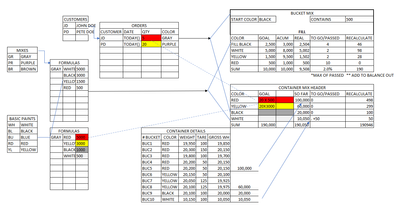- AppSheet
- AppSheet Forum
- AppSheet Q&A
- What if I need lots of fields in one phone screen?...
- Subscribe to RSS Feed
- Mark Topic as New
- Mark Topic as Read
- Float this Topic for Current User
- Bookmark
- Subscribe
- Mute
- Printer Friendly Page
- Mark as New
- Bookmark
- Subscribe
- Mute
- Subscribe to RSS Feed
- Permalink
- Report Inappropriate Content
- Mark as New
- Bookmark
- Subscribe
- Mute
- Subscribe to RSS Feed
- Permalink
- Report Inappropriate Content
I am currently working at a paintstore where one of my jobs is to make non-basic colors out of basic colors, e. i. mixing white and black with some yellow and a tiny red makes gray (else it gets blue for reasons I don't fully understand) to get a gray color. I am trying to make my life easier with an app to save myself lots of calculation and headache, but somehow I find it to be complicated beyond expectations.
The mixing process is pretty basic: If I get an order of 1 to 6-7 buckets, I will start, say, with a bucket with some white paint left over from last time, put in on a weight scale, manually pour in some more paint from a new bucket of white until the goal (in grams), than add the other colors. For the second bucket, I might start with the leftover of black, than add white and the others. If a pass with one of the (usually) 4 colors I have to recalculate again and compensate with the other colors. All of it following a formula calculated on wheight portions of different colors.
If it is a bigger order, lets say 10 or more, I have a big container where I start pouring in whole buckets of white, black and other colors, where I wheigh each of them before and after poring out, and eventually start adding partials, calculate and recalculate until it looks fairly good. (Some paint might stay on the buckets, so I have to substract the tare. )
On my app so far I got 7 tables: 1) the basic catalog of main colors, 2) the mixes formulas, 3) paint orders, 4) customers, 5) the container mix header, 6) container mix details, and 7) bucket mixes. At some point I want to develop an action or bot to split the flow from the Purchase orders to either Container Mix process or Bucket Mix process. But I amstuck and a big problem of overfilling the screen on the Bucket Mix View.
So, I have to first make the app know what color and how much leftover I have in the bucket and than have space for 4 more colors, each of them with its goal wheight, real wheight and possibly reclaculated weight. That is 15 or more fields. They don't fit in one phone screen and are rather confusing to read. But still I have not found a way to split it in header and details sections.
Any suggestions?
- Labels:
-
App Management
-
Integrations
-
Other
- Mark as New
- Bookmark
- Subscribe
- Mute
- Subscribe to RSS Feed
- Permalink
- Report Inappropriate Content
- Mark as New
- Bookmark
- Subscribe
- Mute
- Subscribe to RSS Feed
- Permalink
- Report Inappropriate Content
It sounds like your main issue is how to show all details on a phone screen.
You are obviously limited due to screen size but It might help to know these things:
- In a Table type view, you can scroll horizontally. So you can add as many columns as needed and just scroll right to see the extra columns.
- In a Detail Type view, the view that shows details of a single row that was selected, it is oriented vertically but you can configure a "Side by side" layout where the labels and values are displayed side by side. This will allow more fields visible top to bottom and less vertical scrolling.
- A Form view can also be placed is a side by side fashion to help condense vertically on your input Forms.
If yuou are having some specific issues, please show an example and we can help suggest better UI alternatives.
-
!
1 -
Account
1,686 -
App Management
3,131 -
AppSheet
1 -
Automation
10,359 -
Bug
993 -
Data
9,713 -
Errors
5,760 -
Expressions
11,829 -
General Miscellaneous
1 -
Google Cloud Deploy
1 -
image and text
1 -
Integrations
1,620 -
Intelligence
580 -
Introductions
86 -
Other
2,928 -
Photos
1 -
Resources
542 -
Security
832 -
Templates
1,315 -
Users
1,564 -
UX
9,136
- « Previous
- Next »
| User | Count |
|---|---|
| 35 | |
| 34 | |
| 26 | |
| 23 | |
| 18 |

 Twitter
Twitter