- AppSheet
- AppSheet Forum
- AppSheet Q&A
- Re: When and when not to display an action
- Subscribe to RSS Feed
- Mark Topic as New
- Mark Topic as Read
- Float this Topic for Current User
- Bookmark
- Subscribe
- Mute
- Printer Friendly Page
- Mark as New
- Bookmark
- Subscribe
- Mute
- Subscribe to RSS Feed
- Permalink
- Report Inappropriate Content
- Mark as New
- Bookmark
- Subscribe
- Mute
- Subscribe to RSS Feed
- Permalink
- Report Inappropriate Content
Hello. I am struggling to figure out how I can set an action to show an existing data slice to update that row when a certain column is equal to that of the column in another table, and show another action to add data when this certain edited column is not equal to the existing value of the column in another table?? I need help, please. It worked before, but then it’s not working now.
Solved! Go to Solution.
- Mark as New
- Bookmark
- Subscribe
- Mute
- Subscribe to RSS Feed
- Permalink
- Report Inappropriate Content
- Mark as New
- Bookmark
- Subscribe
- Mute
- Subscribe to RSS Feed
- Permalink
- Report Inappropriate Content
Ok. I think I got it already. Thanks. Just used “_ROWNUMBER” instead of “SR_NO” I don’t think MAX() is working when there is no other number than 1
- Mark as New
- Bookmark
- Subscribe
- Mute
- Subscribe to RSS Feed
- Permalink
- Report Inappropriate Content
- Mark as New
- Bookmark
- Subscribe
- Mute
- Subscribe to RSS Feed
- Permalink
- Report Inappropriate Content
Hi @Glaiza_Victorino Give us some more info on the specifics RE the table names and relevant column names. Screenshots help alot ![]()
- Mark as New
- Bookmark
- Subscribe
- Mute
- Subscribe to RSS Feed
- Permalink
- Report Inappropriate Content
- Mark as New
- Bookmark
- Subscribe
- Mute
- Subscribe to RSS Feed
- Permalink
- Report Inappropriate Content
Okii. Here you go.
So, this is my setup.
First, I have these two actions

And this what is in them
Let’s start with the first action
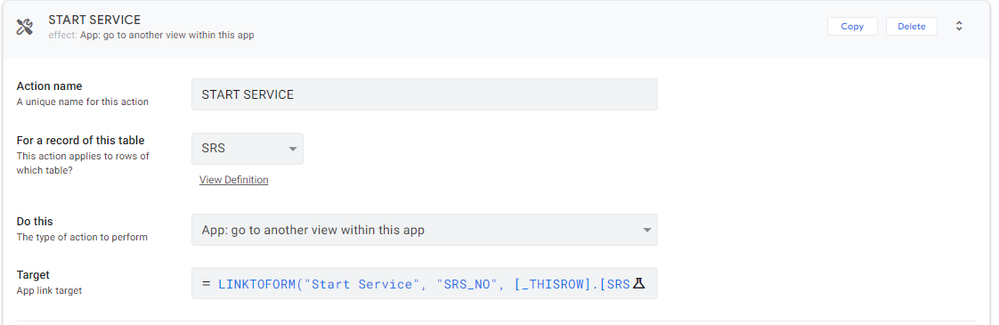
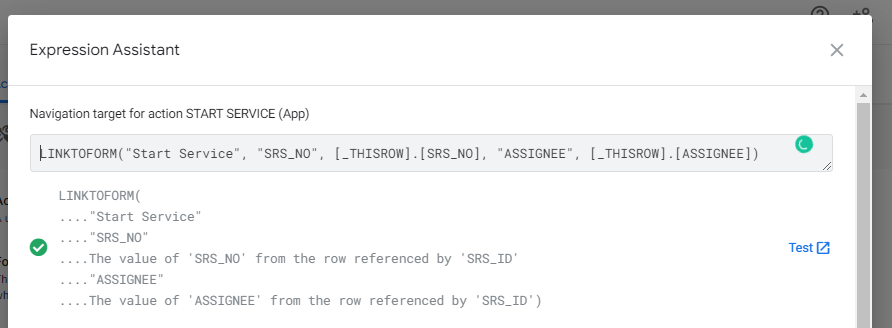

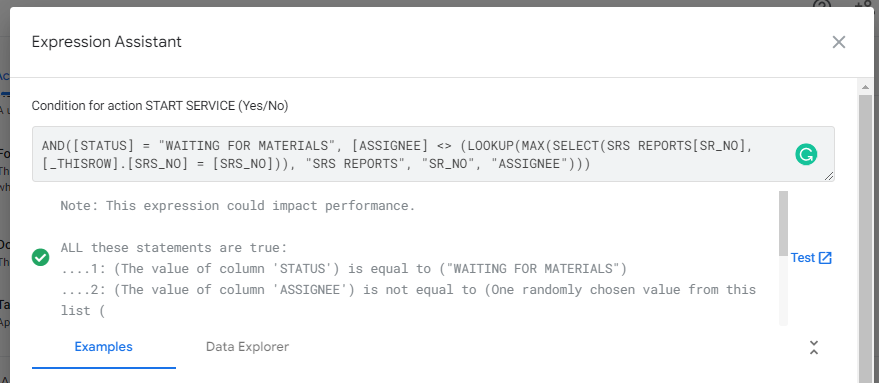
Next, the Start Service 2
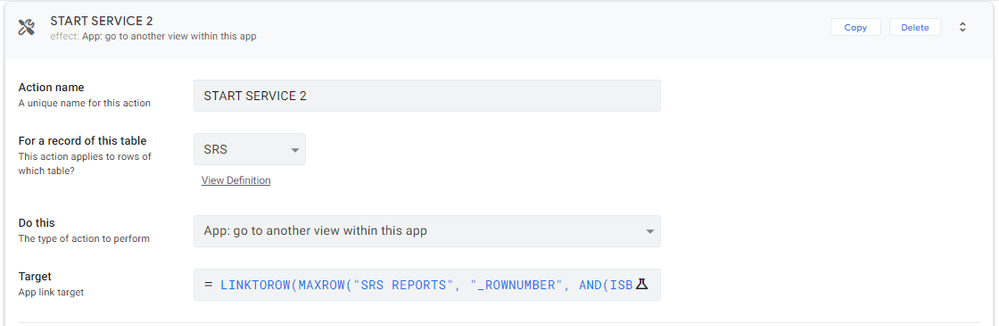
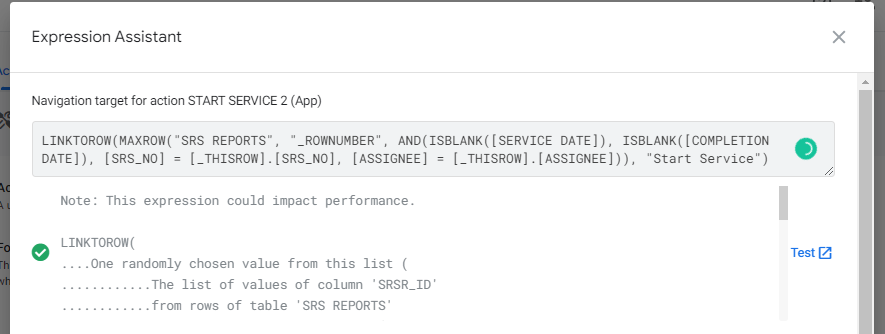
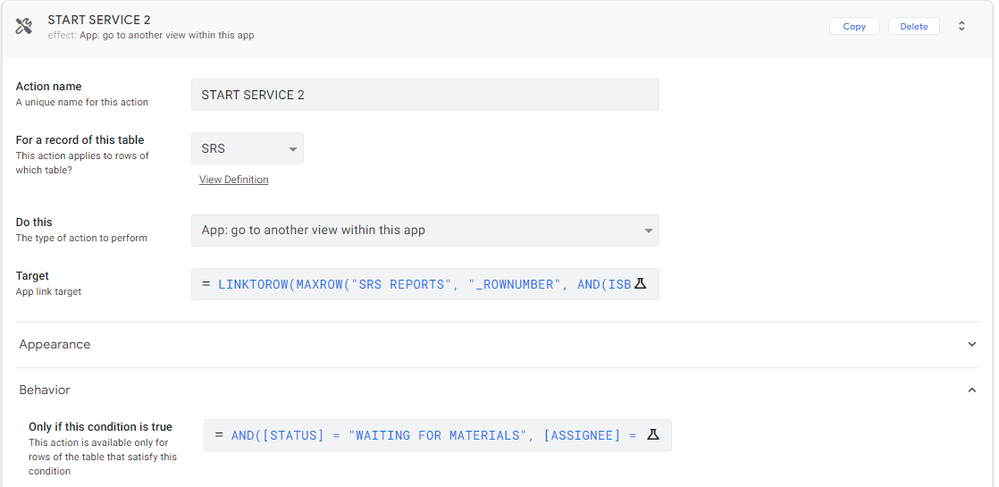
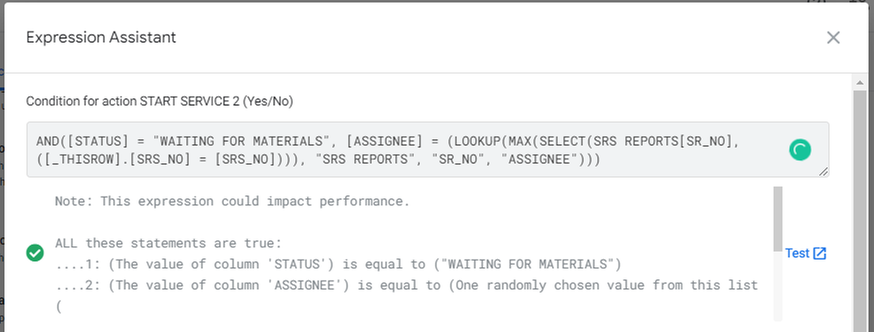
I hope you guys can tell me what is wrong with this.
- Mark as New
- Bookmark
- Subscribe
- Mute
- Subscribe to RSS Feed
- Permalink
- Report Inappropriate Content
- Mark as New
- Bookmark
- Subscribe
- Mute
- Subscribe to RSS Feed
- Permalink
- Report Inappropriate Content
What I want to happen is this
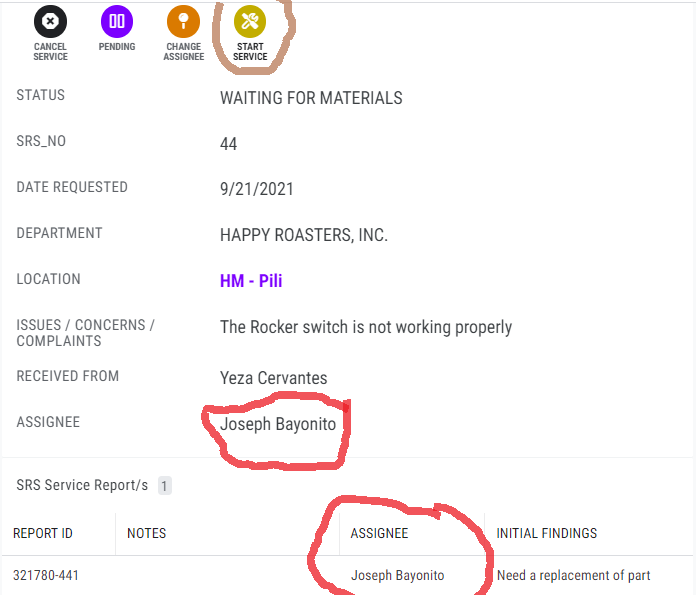
Both of the actions have the same format rules, so you wouldn’t know the difference until you open a form.
So, when the value of the ASSIGNEE is the same. After clicking the action, It will give me a form view to edit that existing row below, with the same REPORT ID.
But, if the value of the ASSIGNEE is not equal to the existing value of ASSIGNEE. Upon clicking the action it will open a new form, to add new data, with a different REPORT ID. Which could be 321780-442.
- Mark as New
- Bookmark
- Subscribe
- Mute
- Subscribe to RSS Feed
- Permalink
- Report Inappropriate Content
- Mark as New
- Bookmark
- Subscribe
- Mute
- Subscribe to RSS Feed
- Permalink
- Report Inappropriate Content
Which bit isn’t working, the LINKTOFORM or LINKTOROW?
- Mark as New
- Bookmark
- Subscribe
- Mute
- Subscribe to RSS Feed
- Permalink
- Report Inappropriate Content
- Mark as New
- Bookmark
- Subscribe
- Mute
- Subscribe to RSS Feed
- Permalink
- Report Inappropriate Content
The LINKTOROW
- Mark as New
- Bookmark
- Subscribe
- Mute
- Subscribe to RSS Feed
- Permalink
- Report Inappropriate Content
- Mark as New
- Bookmark
- Subscribe
- Mute
- Subscribe to RSS Feed
- Permalink
- Report Inappropriate Content
Ok, set it up so that each action has a seperate button. Just to check if its the Linktoform formula thats at fault or ‘Condition is true’ formula.
- Mark as New
- Bookmark
- Subscribe
- Mute
- Subscribe to RSS Feed
- Permalink
- Report Inappropriate Content
- Mark as New
- Bookmark
- Subscribe
- Mute
- Subscribe to RSS Feed
- Permalink
- Report Inappropriate Content
Ok.
So I removed the ‘condition is true’ formula, and put in ‘true’
This is the output
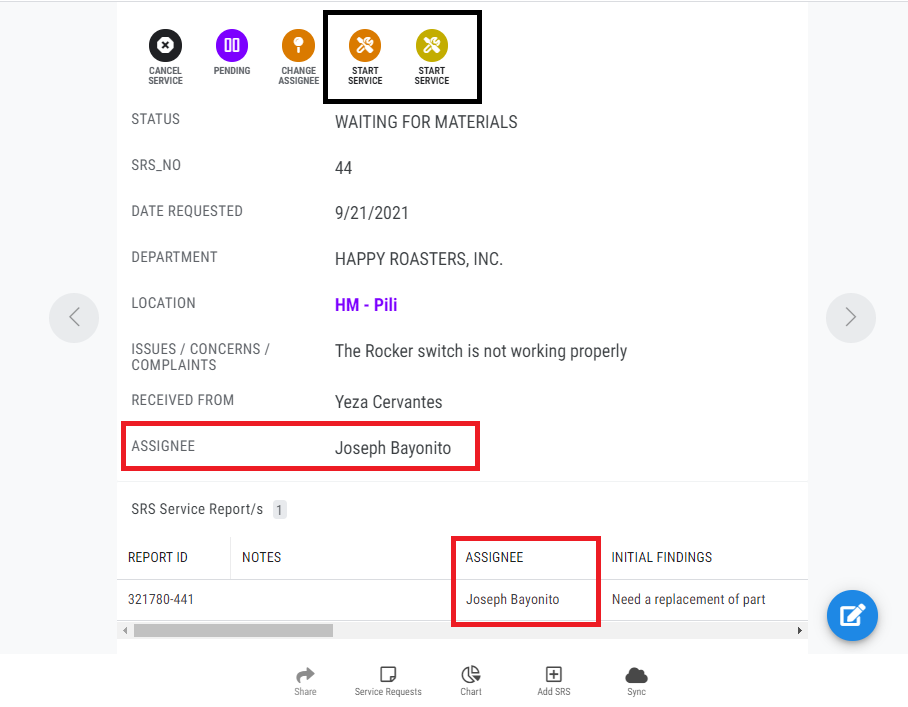
This is the action and form that I want to see when the ASSIGNEE is equal
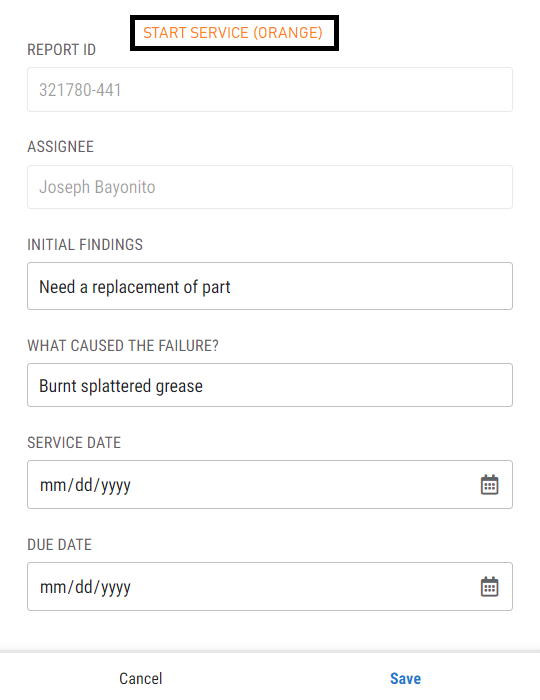
This is the action and form that I want to see when the ASSIGNEE is not equal
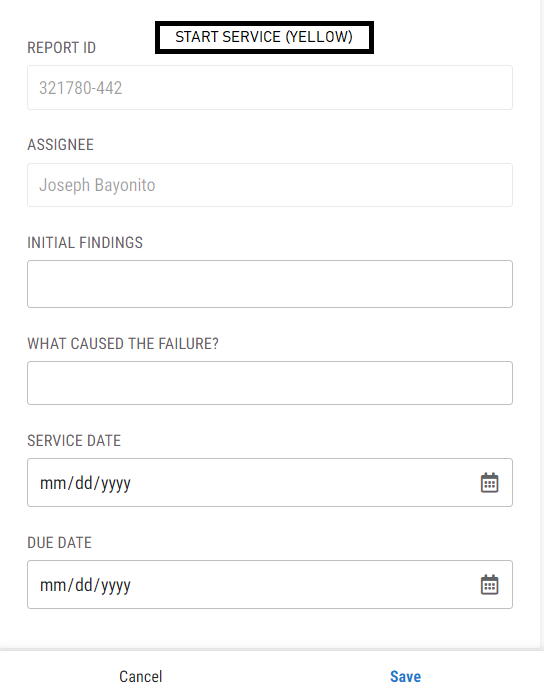
- Mark as New
- Bookmark
- Subscribe
- Mute
- Subscribe to RSS Feed
- Permalink
- Report Inappropriate Content
- Mark as New
- Bookmark
- Subscribe
- Mute
- Subscribe to RSS Feed
- Permalink
- Report Inappropriate Content
Ok. I think I got it already. Thanks. Just used “_ROWNUMBER” instead of “SR_NO” I don’t think MAX() is working when there is no other number than 1
-
!
1 -
Account
1,679 -
App Management
3,116 -
AppSheet
1 -
Automation
10,337 -
Bug
986 -
Data
9,693 -
Errors
5,743 -
Expressions
11,811 -
General Miscellaneous
1 -
Google Cloud Deploy
1 -
image and text
1 -
Integrations
1,615 -
Intelligence
578 -
Introductions
85 -
Other
2,915 -
Photos
1 -
Resources
541 -
Security
830 -
Templates
1,309 -
Users
1,562 -
UX
9,125
- « Previous
- Next »
| User | Count |
|---|---|
| 42 | |
| 34 | |
| 26 | |
| 23 | |
| 15 |

 Twitter
Twitter