- AppSheet
- :
- AppSheet Forum
- :
- AppSheet Q&A
- :
- Re: When importing the CSV file, in some rows if y...
- Subscribe to RSS Feed
- Mark Topic as New
- Mark Topic as Read
- Float this Topic for Current User
- Bookmark
- Subscribe
- Mute
- Printer Friendly Page
- Mark as New
- Bookmark
- Subscribe
- Mute
- Subscribe to RSS Feed
- Permalink
- Report Inappropriate Content
- Mark as New
- Bookmark
- Subscribe
- Mute
- Subscribe to RSS Feed
- Permalink
- Report Inappropriate Content
When importing the CSV file, in some rows if you calculate the formula in others, it returns an empty field. with the number 0. I want to know what my mistake is. I attach the screenshots, what is in green there I have a formula and if I run them while what is in yellow there is also a formula but it does not run.
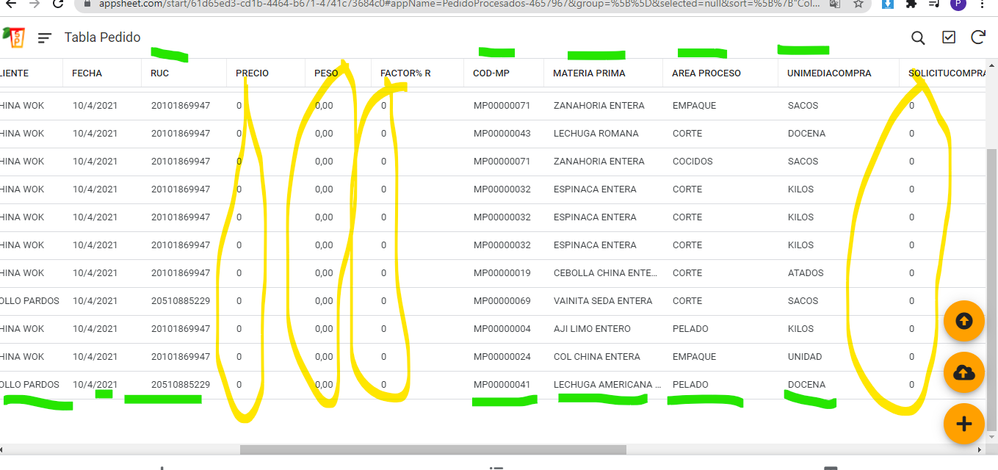
- Labels:
-
Automation
- Mark as New
- Bookmark
- Subscribe
- Mute
- Subscribe to RSS Feed
- Permalink
- Report Inappropriate Content
- Mark as New
- Bookmark
- Subscribe
- Mute
- Subscribe to RSS Feed
- Permalink
- Report Inappropriate Content
A value of zero is not an “empty field”.
Is the CSV import adding new rows? Or is it modifying existing rows? Or both?
What columns are the CSV data providing?
- Mark as New
- Bookmark
- Subscribe
- Mute
- Subscribe to RSS Feed
- Permalink
- Report Inappropriate Content
- Mark as New
- Bookmark
- Subscribe
- Mute
- Subscribe to RSS Feed
- Permalink
- Report Inappropriate Content
All the formulas are tied to the product that seeks the value and have the price, the weight. etc. Manually, all the formulas work perfectly, but when I want to load with a csv file, it does not calculate all the formulas. just a few. this is the csv file.
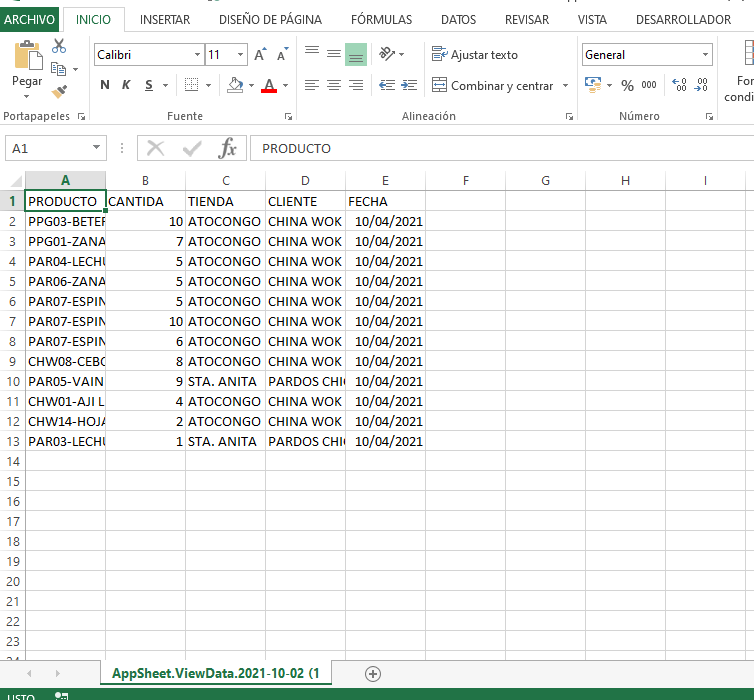
- Mark as New
- Bookmark
- Subscribe
- Mute
- Subscribe to RSS Feed
- Permalink
- Report Inappropriate Content
- Mark as New
- Bookmark
- Subscribe
- Mute
- Subscribe to RSS Feed
- Permalink
- Report Inappropriate Content
it does not calculate the form and, failing that, it returns the value 0.
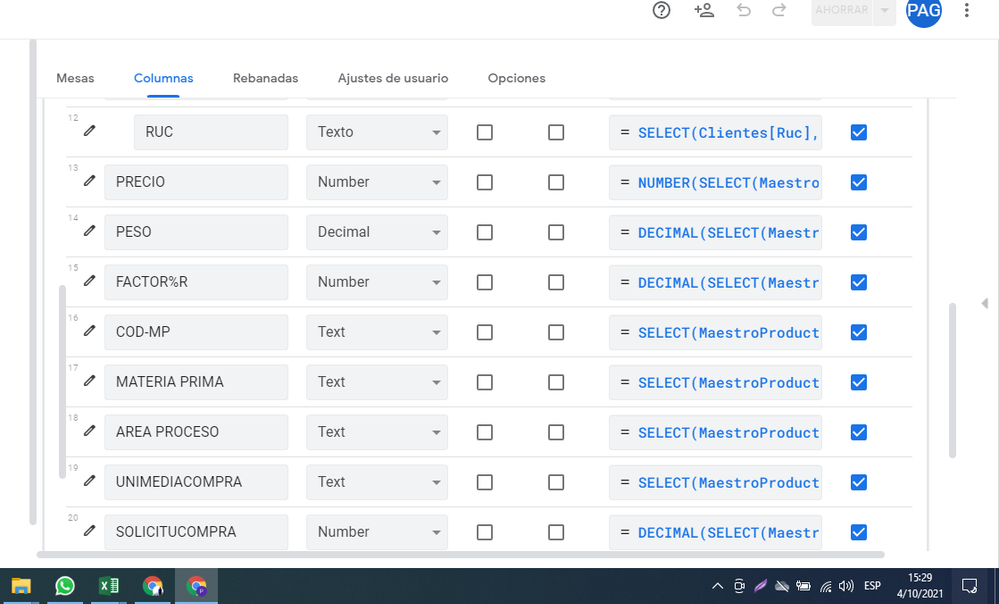
- Mark as New
- Bookmark
- Subscribe
- Mute
- Subscribe to RSS Feed
- Permalink
- Report Inappropriate Content
- Mark as New
- Bookmark
- Subscribe
- Mute
- Subscribe to RSS Feed
- Permalink
- Report Inappropriate Content
Thank you for the additional information!
I suspect the problem is due to two things: 1) each row from the CSV import is processed one at a time, in order; and 2) you App formula expressions may be written to assume all of the CSV import data has been loaded, which won’t be the case except for the very last row. I can’t see your expressions, so I’m just guessing here.
It would help to get a screenshot of at least one complete App formula expression to see if any problems jump out at me.
- Mark as New
- Bookmark
- Subscribe
- Mute
- Subscribe to RSS Feed
- Permalink
- Report Inappropriate Content
- Mark as New
- Bookmark
- Subscribe
- Mute
- Subscribe to RSS Feed
- Permalink
- Report Inappropriate Content
Hello, thank you for taking the time to answer and find the solution, it turns out that in the columns where you have to give a numerical data with the formula SELECT () the result was zero 0. What I did was change the formulas in those columns for the formula VLOOKUP () and it worked.
-
!
1 -
Account
1,687 -
App Management
3,144 -
AppSheet
1 -
Automation
10,388 -
Bug
1,002 -
Data
9,735 -
Errors
5,781 -
Expressions
11,858 -
General Miscellaneous
1 -
Google Cloud Deploy
1 -
image and text
1 -
Integrations
1,630 -
Intelligence
587 -
Introductions
87 -
Other
2,939 -
Photos
1 -
Resources
545 -
Security
837 -
Templates
1,320 -
Users
1,565 -
UX
9,141
- « Previous
- Next »
| User | Count |
|---|---|
| 37 | |
| 30 | |
| 29 | |
| 20 | |
| 18 |

 Twitter
Twitter