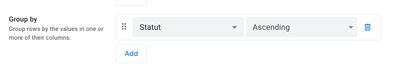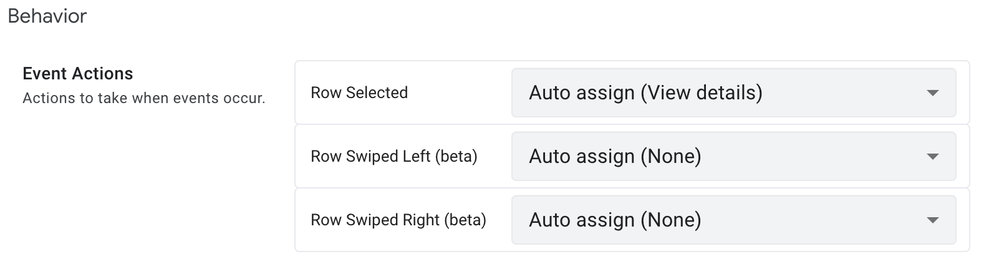- AppSheet
- AppSheet Forum
- AppSheet Q&A
- When "Group By" is set, how to edit each row of th...
- Subscribe to RSS Feed
- Mark Topic as New
- Mark Topic as Read
- Float this Topic for Current User
- Bookmark
- Subscribe
- Mute
- Printer Friendly Page
- Mark as New
- Bookmark
- Subscribe
- Mute
- Subscribe to RSS Feed
- Permalink
- Report Inappropriate Content
- Mark as New
- Bookmark
- Subscribe
- Mute
- Subscribe to RSS Feed
- Permalink
- Report Inappropriate Content
My app display row of data grouped by status (set from one column of each row)
If I want to edit a row grouped with Behaviour / Event Action / Row selected
It is not possible to edit one row : if I click on any of the row group, I can only edit one of the row (the last row of the group I believe).
I would like to let the user edit any row grouped.
How to do that?
Thanks in advance
Fred
- Mark as New
- Bookmark
- Subscribe
- Mute
- Subscribe to RSS Feed
- Permalink
- Report Inappropriate Content
- Mark as New
- Bookmark
- Subscribe
- Mute
- Subscribe to RSS Feed
- Permalink
- Report Inappropriate Content
You must have something setup wrong or are mis-understanding the behavior.
When you apply Grouping to a Table view, all it does is sort by the column you specify and then add in the visualization Group headers. These are not actual rows and and cannot be selected to be edited.
All data rows still behave just as they did in an un-grouped table. By default, the Row Selected behavior will open a Detail view for the selected row. Then to edit that row, you would tap the Edit icon (pencil in box icon) shown in the bottom right-hand corner of the table view.
You can change this default by updating the Row Selected behavior and choose the Edit action instead. When doing so, selecting a row goes straight to the Form view to allow editing. The Detail View is skipped.
I hope this helps!
-
!
1 -
Account
1,686 -
App Management
3,135 -
AppSheet
1 -
Automation
10,368 -
Bug
994 -
Data
9,716 -
Errors
5,766 -
Expressions
11,833 -
General Miscellaneous
1 -
Google Cloud Deploy
1 -
image and text
1 -
Integrations
1,621 -
Intelligence
580 -
Introductions
86 -
Other
2,930 -
Photos
1 -
Resources
542 -
Security
833 -
Templates
1,315 -
Users
1,565 -
UX
9,138
- « Previous
- Next »
| User | Count |
|---|---|
| 35 | |
| 35 | |
| 28 | |
| 23 | |
| 18 |

 Twitter
Twitter