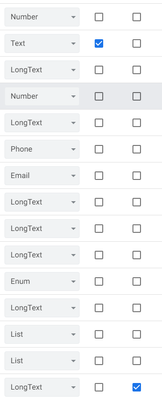- AppSheet
- AppSheet Forum
- AppSheet Q&A
- Re: Why can't I change the label field?
- Subscribe to RSS Feed
- Mark Topic as New
- Mark Topic as Read
- Float this Topic for Current User
- Bookmark
- Subscribe
- Mute
- Printer Friendly Page
- Mark as New
- Bookmark
- Subscribe
- Mute
- Subscribe to RSS Feed
- Permalink
- Report Inappropriate Content
- Mark as New
- Bookmark
- Subscribe
- Mute
- Subscribe to RSS Feed
- Permalink
- Report Inappropriate Content
What is it that might be preventing me from changing the label designation on a table? I have a members table. The currrent label is a field called name, but I have another column in the table called invitation_names and would like that column to be the label. Both name and invitiation_names seem to have identical characteristics both within Appsheet and within the underlying mysql table, so I don't understand what stops me from changing the label. The table is currently set to allow updates only.
Solved! Go to Solution.
- Mark as New
- Bookmark
- Subscribe
- Mute
- Subscribe to RSS Feed
- Permalink
- Report Inappropriate Content
- Mark as New
- Bookmark
- Subscribe
- Mute
- Subscribe to RSS Feed
- Permalink
- Report Inappropriate Content
Label column has to be visible.
- Mark as New
- Bookmark
- Subscribe
- Mute
- Subscribe to RSS Feed
- Permalink
- Report Inappropriate Content
- Mark as New
- Bookmark
- Subscribe
- Mute
- Subscribe to RSS Feed
- Permalink
- Report Inappropriate Content
You have to check the label box for invitation_names, then uncheck the label box for name column.
- Mark as New
- Bookmark
- Subscribe
- Mute
- Subscribe to RSS Feed
- Permalink
- Report Inappropriate Content
- Mark as New
- Bookmark
- Subscribe
- Mute
- Subscribe to RSS Feed
- Permalink
- Report Inappropriate Content
Yes, and when I do, the preview shows as I expect. However, after pressing Save, name once again shows as checked for the label field and invitation_names shows and unchecked for label and the preview now shows name again where I want it to show invitation names. No errors appear. No warnings or info boxes appear to indicate why the system has reverted to name as label.
- Mark as New
- Bookmark
- Subscribe
- Mute
- Subscribe to RSS Feed
- Permalink
- Report Inappropriate Content
- Mark as New
- Bookmark
- Subscribe
- Mute
- Subscribe to RSS Feed
- Permalink
- Report Inappropriate Content
I can't get it to replicate. All I know is you can't have more than one column marked as label. If you do it will retain the last saved column marked as label when you save. Do you go into the column edit feature or do you use the table under 'Data' and check/uncheck in that designer view?
- Mark as New
- Bookmark
- Subscribe
- Mute
- Subscribe to RSS Feed
- Permalink
- Report Inappropriate Content
- Mark as New
- Bookmark
- Subscribe
- Mute
- Subscribe to RSS Feed
- Permalink
- Report Inappropriate Content
- Mark as New
- Bookmark
- Subscribe
- Mute
- Subscribe to RSS Feed
- Permalink
- Report Inappropriate Content
- Mark as New
- Bookmark
- Subscribe
- Mute
- Subscribe to RSS Feed
- Permalink
- Report Inappropriate Content
Weirdly, if I make a vc that has an automation to eqaul [invitation_names], I can set the new vc to be the label with no problem.
- Mark as New
- Bookmark
- Subscribe
- Mute
- Subscribe to RSS Feed
- Permalink
- Report Inappropriate Content
- Mark as New
- Bookmark
- Subscribe
- Mute
- Subscribe to RSS Feed
- Permalink
- Report Inappropriate Content
Interesting. I failed to note that in my specific case my label column is a VC rather than an actual column. That still doesn't make sense though that it doesn't let you change it even with real columns.
- Mark as New
- Bookmark
- Subscribe
- Mute
- Subscribe to RSS Feed
- Permalink
- Report Inappropriate Content
- Mark as New
- Bookmark
- Subscribe
- Mute
- Subscribe to RSS Feed
- Permalink
- Report Inappropriate Content
Label column has to be visible.
- Mark as New
- Bookmark
- Subscribe
- Mute
- Subscribe to RSS Feed
- Permalink
- Report Inappropriate Content
- Mark as New
- Bookmark
- Subscribe
- Mute
- Subscribe to RSS Feed
- Permalink
- Report Inappropriate Content
Bingo! I wasn't actually using the column directly in any view of this table, so I didn't even notice. AppSheet is usually so verbose about any issues it's flagged, I'm surprised it's radio silent on this one. Thanks very much!
-
!
1 -
Account
1,686 -
App Management
3,140 -
AppSheet
1 -
Automation
10,382 -
Bug
998 -
Data
9,728 -
Errors
5,774 -
Expressions
11,852 -
General Miscellaneous
1 -
Google Cloud Deploy
1 -
image and text
1 -
Integrations
1,626 -
Intelligence
582 -
Introductions
86 -
Other
2,936 -
Photos
1 -
Resources
544 -
Security
837 -
Templates
1,317 -
Users
1,565 -
UX
9,140
- « Previous
- Next »
| User | Count |
|---|---|
| 37 | |
| 31 | |
| 28 | |
| 22 | |
| 18 |

 Twitter
Twitter