- AppSheet
- AppSheet Forum
- AppSheet Q&A
- Why is my column did not update everyday? Is there...
- Subscribe to RSS Feed
- Mark Topic as New
- Mark Topic as Read
- Float this Topic for Current User
- Bookmark
- Subscribe
- Mute
- Printer Friendly Page
- Mark as New
- Bookmark
- Subscribe
- Mute
- Subscribe to RSS Feed
- Permalink
- Report Inappropriate Content
- Mark as New
- Bookmark
- Subscribe
- Mute
- Subscribe to RSS Feed
- Permalink
- Report Inappropriate Content
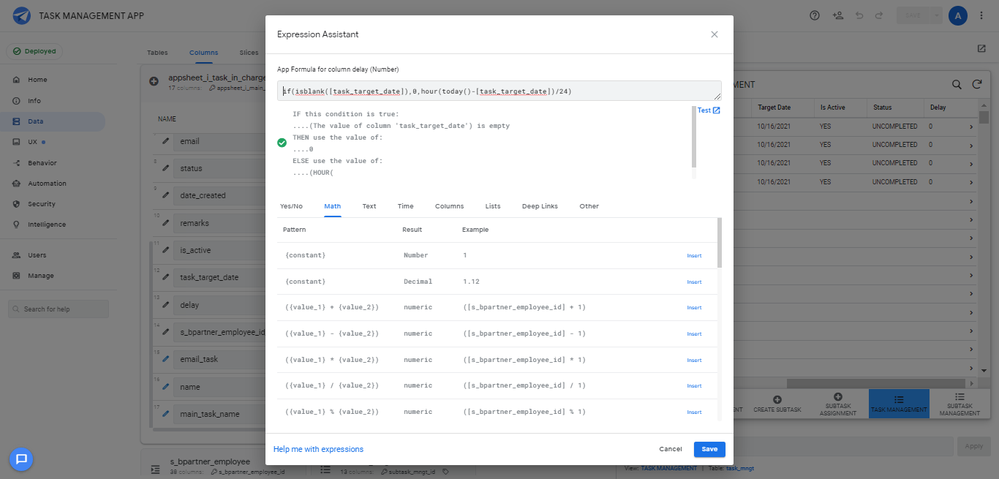
- Labels:
-
Automation
-
Errors
-
UX
- Mark as New
- Bookmark
- Subscribe
- Mute
- Subscribe to RSS Feed
- Permalink
- Report Inappropriate Content
- Mark as New
- Bookmark
- Subscribe
- Mute
- Subscribe to RSS Feed
- Permalink
- Report Inappropriate Content
The column “delay” is established as a “normal” column - i.e. not as a virtual column. The App Formula for a “normal” column is only activated in two ways:
- By user activity EDITING the row or user activity that executes an action that edits the row.
- Automation - some scheduled process that edits the row - executing an action to do it.
Another way to apply updates is by using a Virtual Column. Virtual Columns are column types that are updated/recalculated on every Sync in the app.
The easiest way to get your column to update automatically is to switch it to be a Virtual Column.
Again, be aware that Virtual Columns are re-calculated on every sync. The more virtual columns the app has the slower the Sync becomes. This is only a problem if you have a LOT of virtual Columns (e.g. hundreds) OR if your table has lots of rows or is expected to grow really fast.
- Mark as New
- Bookmark
- Subscribe
- Mute
- Subscribe to RSS Feed
- Permalink
- Report Inappropriate Content
- Mark as New
- Bookmark
- Subscribe
- Mute
- Subscribe to RSS Feed
- Permalink
- Report Inappropriate Content
Hi @Audit_CKGoC , as @WillowMobileSystems wrote, you have this 3 options in Appsheet. But i think that you could also write this formula on the main sheet.
evaluate the one that best fit for you.
- Mark as New
- Bookmark
- Subscribe
- Mute
- Subscribe to RSS Feed
- Permalink
- Report Inappropriate Content
- Mark as New
- Bookmark
- Subscribe
- Mute
- Subscribe to RSS Feed
- Permalink
- Report Inappropriate Content
Thank you!
-
!
1 -
Account
1,683 -
App Management
3,126 -
AppSheet
1 -
Automation
10,353 -
Bug
993 -
Data
9,708 -
Errors
5,757 -
Expressions
11,825 -
General Miscellaneous
1 -
Google Cloud Deploy
1 -
image and text
1 -
Integrations
1,619 -
Intelligence
580 -
Introductions
86 -
Other
2,926 -
Photos
1 -
Resources
542 -
Security
832 -
Templates
1,313 -
Users
1,563 -
UX
9,132
- « Previous
- Next »
| User | Count |
|---|---|
| 40 | |
| 34 | |
| 28 | |
| 23 | |
| 17 |

 Twitter
Twitter