- AppSheet
- AppSheet Forum
- AppSheet Q&A
- Re: Workflow rule doesn't work with slices or filt...
- Subscribe to RSS Feed
- Mark Topic as New
- Mark Topic as Read
- Float this Topic for Current User
- Bookmark
- Subscribe
- Mute
- Printer Friendly Page
- Mark as New
- Bookmark
- Subscribe
- Mute
- Subscribe to RSS Feed
- Permalink
- Report Inappropriate Content
- Mark as New
- Bookmark
- Subscribe
- Mute
- Subscribe to RSS Feed
- Permalink
- Report Inappropriate Content
As the topic title suggests, my workflow rules seem to only work on tables without filtered data. I have a master table without filters applied and several slices. Some tables or slices are made up of filtered data based on certain conditions. I’m interested in triggering a workflow based on criteria on this filtered view,
Anyone know if there is a restriction for workflow rules on slices or filtered data? I haven’t found anything that suggests the opposite in the documentation…unless I missed something
- Labels:
-
Automation
- Mark as New
- Bookmark
- Subscribe
- Mute
- Subscribe to RSS Feed
- Permalink
- Report Inappropriate Content
- Mark as New
- Bookmark
- Subscribe
- Mute
- Subscribe to RSS Feed
- Permalink
- Report Inappropriate Content
Hi @Joe_Ojay!
When you think of Slices and filtered data, they are simply altered VIEWS of the base table rows. They are still table rows.
Workflows operates on only a single row at a time that have had some activity on them - add, update or delete. It doesn’t matter if that row comes from a Slice or a Filtered view or the base table.
To answer your question, there are NO restrictions on Slices or Filtered views when it comes to Workflow processing because they are table rows. You simply create the Workflow using the same base table as the Slice or Filtered view is based on.
- Mark as New
- Bookmark
- Subscribe
- Mute
- Subscribe to RSS Feed
- Permalink
- Report Inappropriate Content
- Mark as New
- Bookmark
- Subscribe
- Mute
- Subscribe to RSS Feed
- Permalink
- Report Inappropriate Content
thank you @WillowMobileSystems !
I forgot to mention that my filtered view is a google sheet formula, and I have summary formulas that reference the filtered view, as illustrated in the attached image.
I use this sheet to display a summary metric to be used in a “Detail” UX view in Appsheet.
Given this additional information, any reason why workflows are not getting triggered on this type of data source view but they do on others?
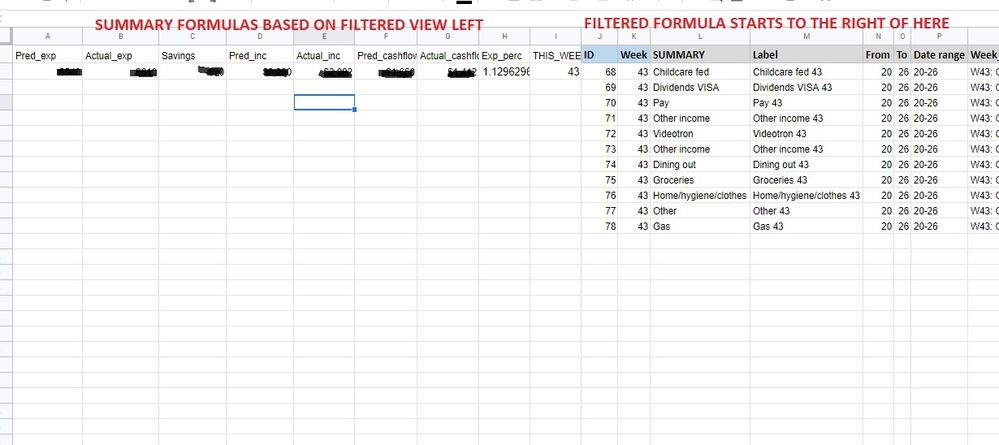
- Mark as New
- Bookmark
- Subscribe
- Mute
- Subscribe to RSS Feed
- Permalink
- Report Inappropriate Content
- Mark as New
- Bookmark
- Subscribe
- Mute
- Subscribe to RSS Feed
- Permalink
- Report Inappropriate Content
You sheet formulas do not impact the AppSheet Workflow. AppSheet simply loads sheet results into your AppSheet tables.
Workflows trigger based on changes made to those rows inside of AppSheet.
What is the trigger criteria of your Workflow?
What changes are you making in the AppSheet app that you are expecting will trigger the Workflow?
- Mark as New
- Bookmark
- Subscribe
- Mute
- Subscribe to RSS Feed
- Permalink
- Report Inappropriate Content
- Mark as New
- Bookmark
- Subscribe
- Mute
- Subscribe to RSS Feed
- Permalink
- Report Inappropriate Content
the simplest: any change. for example updating the price spent for a given week
- Mark as New
- Bookmark
- Subscribe
- Mute
- Subscribe to RSS Feed
- Permalink
- Report Inappropriate Content
- Mark as New
- Bookmark
- Subscribe
- Mute
- Subscribe to RSS Feed
- Permalink
- Report Inappropriate Content
Are you saying that you have setup the Workflow to trigger on ALL_CHANGES an set the criteria = TRUE and the Workflow is still not triggering?
I would suggest to look at the Log to see of any errors are being reported. You will find a Log button at the top of the Workflow definition.
Beyond that, we would need to be able to see the specifics of how you have things setup to help. Images would be preferred of the AppSheet table and the the Workflow definition.
Another option is to contact support@appsheet.com for further assistance.
- Mark as New
- Bookmark
- Subscribe
- Mute
- Subscribe to RSS Feed
- Permalink
- Report Inappropriate Content
- Mark as New
- Bookmark
- Subscribe
- Mute
- Subscribe to RSS Feed
- Permalink
- Report Inappropriate Content
Much appreciated,
The table is posted above.
An image of the workflow is attached, as well as the log. If i’m reading it correctly the log says a success, yet no email is triggered!
Rest assured that the workflow is correct because I use the exact same parameters, yet only change the data source to the parent table and the email gets triggered.
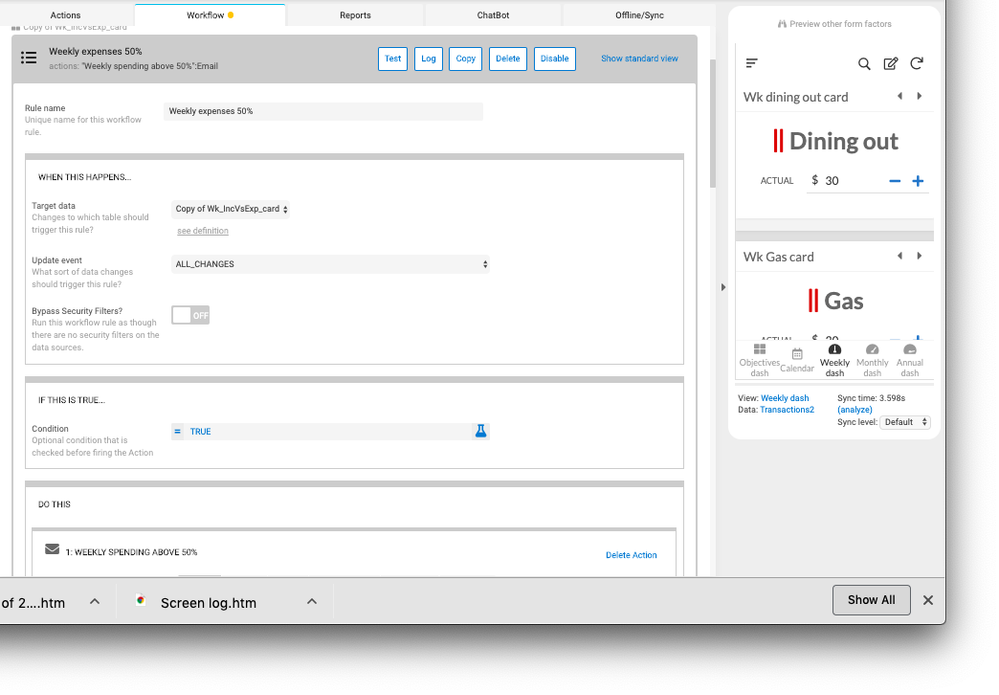
- Mark as New
- Bookmark
- Subscribe
- Mute
- Subscribe to RSS Feed
- Permalink
- Report Inappropriate Content
- Mark as New
- Bookmark
- Subscribe
- Mute
- Subscribe to RSS Feed
- Permalink
- Report Inappropriate Content
HI!
The log entries you show actually are not related to the execution of the workflow. You actually want to look for an entry with “Change Workflow Rule” in the first columns and then the name of your Workflow in the second - “Weekly Expenses 50%”. Then above that you will see entries related to the Actions performed within the Workflow IF the “Change Workflow Rule” line shows a “Condition: true” result.
Below is an Example of my “Send Invoice” workflow. The Workflow trigger line is at the bottom and then above that are the 2 Actions steps the Workflow performed. Note that the names of the steps appear in the log.
As for the Workflow definition pic, it would be more beneficial to see that part you are having trouble with which is the Email generation step. We can look at that part of the definition and compare to your table data to see any anomalies.
Oh, and the pic above is not the table. It is the sheet that the table is created from. We need to see the table definition used by the Workflow within AppSheet so we can compare column information.
- Mark as New
- Bookmark
- Subscribe
- Mute
- Subscribe to RSS Feed
- Permalink
- Report Inappropriate Content
- Mark as New
- Bookmark
- Subscribe
- Mute
- Subscribe to RSS Feed
- Permalink
- Report Inappropriate Content
Thanks for your ongoing efforts to help!
I see what you mean by the workflow logs. But I think my logs were correct. It’s just that mine were showing the absence of a successful workflow rule being triggered although having edited the row of a table that had a workflow rule set to trigger on any change.
I’ve attached screenshots of a controlled test of two workflows, one created from the other (with the same definitions). Everything in both workflow rules are exactly the same except the source. I kept all definitions simple without any table/column specific definitions to ensure consistency. To the left you have the parent table (Transactions2) and to the right a slice created from this table (wk_incVSExp…). As shown by the logs, when I modify the the data using the parent table the workflow gets triggered but not from the slice.
Both the table definition and column structures from Appsheet’s back end are attached from screenshots. There are some 42 columns so I made a collage. I hope the resolution is ok.
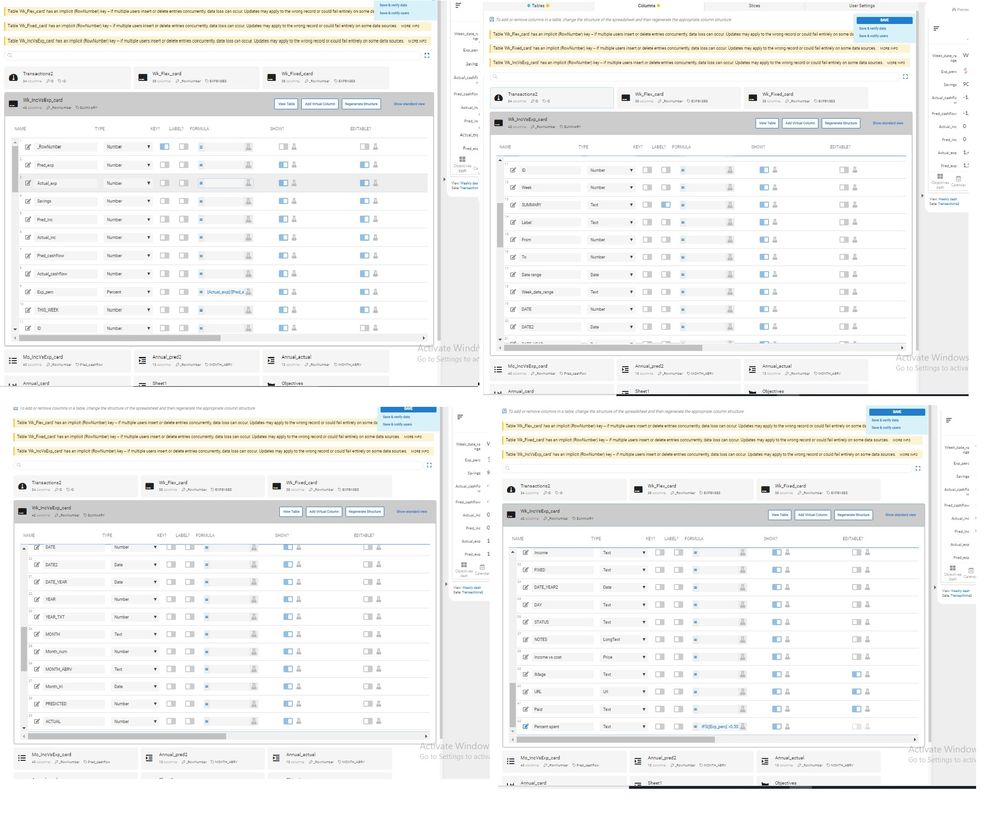
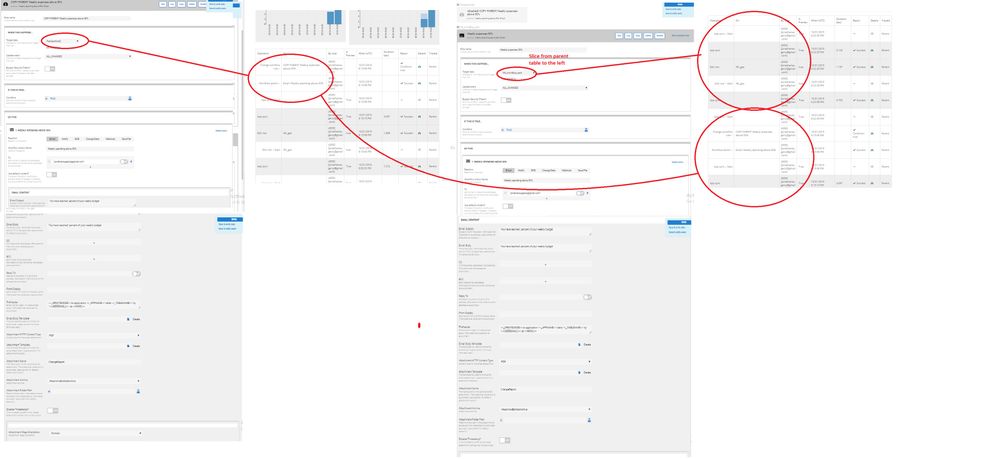
- Mark as New
- Bookmark
- Subscribe
- Mute
- Subscribe to RSS Feed
- Permalink
- Report Inappropriate Content
- Mark as New
- Bookmark
- Subscribe
- Mute
- Subscribe to RSS Feed
- Permalink
- Report Inappropriate Content
Ok, this last post helps a lot. The images are a bit small and difficult to read so I may have some spelling errors.
I think there is some confusion on terminology and understanding how AppSheet operates.
What you are calling a slice, is actually a Table within AppSheet. It may be in theory on the back end a slice of data from some other sheet. But that is not how AppSheet sees it. It is a table.
Workflows trigger based on changes made to a row in a table. They will not trigger based on changes made in the underlying sheet. Changes MUST be initiated from within the application.
Your table “Wk_IncVsExp_card”, is the source used for the Workflow you are indicating you are having issues with.
If you are not seeing Log file entries for “Change Workflow Rule” that include the name of Workflow “Weekly Expenses 50%”, this means that AppSheet is not detecting any changes to any row in the table “Wk_IncVsExp_card”.
So this all boils down to the question, How are you changing rows in the “Wk_IncVsExp_card” table? In the AppSheet app or only in the underlying sheet?
- Mark as New
- Bookmark
- Subscribe
- Mute
- Subscribe to RSS Feed
- Permalink
- Report Inappropriate Content
- Mark as New
- Bookmark
- Subscribe
- Mute
- Subscribe to RSS Feed
- Permalink
- Report Inappropriate Content
Indeed, my semantics may be off with Appsheet. Plus, I think I misspoke because I have so many views and slices I created in order to integrate dashboards that I got confused.
In attempt to clarify, I’m using a filtered gsheet (“Wk_IncVsExp_card”) of the parent table/sheet (“Transactions2”) which is indeed a data source and an Appsheet table, and actually not a slice. Sorry for the confusion. Regardless, as you said, whether a slice or not, ultimately it’s a table and if it changes than it follows that a workflow should be triggered?
To answer your question in hope that I don’t confuse the matter more: I change the data through a detail view that references a slice that is sources from the parent table (Transactions2) that I’ve inserted into a Dashboard view. As such, I believe that edits occur in the “Transactions2” table, and not in the filtered table (“Wk_IncVsExp_card”).
Note: Appsheet converted most columns “Wk_IncVsExp_card” to mostly “read only” due to the the formulas.**
So in retrospect of all of this it seems that the problem may be that because the edits are not occurring initially in the table “Wk_IncVsExp_card”, but rather in “Transactions2”, that Appsheet doesn’t recognize a change?
- Mark as New
- Bookmark
- Subscribe
- Mute
- Subscribe to RSS Feed
- Permalink
- Report Inappropriate Content
- Mark as New
- Bookmark
- Subscribe
- Mute
- Subscribe to RSS Feed
- Permalink
- Report Inappropriate Content
That is correct.
Since it seems the “Transactions2” and “Wk_IncVsExp_card” tables are so tightly coupled, can you not use the “Transactions2” table changes to trigger your workflow?
-
!
1 -
Account
1,683 -
App Management
3,126 -
AppSheet
1 -
Automation
10,353 -
Bug
993 -
Data
9,708 -
Errors
5,757 -
Expressions
11,825 -
General Miscellaneous
1 -
Google Cloud Deploy
1 -
image and text
1 -
Integrations
1,619 -
Intelligence
580 -
Introductions
86 -
Other
2,926 -
Photos
1 -
Resources
542 -
Security
832 -
Templates
1,313 -
Users
1,563 -
UX
9,132
- « Previous
- Next »
| User | Count |
|---|---|
| 40 | |
| 34 | |
| 28 | |
| 23 | |
| 18 |

 Twitter
Twitter