- AppSheet
- AppSheet Forum
- AppSheet Q&A
- Re: XY Data for an Image
- Subscribe to RSS Feed
- Mark Topic as New
- Mark Topic as Read
- Float this Topic for Current User
- Bookmark
- Subscribe
- Mute
- Printer Friendly Page
- Mark as New
- Bookmark
- Subscribe
- Mute
- Subscribe to RSS Feed
- Permalink
- Report Inappropriate Content
- Mark as New
- Bookmark
- Subscribe
- Mute
- Subscribe to RSS Feed
- Permalink
- Report Inappropriate Content
I am needing to upload a factory map on my app. I am trying to use the XY type, but the link from Google Drive will not display my image. I get a blank screen…I reviewed the Image topic, and tried to re-write the link, but it is still not working. Does anyone have experience uploading an image and using it as a map with the XY type? If so, any help would be much appreciated!
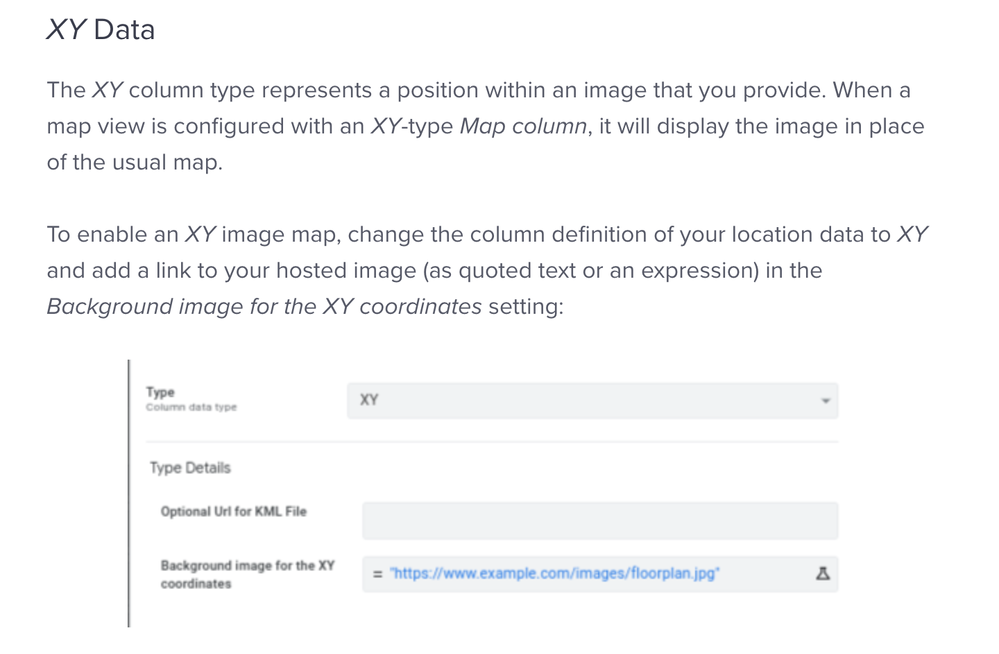
- Labels:
-
Data
- Mark as New
- Bookmark
- Subscribe
- Mute
- Subscribe to RSS Feed
- Permalink
- Report Inappropriate Content
- Mark as New
- Bookmark
- Subscribe
- Mute
- Subscribe to RSS Feed
- Permalink
- Report Inappropriate Content
Please post the public URL of the image you’re trying to use.
- Mark as New
- Bookmark
- Subscribe
- Mute
- Subscribe to RSS Feed
- Permalink
- Report Inappropriate Content
- Mark as New
- Bookmark
- Subscribe
- Mute
- Subscribe to RSS Feed
- Permalink
- Report Inappropriate Content
@Steve could you please recommend a program to make my images a public URL? I have used two different ones, but neither one of them are working.
- Mark as New
- Bookmark
- Subscribe
- Mute
- Subscribe to RSS Feed
- Permalink
- Report Inappropriate Content
- Mark as New
- Bookmark
- Subscribe
- Mute
- Subscribe to RSS Feed
- Permalink
- Report Inappropriate Content
Have you tried uploading the images that you need displayed in the XY map through an AppSheet app image column? Once you upload those images through AppSheet app, you can refer that image column in the XY column.
Please refer to the sample app below. In that app, the table Room records have images uploaded through the app. Refer to [Image] column in the Room table.
https://www.appsheet.com/templates/Manage-hotel-or-BB-room-maintenance-and-cleaning?appGuidString=18...
Thereafter refer to the [Point Location] XY column in the Checkpoints table. That column refers the [Image] column from the Room table through dereference expression.
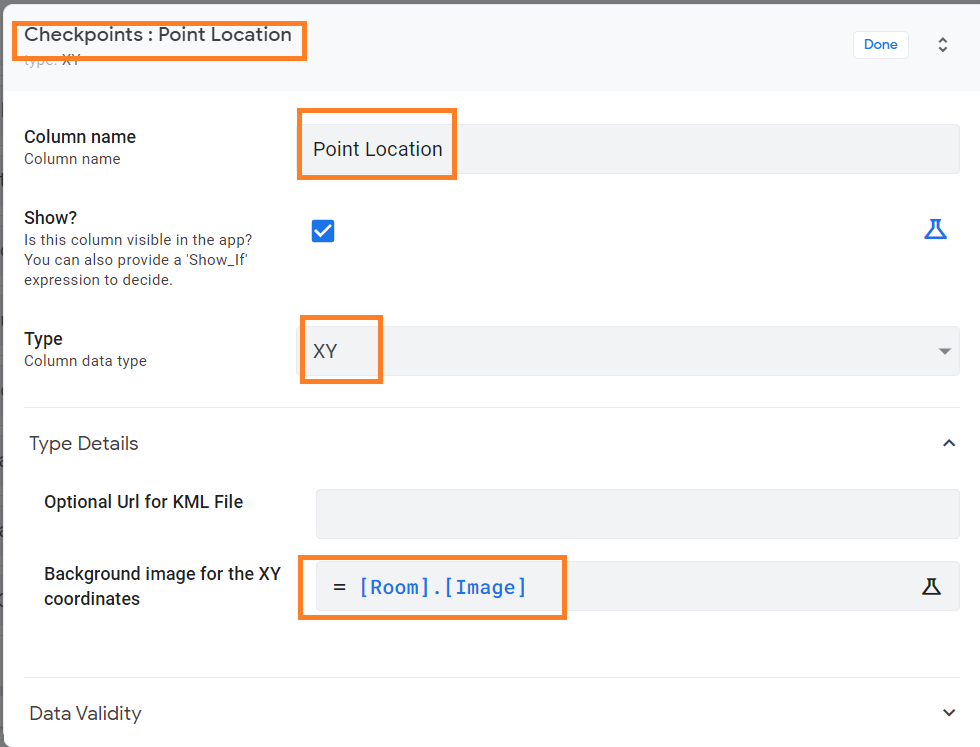
So with this approach, the background images for the XY column are necessarily in Google drive only, just that those are in the app designated Gdrive folders.
-
!
1 -
Account
1,679 -
App Management
3,107 -
AppSheet
1 -
Automation
10,328 -
Bug
984 -
Data
9,679 -
Errors
5,737 -
Expressions
11,791 -
General Miscellaneous
1 -
Google Cloud Deploy
1 -
image and text
1 -
Integrations
1,612 -
Intelligence
578 -
Introductions
85 -
Other
2,909 -
Photos
1 -
Resources
539 -
Security
828 -
Templates
1,309 -
Users
1,559 -
UX
9,119
- « Previous
- Next »
| User | Count |
|---|---|
| 43 | |
| 32 | |
| 25 | |
| 23 | |
| 14 |

 Twitter
Twitter