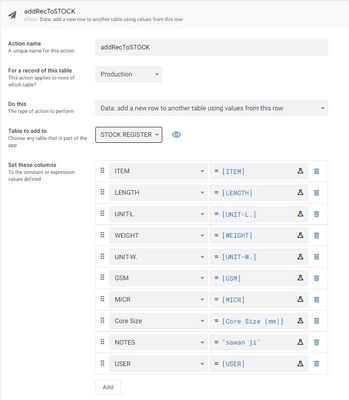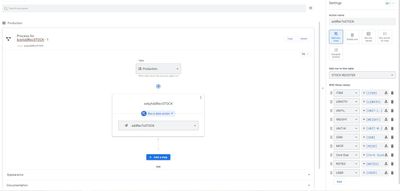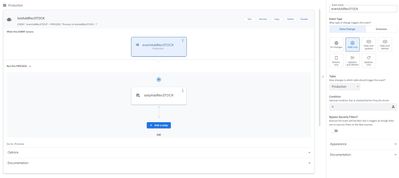- AppSheet
- :
- AppSheet Forum
- :
- AppSheet Q&A
- :
- add row to multiple tables with specific columns!
- Subscribe to RSS Feed
- Mark Topic as New
- Mark Topic as Read
- Float this Topic for Current User
- Bookmark
- Subscribe
- Mute
- Printer Friendly Page
- Mark as New
- Bookmark
- Subscribe
- Mute
- Subscribe to RSS Feed
- Permalink
- Report Inappropriate Content
- Mark as New
- Bookmark
- Subscribe
- Mute
- Subscribe to RSS Feed
- Permalink
- Report Inappropriate Content
Hello everyone,
I need your support to solve a problem. I have a production table with columns having details of product, the manufacturing unit, & operators. When a product manufactured, the item added in this table. This table is used to know total production by diff units.
The other table is stock table. But with columns related to product details only, & entries are same for those columns in both tables.
now what I want is that, when a new item added in the production table, it must be added in stock table too automatically.
Can anyone help me to solve this please?
- Labels:
-
Automation
-
Data
- Mark as New
- Bookmark
- Subscribe
- Mute
- Subscribe to RSS Feed
- Permalink
- Report Inappropriate Content
- Mark as New
- Bookmark
- Subscribe
- Mute
- Subscribe to RSS Feed
- Permalink
- Report Inappropriate Content
Hi, try this:
1) Go in the Behaviour and make a new action in the product table, add new row in another table... set the columns that you want to copy.
2) go in automation, new bot in the table product table, make the condition addonly,
Make a process to modify data and then select the action that you have created before.
In this way the automation will copy the data of the new row you create in product table.
Let me know if you need more help
- Mark as New
- Bookmark
- Subscribe
- Mute
- Subscribe to RSS Feed
- Permalink
- Report Inappropriate Content
- Mark as New
- Bookmark
- Subscribe
- Mute
- Subscribe to RSS Feed
- Permalink
- Report Inappropriate Content
Thanks for the help, but dear friend, it's not working. Here I explain what I did...
Table 1: Production (columns: ID, date, Shift, Item, Weight, Operator)
Table 2" STOCK (Columns: ID, Item, Weight, Operator)
I want whenever I add a record to the production table, the record must be copied to the table SROCK too (not a full record, but with the same columns).
Behavior in Production table (addRecToSTOCK): set the columns accordingly. Prominence = Don't display (because the process must be automatic, and one record must be added a single time only. The user can't change it. this behavior is working if done manually.
AUTOMATION:
"botAddRecSTOCK" setting: When this EVENT occurs:
"eventAddRecSTOCK": event type = adds only, Table = production,
"run this process" settings: "stepAddRecSTOCK", run a data action, & the behavior created previously set here (addRecToSTOCK).
But the record isn't entered in the stock table too.
these two tables are because the record can be deleted from the STOCK table at the time stock is sold. But I have to have records of daily production too. So that I am using a production table too.
- Mark as New
- Bookmark
- Subscribe
- Mute
- Subscribe to RSS Feed
- Permalink
- Report Inappropriate Content
- Mark as New
- Bookmark
- Subscribe
- Mute
- Subscribe to RSS Feed
- Permalink
- Report Inappropriate Content
Can You upload a screenshooot of your tables..
- Mark as New
- Bookmark
- Subscribe
- Mute
- Subscribe to RSS Feed
- Permalink
- Report Inappropriate Content
- Mark as New
- Bookmark
- Subscribe
- Mute
- Subscribe to RSS Feed
- Permalink
- Report Inappropriate Content
here are the structure of table production
- Mark as New
- Bookmark
- Subscribe
- Mute
- Subscribe to RSS Feed
- Permalink
- Report Inappropriate Content
- Mark as New
- Bookmark
- Subscribe
- Mute
- Subscribe to RSS Feed
- Permalink
- Report Inappropriate Content
in table stock, the columns are removed as below
date, shift, machine, and operator because it's not needed to know in stock.
- Mark as New
- Bookmark
- Subscribe
- Mute
- Subscribe to RSS Feed
- Permalink
- Report Inappropriate Content
- Mark as New
- Bookmark
- Subscribe
- Mute
- Subscribe to RSS Feed
- Permalink
- Report Inappropriate Content
here is the screenshot of behavior for table production
- Mark as New
- Bookmark
- Subscribe
- Mute
- Subscribe to RSS Feed
- Permalink
- Report Inappropriate Content
- Mark as New
- Bookmark
- Subscribe
- Mute
- Subscribe to RSS Feed
- Permalink
- Report Inappropriate Content
here is the screenshot of "process"
- Mark as New
- Bookmark
- Subscribe
- Mute
- Subscribe to RSS Feed
- Permalink
- Report Inappropriate Content
- Mark as New
- Bookmark
- Subscribe
- Mute
- Subscribe to RSS Feed
- Permalink
- Report Inappropriate Content
Here is the problem, the table to apply is not shrok but production. Change it and then it will work.
- Mark as New
- Bookmark
- Subscribe
- Mute
- Subscribe to RSS Feed
- Permalink
- Report Inappropriate Content
- Mark as New
- Bookmark
- Subscribe
- Mute
- Subscribe to RSS Feed
- Permalink
- Report Inappropriate Content
You told me to add behavior to table production. But if I change the table name here as per your suggestion (STOCK table). The behavior can't see to apply. Check the image, please.

- Mark as New
- Bookmark
- Subscribe
- Mute
- Subscribe to RSS Feed
- Permalink
- Report Inappropriate Content
- Mark as New
- Bookmark
- Subscribe
- Mute
- Subscribe to RSS Feed
- Permalink
- Report Inappropriate Content
it shows an error as below...
The event and process of the 'botAddRecSTOCK' Bot are not compatible. The output of event 'eventAddRecSTOCK' and the input of the process 'Process for botAddRecSTOCK - 1' must be the same table or 'None' in the case of a scheduled event that is not 'For Each Row'. No "Call Process for each row" step is allowed in the process when using scheduled event
- Mark as New
- Bookmark
- Subscribe
- Mute
- Subscribe to RSS Feed
- Permalink
- Report Inappropriate Content
- Mark as New
- Bookmark
- Subscribe
- Mute
- Subscribe to RSS Feed
- Permalink
- Report Inappropriate Content
Ok il explain. When you create a bot to copy a row the bot must be set on the table production and the process must be also set to table production because you are appling this action to copy the new row from the table productio to the other. If you recive an error delete the bot and the process and start from 0. Believe me it will work
- Mark as New
- Bookmark
- Subscribe
- Mute
- Subscribe to RSS Feed
- Permalink
- Report Inappropriate Content
- Mark as New
- Bookmark
- Subscribe
- Mute
- Subscribe to RSS Feed
- Permalink
- Report Inappropriate Content
OK Ill try from start, will inform you. If it still don't work, can you make a simple app / video just to explain this process?
- Mark as New
- Bookmark
- Subscribe
- Mute
- Subscribe to RSS Feed
- Permalink
- Report Inappropriate Content
- Mark as New
- Bookmark
- Subscribe
- Mute
- Subscribe to RSS Feed
- Permalink
- Report Inappropriate Content
I will tomorrow 🙂
- Mark as New
- Bookmark
- Subscribe
- Mute
- Subscribe to RSS Feed
- Permalink
- Report Inappropriate Content
- Mark as New
- Bookmark
- Subscribe
- Mute
- Subscribe to RSS Feed
- Permalink
- Report Inappropriate Content
OK, I found a new problem here.
When I use the same settings on DELETE ROW, all goes well. The entry deleted from PRODUCTION table, & shifted in STOCK table.
But, It's not working in new entry / ADD ROW event in PRODUCTION table. If its working in deletion of record, then it must work same on addition too.
- Mark as New
- Bookmark
- Subscribe
- Mute
- Subscribe to RSS Feed
- Permalink
- Report Inappropriate Content
- Mark as New
- Bookmark
- Subscribe
- Mute
- Subscribe to RSS Feed
- Permalink
- Report Inappropriate Content
The bot has a test button to see if there is something wrong.. press it. If is anything wrong it will appear as a red text.
- Mark as New
- Bookmark
- Subscribe
- Mute
- Subscribe to RSS Feed
- Permalink
- Report Inappropriate Content
- Mark as New
- Bookmark
- Subscribe
- Mute
- Subscribe to RSS Feed
- Permalink
- Report Inappropriate Content
its my first time on appsheet, & its my first application here. i a getting an error "Your app is blocked because a plan update is needed. You can update your plan in the Account page". is there any way to use free version for ever!
- Mark as New
- Bookmark
- Subscribe
- Mute
- Subscribe to RSS Feed
- Permalink
- Report Inappropriate Content
- Mark as New
- Bookmark
- Subscribe
- Mute
- Subscribe to RSS Feed
- Permalink
- Report Inappropriate Content
1) Have you shared with more than 10 people in the last 30 days?
2) if no, if you deploy the app you have to pay a monthly price for the app if it is not a personal use only.
- Mark as New
- Bookmark
- Subscribe
- Mute
- Subscribe to RSS Feed
- Permalink
- Report Inappropriate Content
- Mark as New
- Bookmark
- Subscribe
- Mute
- Subscribe to RSS Feed
- Permalink
- Report Inappropriate Content
& here is the screenshot of "bot"
Please let me know if any other details are need tot solve the problem.
I want to add save record in production & stock tables at regarding columns. The records in production table are permanent to check past production for any selected time range. while the records in stock can be deleted as they are sold.
Thanks
-
!
1 -
Account
1,686 -
App Management
3,143 -
AppSheet
1 -
Automation
10,383 -
Bug
1,001 -
Data
9,731 -
Errors
5,780 -
Expressions
11,854 -
General Miscellaneous
1 -
Google Cloud Deploy
1 -
image and text
1 -
Integrations
1,628 -
Intelligence
584 -
Introductions
86 -
Other
2,936 -
Photos
1 -
Resources
544 -
Security
837 -
Templates
1,317 -
Users
1,565 -
UX
9,141
- « Previous
- Next »
| User | Count |
|---|---|
| 37 | |
| 30 | |
| 29 | |
| 20 | |
| 18 |

 Twitter
Twitter