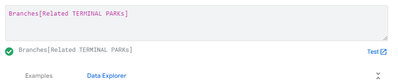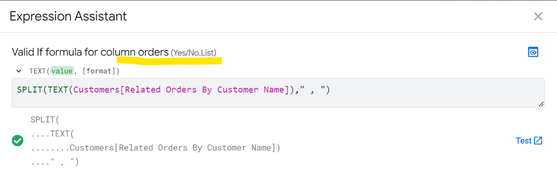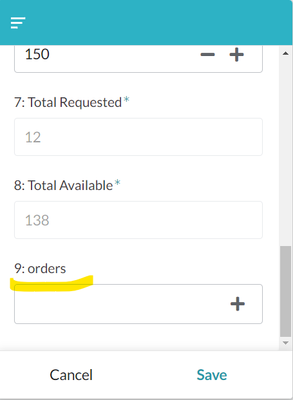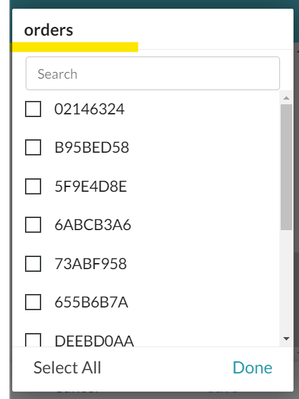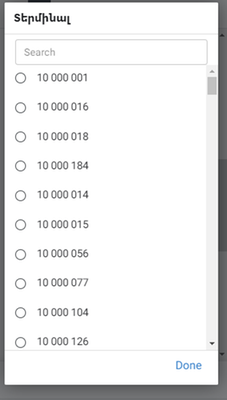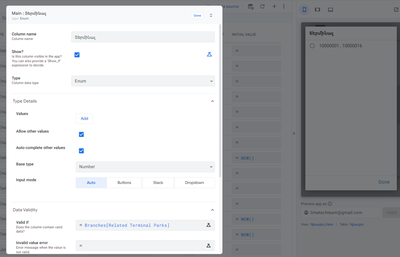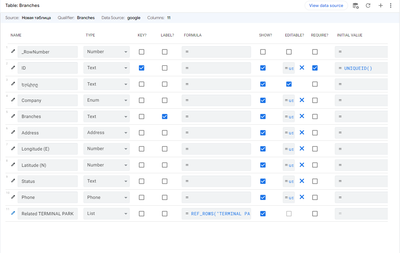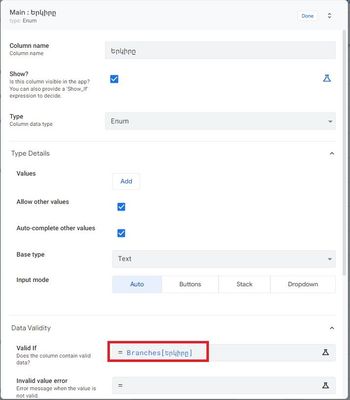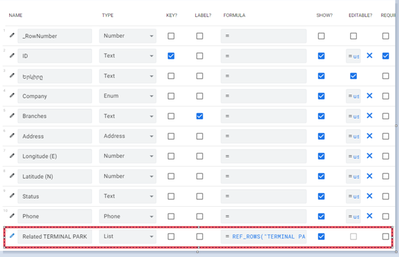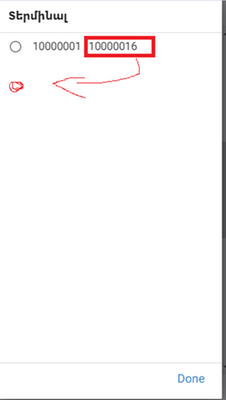- AppSheet
- AppSheet Forum
- AppSheet Q&A
- appsheet valid if expression from reference column
- Subscribe to RSS Feed
- Mark Topic as New
- Mark Topic as Read
- Float this Topic for Current User
- Bookmark
- Subscribe
- Mute
- Printer Friendly Page
- Mark as New
- Bookmark
- Subscribe
- Mute
- Subscribe to RSS Feed
- Permalink
- Report Inappropriate Content
- Mark as New
- Bookmark
- Subscribe
- Mute
- Subscribe to RSS Feed
- Permalink
- Report Inappropriate Content
HI There, I'm trying set "Value Of" expression, for dependent dropdown. All columns are work just fine except one ref column. From ref column all values returns as a one string separated by comma.
Solved! Go to Solution.
- Mark as New
- Bookmark
- Subscribe
- Mute
- Subscribe to RSS Feed
- Permalink
- Report Inappropriate Content
- Mark as New
- Bookmark
- Subscribe
- Mute
- Subscribe to RSS Feed
- Permalink
- Report Inappropriate Content
To select values of [Related TERMINAL PARKs] just from one record from Branches table, you would need to select one particular record from the Branches table. This is so because unlike other columns, [Related TERMINAL PARKs] already contains a list. So expression of Branches[Related TERMINAL PARKs] creates a list of list.
So you will need a way to select [Related TERMINAL PARKs] from only one record, depending on other column selections in the form such as Company or Branch. That is why I suggested the SELECT() statement.
So the user can first select either Company or Branch and based on that selection in the form, one record of [Related TERMINAL PARKs] is selected. You can then use to split the list from that one record by using SPLIT() function into distinct values of an enum.
Hope I could explain why you need SELECT() statement for the column [Related TERMINAL PARKs]
- Mark as New
- Bookmark
- Subscribe
- Mute
- Subscribe to RSS Feed
- Permalink
- Report Inappropriate Content
- Mark as New
- Bookmark
- Subscribe
- Mute
- Subscribe to RSS Feed
- Permalink
- Report Inappropriate Content
Please try
SPLIT(TEXT(Branches[Related Terminal Parks])," , ")
- Mark as New
- Bookmark
- Subscribe
- Mute
- Subscribe to RSS Feed
- Permalink
- Report Inappropriate Content
- Mark as New
- Bookmark
- Subscribe
- Mute
- Subscribe to RSS Feed
- Permalink
- Report Inappropriate Content
thank you for answer,
but it's not working, field in form disappeared
- Mark as New
- Bookmark
- Subscribe
- Mute
- Subscribe to RSS Feed
- Permalink
- Report Inappropriate Content
- Mark as New
- Bookmark
- Subscribe
- Mute
- Subscribe to RSS Feed
- Permalink
- Report Inappropriate Content
Please share details of column setting. Which table's column you are trying it and why you are referencing related values. And please update which view has it disappeared.
My testing shows it works in a similar setting purely as an expression in enumlist's valid_if
The column "orders" is in Products table. It refers to related orders from the Customers table
The product form looks like below:
Column "orders" in the form.
Column "orders' expanded as enumlist.
- Mark as New
- Bookmark
- Subscribe
- Mute
- Subscribe to RSS Feed
- Permalink
- Report Inappropriate Content
- Mark as New
- Bookmark
- Subscribe
- Mute
- Subscribe to RSS Feed
- Permalink
- Report Inappropriate Content
now dropdown is work, but i need dependent dropdown, in this case in dropdown all elements in column
- Mark as New
- Bookmark
- Subscribe
- Mute
- Subscribe to RSS Feed
- Permalink
- Report Inappropriate Content
- Mark as New
- Bookmark
- Subscribe
- Mute
- Subscribe to RSS Feed
- Permalink
- Report Inappropriate Content
In case without SPLIT, working dependent dropdown, but, all values returning as a one string, and I can't choose
- Mark as New
- Bookmark
- Subscribe
- Mute
- Subscribe to RSS Feed
- Permalink
- Report Inappropriate Content
- Mark as New
- Bookmark
- Subscribe
- Mute
- Subscribe to RSS Feed
- Permalink
- Report Inappropriate Content
Please simply try [Related Terminal Parks]
If that does not work, as already requested plesse share the two / three table columns screenshot where you are using this expression. Please mention if these tables are referenced etc.
- Mark as New
- Bookmark
- Subscribe
- Mute
- Subscribe to RSS Feed
- Permalink
- Report Inappropriate Content
- Mark as New
- Bookmark
- Subscribe
- Mute
- Subscribe to RSS Feed
- Permalink
- Report Inappropriate Content
This is the table from wher all info for depanded dropdowns
- Mark as New
- Bookmark
- Subscribe
- Mute
- Subscribe to RSS Feed
- Permalink
- Report Inappropriate Content
- Mark as New
- Bookmark
- Subscribe
- Mute
- Subscribe to RSS Feed
- Permalink
- Report Inappropriate Content
Thank you. Please try
SPLIT(TEXT(SELECT(Branches[Related Terminal Park], [Branches]=[_THISROW].[]))," , ")
Or please try
SPLIT(TEXT(SELECT(Branches[Related Terminal Park], [Company]=[_THISROW].[]))," , ")
Or please try
SPLIT(TEXT(SELECT(Branches[Related Terminal Park], []=[_THISROW].[
]))," , ")
May we know in which language these tables/ columns are named?
- Mark as New
- Bookmark
- Subscribe
- Mute
- Subscribe to RSS Feed
- Permalink
- Report Inappropriate Content
- Mark as New
- Bookmark
- Subscribe
- Mute
- Subscribe to RSS Feed
- Permalink
- Report Inappropriate Content
Thank you for answer 🙂
Language is Armenian .
SPLIT(TEXT(SELECT(Branches[Related Terminal Park], [Branches]=[_THISROW].[
]))," , ")
This one also not working. Rest columns are working just fine, only last column is problem
- Mark as New
- Bookmark
- Subscribe
- Mute
- Subscribe to RSS Feed
- Permalink
- Report Inappropriate Content
- Mark as New
- Bookmark
- Subscribe
- Mute
- Subscribe to RSS Feed
- Permalink
- Report Inappropriate Content
Could you elaborate? Do you mean other selected expressions are working? And could you update in what way it is not working?
- Mark as New
- Bookmark
- Subscribe
- Mute
- Subscribe to RSS Feed
- Permalink
- Report Inappropriate Content
- Mark as New
- Bookmark
- Subscribe
- Mute
- Subscribe to RSS Feed
- Permalink
- Report Inappropriate Content
Last column in the source table is REF,
and result in main table (where Valid if expression "Branches[Related TERMINAL PARKs]") ilike in screenshot below. but should be different rows, instead of separated by comma
sorry for my english, I know its not the best 🙂
- Mark as New
- Bookmark
- Subscribe
- Mute
- Subscribe to RSS Feed
- Permalink
- Report Inappropriate Content
- Mark as New
- Bookmark
- Subscribe
- Mute
- Subscribe to RSS Feed
- Permalink
- Report Inappropriate Content
To select values of [Related TERMINAL PARKs] just from one record from Branches table, you would need to select one particular record from the Branches table. This is so because unlike other columns, [Related TERMINAL PARKs] already contains a list. So expression of Branches[Related TERMINAL PARKs] creates a list of list.
So you will need a way to select [Related TERMINAL PARKs] from only one record, depending on other column selections in the form such as Company or Branch. That is why I suggested the SELECT() statement.
So the user can first select either Company or Branch and based on that selection in the form, one record of [Related TERMINAL PARKs] is selected. You can then use to split the list from that one record by using SPLIT() function into distinct values of an enum.
Hope I could explain why you need SELECT() statement for the column [Related TERMINAL PARKs]
- Mark as New
- Bookmark
- Subscribe
- Mute
- Subscribe to RSS Feed
- Permalink
- Report Inappropriate Content
- Mark as New
- Bookmark
- Subscribe
- Mute
- Subscribe to RSS Feed
- Permalink
- Report Inappropriate Content
thanks a lot, it's work correctly. You explain very well 🙂
- Mark as New
- Bookmark
- Subscribe
- Mute
- Subscribe to RSS Feed
- Permalink
- Report Inappropriate Content
- Mark as New
- Bookmark
- Subscribe
- Mute
- Subscribe to RSS Feed
- Permalink
- Report Inappropriate Content
You are welcome. Good to know it works the way you want.
-
!
1 -
Account
1,681 -
App Management
3,118 -
AppSheet
1 -
Automation
10,342 -
Bug
988 -
Data
9,700 -
Errors
5,750 -
Expressions
11,815 -
General Miscellaneous
1 -
Google Cloud Deploy
1 -
image and text
1 -
Integrations
1,615 -
Intelligence
579 -
Introductions
85 -
Other
2,919 -
Photos
1 -
Resources
541 -
Security
830 -
Templates
1,309 -
Users
1,562 -
UX
9,127
- « Previous
- Next »
| User | Count |
|---|---|
| 41 | |
| 36 | |
| 28 | |
| 23 | |
| 16 |

 Twitter
Twitter