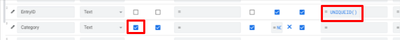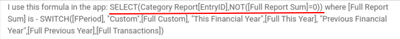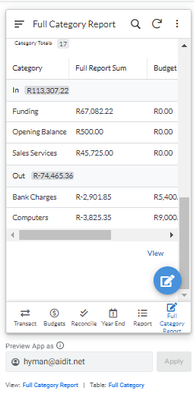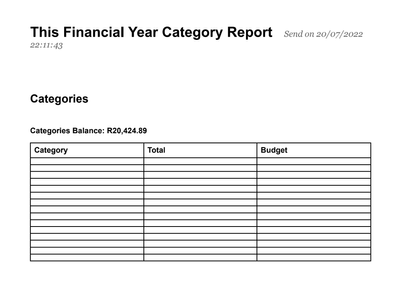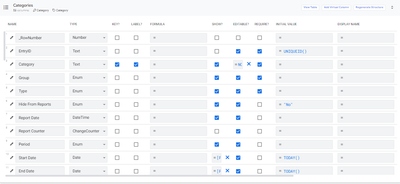- AppSheet
- AppSheet Forum
- AppSheet Q&A
- Re: blank email template fields in start expressio...
- Subscribe to RSS Feed
- Mark Topic as New
- Mark Topic as Read
- Float this Topic for Current User
- Bookmark
- Subscribe
- Mute
- Printer Friendly Page
- Mark as New
- Bookmark
- Subscribe
- Mute
- Subscribe to RSS Feed
- Permalink
- Report Inappropriate Content
- Mark as New
- Bookmark
- Subscribe
- Mute
- Subscribe to RSS Feed
- Permalink
- Report Inappropriate Content
Hi,
Have any of you experienced receiving all blank fields in an email template table with a start-end expression while the number of table rows produced in the template corresponds with the in-app virtual column formula-produced rows which are not blank?
I was hoping there is maybe a simple trick about this.
Thank you,
Hyman
Solved! Go to Solution.
- Mark as New
- Bookmark
- Subscribe
- Mute
- Subscribe to RSS Feed
- Permalink
- Report Inappropriate Content
- Mark as New
- Bookmark
- Subscribe
- Mute
- Subscribe to RSS Feed
- Permalink
- Report Inappropriate Content
Looks to me like your key column is misconfigured:
Change this:
To this:
FILTER("Category Report", NOT([Full Report Sum]=0))- Mark as New
- Bookmark
- Subscribe
- Mute
- Subscribe to RSS Feed
- Permalink
- Report Inappropriate Content
- Mark as New
- Bookmark
- Subscribe
- Mute
- Subscribe to RSS Feed
- Permalink
- Report Inappropriate Content
So the table in the email template shows the correct number of rows that there should be but the values are blank. In the app, it works fine.
- Mark as New
- Bookmark
- Subscribe
- Mute
- Subscribe to RSS Feed
- Permalink
- Report Inappropriate Content
- Mark as New
- Bookmark
- Subscribe
- Mute
- Subscribe to RSS Feed
- Permalink
- Report Inappropriate Content
Huh?
- Mark as New
- Bookmark
- Subscribe
- Mute
- Subscribe to RSS Feed
- Permalink
- Report Inappropriate Content
- Mark as New
- Bookmark
- Subscribe
- Mute
- Subscribe to RSS Feed
- Permalink
- Report Inappropriate Content
Hi Steve, thanks for having a look. Yes, double huh : )
I use this formula in the app: SELECT(Category Report[EntryID],NOT([Full Report Sum]=0)) where [Full Report Sum] is - SWITCH([FPeriod], "Custom",[Full Custom], "This Financial Year",[Full This Year], "Previous Financial Year",[Full Previous Year],[Full Transactions])
This gives a Ref List to the Category Report table which is a Slice. In the app it works perfect like this:
But when I try to display that in an email template using this:
Categories
Categories Balance: <<[Sum Full Report]>>
Category | Total | Budget |
<<Start: [Custom Categories]>><<[Category]>> | <<[Full Report Sum]>> | <<[Program Budget Total]>><<End>> |
I get something like this which has the correct number of table rows but they are empty:
Thank you,
Hyman
- Mark as New
- Bookmark
- Subscribe
- Mute
- Subscribe to RSS Feed
- Permalink
- Report Inappropriate Content
- Mark as New
- Bookmark
- Subscribe
- Mute
- Subscribe to RSS Feed
- Permalink
- Report Inappropriate Content
Where does [Custom Categories] come from? What does it contain?
- Mark as New
- Bookmark
- Subscribe
- Mute
- Subscribe to RSS Feed
- Permalink
- Report Inappropriate Content
- Mark as New
- Bookmark
- Subscribe
- Mute
- Subscribe to RSS Feed
- Permalink
- Report Inappropriate Content
Hi Steve,
Sorry, should have been clearer, [Custom Categories] contains the insert called Full Category Report of the cellphone view I added above. That list of transactions is what is generated by this formula in the app under the virtual column called Custom Categories: SELECT(Category Report[EntryID],NOT([Full Report Sum]=0))
In that app view it shows a different heading as I changed the display name.
Thank you
- Mark as New
- Bookmark
- Subscribe
- Mute
- Subscribe to RSS Feed
- Permalink
- Report Inappropriate Content
- Mark as New
- Bookmark
- Subscribe
- Mute
- Subscribe to RSS Feed
- Permalink
- Report Inappropriate Content
@Steve please don't give up on me 😀
Thank you
- Mark as New
- Bookmark
- Subscribe
- Mute
- Subscribe to RSS Feed
- Permalink
- Report Inappropriate Content
- Mark as New
- Bookmark
- Subscribe
- Mute
- Subscribe to RSS Feed
- Permalink
- Report Inappropriate Content
So [Custom Categories] is a list of Ref. What table do those Ref values refer to? Please post a screenshot of the columns of that table.
- Mark as New
- Bookmark
- Subscribe
- Mute
- Subscribe to RSS Feed
- Permalink
- Report Inappropriate Content
- Mark as New
- Bookmark
- Subscribe
- Mute
- Subscribe to RSS Feed
- Permalink
- Report Inappropriate Content
Hi Steve,
Not sure how to get all the columns in one screenshot. But here goes the top ones. The [Custom Catergories] REF is referencing its own table, this one, but a Slice thereof.
If you send me your email I can share the Google Sheet and App with you.
Thanks so much
Hyman
- Mark as New
- Bookmark
- Subscribe
- Mute
- Subscribe to RSS Feed
- Permalink
- Report Inappropriate Content
- Mark as New
- Bookmark
- Subscribe
- Mute
- Subscribe to RSS Feed
- Permalink
- Report Inappropriate Content
Looks to me like your key column is misconfigured:
Change this:
To this:
FILTER("Category Report", NOT([Full Report Sum]=0))- Mark as New
- Bookmark
- Subscribe
- Mute
- Subscribe to RSS Feed
- Permalink
- Report Inappropriate Content
- Mark as New
- Bookmark
- Subscribe
- Mute
- Subscribe to RSS Feed
- Permalink
- Report Inappropriate Content
Hi Steve,
You are a star. Amazing how you figure these things out. Thank you, problem solved.
- Mark as New
- Bookmark
- Subscribe
- Mute
- Subscribe to RSS Feed
- Permalink
- Report Inappropriate Content
- Mark as New
- Bookmark
- Subscribe
- Mute
- Subscribe to RSS Feed
- Permalink
- Report Inappropriate Content
Hi @Hyman_van_Zyl I have tried to send you a direct message but it does not seem to work.
I am trying to do the same as you (with a less complex underlying page).
But I got stuck as AppSheet does not recognize my parameters.
Screenshot G Sheet - the idea is to send on a weekly basis all the tab with a filter depending status.
Do you think you could help ?
Thanks
- Mark as New
- Bookmark
- Subscribe
- Mute
- Subscribe to RSS Feed
- Permalink
- Report Inappropriate Content
- Mark as New
- Bookmark
- Subscribe
- Mute
- Subscribe to RSS Feed
- Permalink
- Report Inappropriate Content
Hi,
So what is the problem? Do you also get a table with blank rows in the resulting document?
- Mark as New
- Bookmark
- Subscribe
- Mute
- Subscribe to RSS Feed
- Permalink
- Report Inappropriate Content
- Mark as New
- Bookmark
- Subscribe
- Mute
- Subscribe to RSS Feed
- Permalink
- Report Inappropriate Content
Hi Hyman,
Thanks for your answer, I don't even have the blank rows because my function Start does not work. I wrote you down more explanations on my issue.
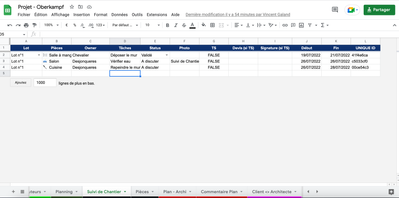
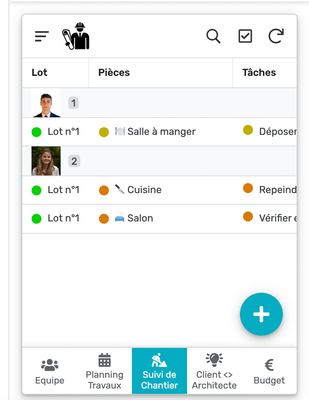
So far, I have created an automation triggered on a weekly basis,
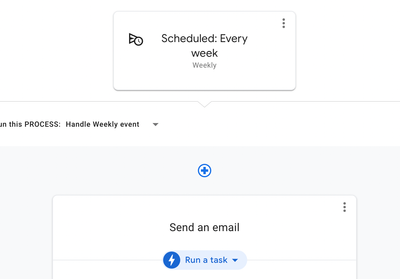
- Mark as New
- Bookmark
- Subscribe
- Mute
- Subscribe to RSS Feed
- Permalink
- Report Inappropriate Content
- Mark as New
- Bookmark
- Subscribe
- Mute
- Subscribe to RSS Feed
- Permalink
- Report Inappropriate Content
Hi GV,
You have intercepted my problem now preventing me to receive any help. Please log your problem separately under its own question. There are people much more experienced than me to assist you.
In the meantime, if you are sure the automation is triggered, I think scheduled triggers are dependent on your level of subscription, then you can check for an error descriptions by going to Manage>Monitor>Audit History
- Mark as New
- Bookmark
- Subscribe
- Mute
- Subscribe to RSS Feed
- Permalink
- Report Inappropriate Content
- Mark as New
- Bookmark
- Subscribe
- Mute
- Subscribe to RSS Feed
- Permalink
- Report Inappropriate Content
Hi Hyman,
Sorry I did not know, thanks for your reply 😉
- Mark as New
- Bookmark
- Subscribe
- Mute
- Subscribe to RSS Feed
- Permalink
- Report Inappropriate Content
- Mark as New
- Bookmark
- Subscribe
- Mute
- Subscribe to RSS Feed
- Permalink
- Report Inappropriate Content
@GV ,
Please start a new thread as suggested by @Hyman_van_Zyl
Please try with a START expression of
<<START: SELECT(Suivi de Chantier[Key Column of the table Suivi de Chantier], [Status]="Status You want the report for")>>
-
!
1 -
Account
1,683 -
App Management
3,126 -
AppSheet
1 -
Automation
10,353 -
Bug
993 -
Data
9,708 -
Errors
5,757 -
Expressions
11,825 -
General Miscellaneous
1 -
Google Cloud Deploy
1 -
image and text
1 -
Integrations
1,619 -
Intelligence
580 -
Introductions
86 -
Other
2,926 -
Photos
1 -
Resources
542 -
Security
832 -
Templates
1,313 -
Users
1,563 -
UX
9,132
- « Previous
- Next »
| User | Count |
|---|---|
| 40 | |
| 34 | |
| 28 | |
| 23 | |
| 18 |

 Twitter
Twitter