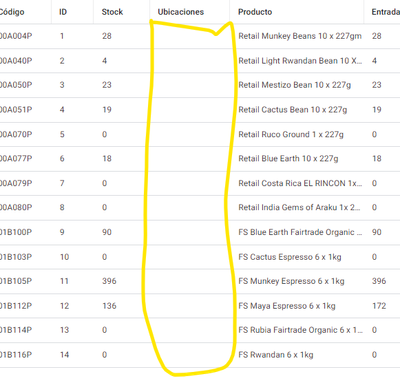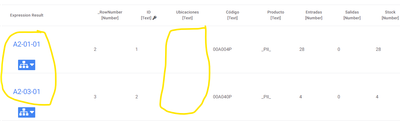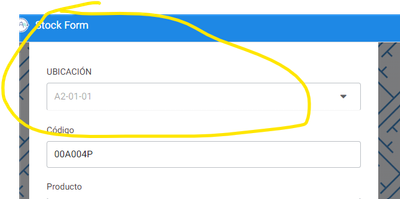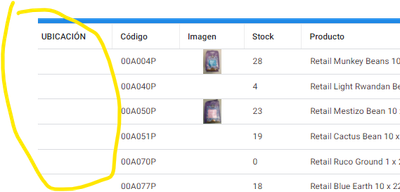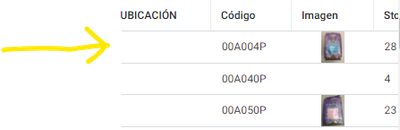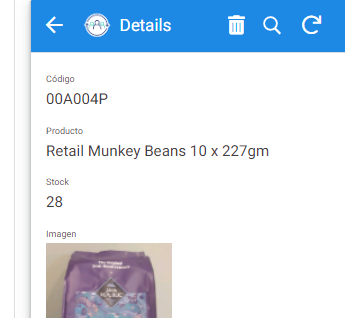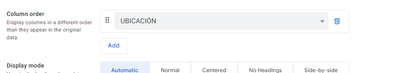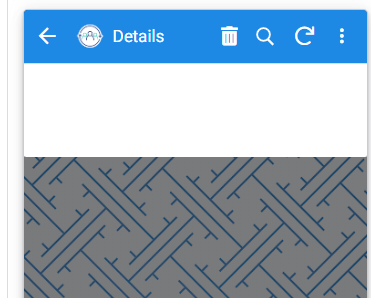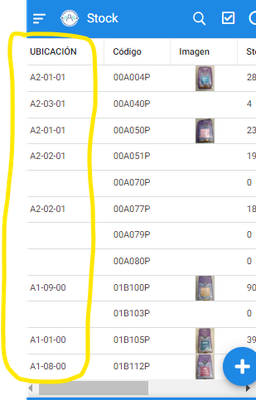- AppSheet
- AppSheet Forum
- AppSheet Q&A
- blank form
- Subscribe to RSS Feed
- Mark Topic as New
- Mark Topic as Read
- Float this Topic for Current User
- Bookmark
- Subscribe
- Mute
- Printer Friendly Page
- Mark as New
- Bookmark
- Subscribe
- Mute
- Subscribe to RSS Feed
- Permalink
- Report Inappropriate Content
- Mark as New
- Bookmark
- Subscribe
- Mute
- Subscribe to RSS Feed
- Permalink
- Report Inappropriate Content
Good morning everyone,
I have a problem that is driving me crazy, when I enter a formula in the app it returns me blank, but in the test of the formulas the result is correct,
What I can be doing wrong?
Thank you
- Labels:
-
Automation
- Mark as New
- Bookmark
- Subscribe
- Mute
- Subscribe to RSS Feed
- Permalink
- Report Inappropriate Content
- Mark as New
- Bookmark
- Subscribe
- Mute
- Subscribe to RSS Feed
- Permalink
- Report Inappropriate Content
My crystal ball is cloudy: it's not showing me what you're doing. Can you? Screenshots appreciated.
- Mark as New
- Bookmark
- Subscribe
- Mute
- Subscribe to RSS Feed
- Permalink
- Report Inappropriate Content
- Mark as New
- Bookmark
- Subscribe
- Mute
- Subscribe to RSS Feed
- Permalink
- Report Inappropriate Content
Yes, sorry,
This is the formula that comes from the excel file and that works well in excel,
IFERROR(VLOOKUP(Stock!RC[1],Tabla1[[CÓDIGO JAVA]:[UBICACIÓN]],2,0),"")
In the app I get that field blank.
If I try to do the formula directly in the app I do the following,
LOOKUP([Código], Entradas, CÓDIGO JAVA, UBICACIÓN)
I introduce this in Auto Compute/App Formula,
and in the test formula section, it returns the results fine, but in the app, that field continues to appear blank,
I do not know what else to do
Thank's
- Mark as New
- Bookmark
- Subscribe
- Mute
- Subscribe to RSS Feed
- Permalink
- Report Inappropriate Content
- Mark as New
- Bookmark
- Subscribe
- Mute
- Subscribe to RSS Feed
- Permalink
- Report Inappropriate Content
If you add a new row, you'll see that the it gets updated correctly with the calculated value. If you open a Form of an existing row and save you'll see the row gets updated.
For a particular row, the columns' app formulas are calculated at the time of row creation or upon a data change any column value in this row.
To update all of your table rows with a newly-added formula, you can do the following:
1. Temporarily remove your expression from the app formula of your column.
2. Create a Data Change action to change this column using the same expression.
3. Launch this action on all rows of your table.
- Mark as New
- Bookmark
- Subscribe
- Mute
- Subscribe to RSS Feed
- Permalink
- Report Inappropriate Content
- Mark as New
- Bookmark
- Subscribe
- Mute
- Subscribe to RSS Feed
- Permalink
- Report Inappropriate Content
Hello,
Thank you very much for responding, I have done what you tell me and now it continues to appear but only in the form, neither in the table nor in the product detail,
I have done what it tells me and now it continues to appear but only in the form, neither in the table nor in the product detail,
I am doing something wrong
- Mark as New
- Bookmark
- Subscribe
- Mute
- Subscribe to RSS Feed
- Permalink
- Report Inappropriate Content
- Mark as New
- Bookmark
- Subscribe
- Mute
- Subscribe to RSS Feed
- Permalink
- Report Inappropriate Content
When you open a detail view of one of these blank records:
1. Do you see a value in the Ubicación field?
2. Do you have an action button visible inside this view?
3. What happens when you click this button?
Please post screenshots of the scenarios above. Thank you!
- Mark as New
- Bookmark
- Subscribe
- Mute
- Subscribe to RSS Feed
- Permalink
- Report Inappropriate Content
- Mark as New
- Bookmark
- Subscribe
- Mute
- Subscribe to RSS Feed
- Permalink
- Report Inappropriate Content
If I press a blank one the following appears
The Location field does not appear although I do have it selected
If I only leave the location field in the detail, nothing appears
Thanks for the help
- Mark as New
- Bookmark
- Subscribe
- Mute
- Subscribe to RSS Feed
- Permalink
- Report Inappropriate Content
- Mark as New
- Bookmark
- Subscribe
- Mute
- Subscribe to RSS Feed
- Permalink
- Report Inappropriate Content
Solved,
For some reason I converted that table into table format in excel, and it was giving me that error, as soon as I removed the table format in Excel, it worked perfectly.
Thanks for the help.
-
!
1 -
Account
1,686 -
App Management
3,141 -
AppSheet
1 -
Automation
10,381 -
Bug
1,001 -
Data
9,729 -
Errors
5,778 -
Expressions
11,853 -
General Miscellaneous
1 -
Google Cloud Deploy
1 -
image and text
1 -
Integrations
1,627 -
Intelligence
583 -
Introductions
86 -
Other
2,936 -
Photos
1 -
Resources
544 -
Security
837 -
Templates
1,317 -
Users
1,565 -
UX
9,141
- « Previous
- Next »
| User | Count |
|---|---|
| 37 | |
| 31 | |
| 29 | |
| 22 | |
| 18 |

 Twitter
Twitter