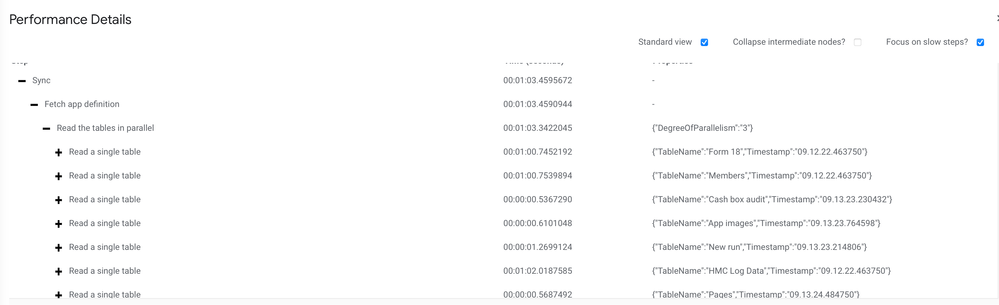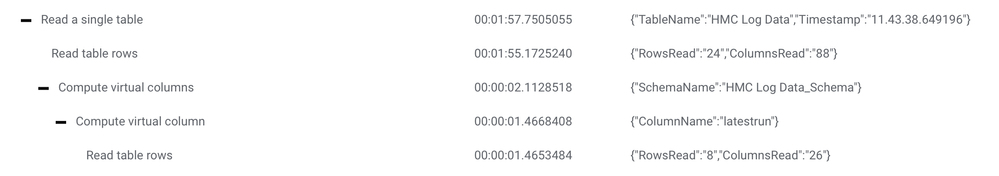- AppSheet
- AppSheet Forum
- AppSheet Q&A
- Re: delete data in large spreadsheet to improve sy...
- Subscribe to RSS Feed
- Mark Topic as New
- Mark Topic as Read
- Float this Topic for Current User
- Bookmark
- Subscribe
- Mute
- Printer Friendly Page
- Mark as New
- Bookmark
- Subscribe
- Mute
- Subscribe to RSS Feed
- Permalink
- Report Inappropriate Content
- Mark as New
- Bookmark
- Subscribe
- Mute
- Subscribe to RSS Feed
- Permalink
- Report Inappropriate Content
I'm pretty sure I know the answer to this (that it won't make a difference), but here are the details.
Our app is used daily to control and record passenger boardings on our ferry. For a variety of historical reasons the check-in process involves a long decision tree. As a result my spreadsheet (Google sheet) has 10 (!) worksheets, with as many as 48 (!!!) columns in one. So yes, the spreadsheet is pretty big (3.5MB as a Google sheet).
There are no formulas on the spreadsheet.
We've been running this daily since April 2018 (early Appsheet adopters!), running on iPads, and it's just beautiful. Except for the time it takes to sync. It can take an hour to sync 50 rows.
My settings:
Sync on start ON
Delayed sync ON
Automatic updates ON
Server caching ON
I have a security filter on the data so that the crew only sees and interacts with data from TODAY(). A report is sent to the office nightly.
My question: Does the size of the spreadsheet affect sync speed? I've watched it a few times when it takes over three minutes (!) to upload one row of data. If I delete the data from the last three years, say, will that speed it up? Since I'm using a security filter and not a slice, so it should be syncing faster?
Connection speed makes no difference.
Thanks!
- Labels:
-
Data
- Mark as New
- Bookmark
- Subscribe
- Mute
- Subscribe to RSS Feed
- Permalink
- Report Inappropriate Content
- Mark as New
- Bookmark
- Subscribe
- Mute
- Subscribe to RSS Feed
- Permalink
- Report Inappropriate Content
That's not a particularly large spreadsheet. Sync slowness is almost always because of complex virtual columns.
- Mark as New
- Bookmark
- Subscribe
- Mute
- Subscribe to RSS Feed
- Permalink
- Report Inappropriate Content
- Mark as New
- Bookmark
- Subscribe
- Mute
- Subscribe to RSS Feed
- Permalink
- Report Inappropriate Content
Hi Charlie,
Have you looked at the Performance Monitor to see where the time is going?
In the Editor go to Manage > Monitor > Performance Profile > "Launch performance analyzer".
It should tell you where the time is going including exactly how long it is taking to read each table, how many rows and columns are being read for each table, and how long it is taking to compute virtual columns, if any.
If it is taking a hour to sync, something is definitely not right.
- Mark as New
- Bookmark
- Subscribe
- Mute
- Subscribe to RSS Feed
- Permalink
- Report Inappropriate Content
- Mark as New
- Bookmark
- Subscribe
- Mute
- Subscribe to RSS Feed
- Permalink
- Report Inappropriate Content
Thanks Phil - just posted a screenshot below.
- Mark as New
- Bookmark
- Subscribe
- Mute
- Subscribe to RSS Feed
- Permalink
- Report Inappropriate Content
- Mark as New
- Bookmark
- Subscribe
- Mute
- Subscribe to RSS Feed
- Permalink
- Report Inappropriate Content
OK, so this sync took 63 seconds, which matches the 1:03 on the performance analyzer. Too many tables read in parallel? Looks like HMC Log Data is the slowest. More data on virtual columns in next reply.
- Mark as New
- Bookmark
- Subscribe
- Mute
- Subscribe to RSS Feed
- Permalink
- Report Inappropriate Content
- Mark as New
- Bookmark
- Subscribe
- Mute
- Subscribe to RSS Feed
- Permalink
- Report Inappropriate Content
Ok, the table that takes the longest is HMC Log Data, but virtual columns are not the culprit, if I read the analyzer correctly. On closer inspection I have a few tables with read-only data, I'll see if I can put them in a separate, read-only workbook. No need to keep reading those every time a row is synced.
- Mark as New
- Bookmark
- Subscribe
- Mute
- Subscribe to RSS Feed
- Permalink
- Report Inappropriate Content
- Mark as New
- Bookmark
- Subscribe
- Mute
- Subscribe to RSS Feed
- Permalink
- Report Inappropriate Content
Hi @Charlie_Wells , just wondering if you were able to get your sync times down? I am facing similar sync speeds.
-
Account
1,677 -
App Management
3,101 -
AppSheet
1 -
Automation
10,326 -
Bug
984 -
Data
9,678 -
Errors
5,735 -
Expressions
11,790 -
General Miscellaneous
1 -
Google Cloud Deploy
1 -
image and text
1 -
Integrations
1,611 -
Intelligence
578 -
Introductions
85 -
Other
2,908 -
Photos
1 -
Resources
538 -
Security
828 -
Templates
1,309 -
Users
1,559 -
UX
9,116
- « Previous
- Next »
| User | Count |
|---|---|
| 42 | |
| 30 | |
| 25 | |
| 23 | |
| 13 |

 Twitter
Twitter