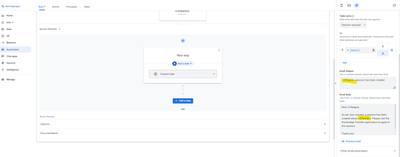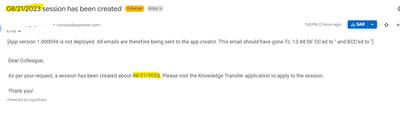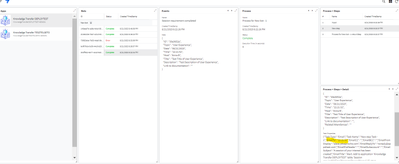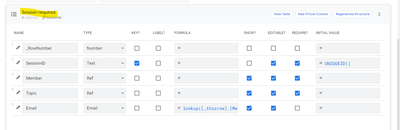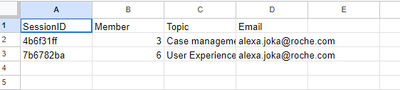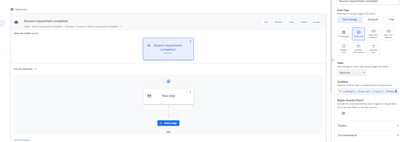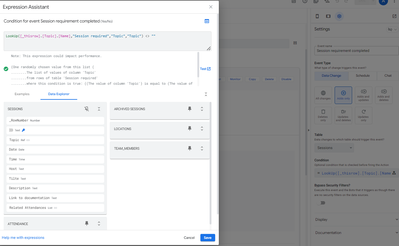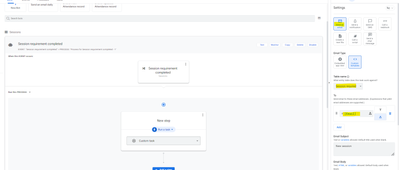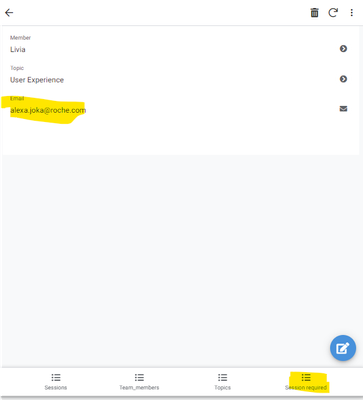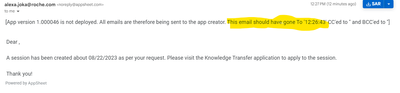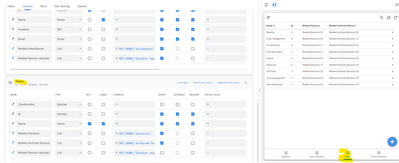- AppSheet
- :
- AppSheet Forum
- :
- AppSheet Q&A
- :
- email automation
- Subscribe to RSS Feed
- Mark Topic as New
- Mark Topic as Read
- Float this Topic for Current User
- Bookmark
- Subscribe
- Mute
- Printer Friendly Page
- Mark as New
- Bookmark
- Subscribe
- Mute
- Subscribe to RSS Feed
- Permalink
- Report Inappropriate Content
- Mark as New
- Bookmark
- Subscribe
- Mute
- Subscribe to RSS Feed
- Permalink
- Report Inappropriate Content
Dear All,
I created an automated email into my application and set it to pull the topic's name into the subject and the email's text as well:
If I check the preview of the email, it works fine:
However, when I try it and it actually sends the email, it pulls the date instead of the name of the topic:
Do you have aby idea on how to fix this?
Thank you in advance!
Solved! Go to Solution.
- Mark as New
- Bookmark
- Subscribe
- Mute
- Subscribe to RSS Feed
- Permalink
- Report Inappropriate Content
- Mark as New
- Bookmark
- Subscribe
- Mute
- Subscribe to RSS Feed
- Permalink
- Report Inappropriate Content
It sounds like that every time when you trigger this Bot, it reads the time and use that for the email address. I think it would be better to file a support ticket and ask devs the check what's the reason. This sounds weird.
- Mark as New
- Bookmark
- Subscribe
- Mute
- Subscribe to RSS Feed
- Permalink
- Report Inappropriate Content
- Mark as New
- Bookmark
- Subscribe
- Mute
- Subscribe to RSS Feed
- Permalink
- Report Inappropriate Content
Without seeing your data, it sounds your row contains that date in "Topic" column.
- Mark as New
- Bookmark
- Subscribe
- Mute
- Subscribe to RSS Feed
- Permalink
- Report Inappropriate Content
- Mark as New
- Bookmark
- Subscribe
- Mute
- Subscribe to RSS Feed
- Permalink
- Report Inappropriate Content
Hi, I ended up rephrasing the email as it pulled random data (eg for Topic it pulled the date, for member it pulled the timestamp).
Now the issue I am facing with this email is that it doesn't send the email at all at deployed stage.
Originally it should pull the email from a request form, in preview it seems to work fine:
If I test the expression, it finds the emails as well
But for some reason it tries to send the email to a timestamp:
Do you maybe know how to fix this?
Thank you in advance!
- Mark as New
- Bookmark
- Subscribe
- Mute
- Subscribe to RSS Feed
- Permalink
- Report Inappropriate Content
- Mark as New
- Bookmark
- Subscribe
- Mute
- Subscribe to RSS Feed
- Permalink
- Report Inappropriate Content
Any chance that your column structure doesn't match with the spreadsheet or the opposite. Please double check that they match exactly.
- Mark as New
- Bookmark
- Subscribe
- Mute
- Subscribe to RSS Feed
- Permalink
- Report Inappropriate Content
- Mark as New
- Bookmark
- Subscribe
- Mute
- Subscribe to RSS Feed
- Permalink
- Report Inappropriate Content
Hi, I double checked, the column structure does match with the spreadsheet:
This is how the automation looks like:
It checks whenever there is a session created on the Sessions tab the topic of which matches with the topic in the Session Requested tab
and then it should send an email to the email address captured on the session required tab:
the email is captured correctly
if I check the email part of the automation, it also catches the email address correctly:
then when it comes to sending the email, it wants to sent it to a time stamp
I have no idea what else to check 😕
- Mark as New
- Bookmark
- Subscribe
- Mute
- Subscribe to RSS Feed
- Permalink
- Report Inappropriate Content
- Mark as New
- Bookmark
- Subscribe
- Mute
- Subscribe to RSS Feed
- Permalink
- Report Inappropriate Content
Any chance that the Ref table "Members" has a date column set as a label? That I'm not able to check from your screenshots.
- Mark as New
- Bookmark
- Subscribe
- Mute
- Subscribe to RSS Feed
- Permalink
- Report Inappropriate Content
- Mark as New
- Bookmark
- Subscribe
- Mute
- Subscribe to RSS Feed
- Permalink
- Report Inappropriate Content
Hi, the members tab ha no date column:
- Mark as New
- Bookmark
- Subscribe
- Mute
- Subscribe to RSS Feed
- Permalink
- Report Inappropriate Content
- Mark as New
- Bookmark
- Subscribe
- Mute
- Subscribe to RSS Feed
- Permalink
- Report Inappropriate Content
How about in "Topics" table that the "Topic" column refres?
- Mark as New
- Bookmark
- Subscribe
- Mute
- Subscribe to RSS Feed
- Permalink
- Report Inappropriate Content
- Mark as New
- Bookmark
- Subscribe
- Mute
- Subscribe to RSS Feed
- Permalink
- Report Inappropriate Content
this is how the topics table looks like
- Mark as New
- Bookmark
- Subscribe
- Mute
- Subscribe to RSS Feed
- Permalink
- Report Inappropriate Content
- Mark as New
- Bookmark
- Subscribe
- Mute
- Subscribe to RSS Feed
- Permalink
- Report Inappropriate Content
It sounds like that every time when you trigger this Bot, it reads the time and use that for the email address. I think it would be better to file a support ticket and ask devs the check what's the reason. This sounds weird.
-
!
1 -
Account
1,686 -
App Management
3,143 -
AppSheet
1 -
Automation
10,383 -
Bug
1,001 -
Data
9,731 -
Errors
5,780 -
Expressions
11,854 -
General Miscellaneous
1 -
Google Cloud Deploy
1 -
image and text
1 -
Integrations
1,628 -
Intelligence
584 -
Introductions
86 -
Other
2,936 -
Photos
1 -
Resources
544 -
Security
837 -
Templates
1,317 -
Users
1,565 -
UX
9,141
- « Previous
- Next »
| User | Count |
|---|---|
| 37 | |
| 30 | |
| 29 | |
| 20 | |
| 18 |

 Twitter
Twitter