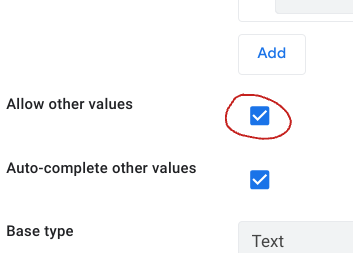- AppSheet
- AppSheet Forum
- AppSheet Q&A
- Re: error message: "Unable to add row to table → ...
- Subscribe to RSS Feed
- Mark Topic as New
- Mark Topic as Read
- Float this Topic for Current User
- Bookmark
- Subscribe
- Mute
- Printer Friendly Page
- Mark as New
- Bookmark
- Subscribe
- Mute
- Subscribe to RSS Feed
- Permalink
- Report Inappropriate Content
- Mark as New
- Bookmark
- Subscribe
- Mute
- Subscribe to RSS Feed
- Permalink
- Report Inappropriate Content
Hello!
I've created an app, using many tables created in Appsheet Database, some tables linked to others table in the same db.
I've made a view, but when I try to save a record in the table where I add data from the other tables, I received an error message: "Unable to add row to table 'here is the name of my table'. → Invalid request provided to AppSheet database ".
The other tables used to get some data are ok, I am able to write; I don't understand what I should check, I don't understand what is wrong in my table or my connections or my data.
Could anyone help me?
Thank you very much!
Regards!
Ruxandra
- Mark as New
- Bookmark
- Subscribe
- Mute
- Subscribe to RSS Feed
- Permalink
- Report Inappropriate Content
- Mark as New
- Bookmark
- Subscribe
- Mute
- Subscribe to RSS Feed
- Permalink
- Report Inappropriate Content
Me too. Nasty one! A single (very simple) database table (not sheet). The desktop version works fine, my phone can't add records.
Killing the app and restarting didn't clear 2 rows of data I had added either! Only an option to Cancel would bring up the app. I had to clear AppSheet data (cache alone didn't work) on my phone for AppSheet - and of course lost the two updates I was trying to make. Viewing audit logs (very hard to read the last few long-strung together lines) didn't tell me anything either, only that there were error from my phone app and not the desktop (added and deleted records fine there).
I've seen other responses about AppSheet Databases being in beta, beware!
- Mark as New
- Bookmark
- Subscribe
- Mute
- Subscribe to RSS Feed
- Permalink
- Report Inappropriate Content
- Mark as New
- Bookmark
- Subscribe
- Mute
- Subscribe to RSS Feed
- Permalink
- Report Inappropriate Content
I can reproduce this! At least in my case...
So I have a dropdown (ENUM) field and I've checked "Allow other values" in the view and entry settings...
When I put in a new value and save the record, BAM! I get the error. I'll try adding the value via database edit, but it appears there is a bug with this option!
Also discovered a "Reset Changes" in the app menu, the only way to clear the issue on my phone - other than clearing all data for AppSheet.
- Mark as New
- Bookmark
- Subscribe
- Mute
- Subscribe to RSS Feed
- Permalink
- Report Inappropriate Content
- Mark as New
- Bookmark
- Subscribe
- Mute
- Subscribe to RSS Feed
- Permalink
- Report Inappropriate Content
Hello!
I opened a few weeks ago a ticket to appsheet support; they have investigated the issue using a test app created by me in order to be able to reproduce the problem and they have found out something wrong.
I understand they work in order to solve this problem; I tested again when they said, there was no more problems, but I also told them that the problem appears when I made changes in the db, exactly as you.
I suggest you to open a ticket to appsheet support too and tell them you have the same issue.
I quitted the idea to use appsheet db, because anyway, it is limited at 100 columns, I'm using now a Postgresql db in cloud.
Regards!
Ruxandra
- Mark as New
- Bookmark
- Subscribe
- Mute
- Subscribe to RSS Feed
- Permalink
- Report Inappropriate Content
- Mark as New
- Bookmark
- Subscribe
- Mute
- Subscribe to RSS Feed
- Permalink
- Report Inappropriate Content
Hello!
I told about your issue to the appsheet support team and they kindly asked you to raise a case with them in order to investigate further.
Please, find a part of the answer I received from appsheet support team where they asked for your cooperation in this subject:
"Our dedicated team has thoroughly reviewed your conversation on https://www.googlecloudcommunity.com/gc/AppSheet-Q-A/error-message-quot-Unable-to-add-row-to-table-....
Their analysis indicates that it would be beneficial if you could kindly request another user to raise a case with us. This will enable us to conduct a more comprehensive investigation and provide you with the necessary assistance."
Thank you!
Regards!
Ruxandra
- Mark as New
- Bookmark
- Subscribe
- Mute
- Subscribe to RSS Feed
- Permalink
- Report Inappropriate Content
- Mark as New
- Bookmark
- Subscribe
- Mute
- Subscribe to RSS Feed
- Permalink
- Report Inappropriate Content
Thanks. I filed a bug report with the AppSheet team.
- Mark as New
- Bookmark
- Subscribe
- Mute
- Subscribe to RSS Feed
- Permalink
- Report Inappropriate Content
- Mark as New
- Bookmark
- Subscribe
- Mute
- Subscribe to RSS Feed
- Permalink
- Report Inappropriate Content
Super!
Thank you!
- Mark as New
- Bookmark
- Subscribe
- Mute
- Subscribe to RSS Feed
- Permalink
- Report Inappropriate Content
- Mark as New
- Bookmark
- Subscribe
- Mute
- Subscribe to RSS Feed
- Permalink
- Report Inappropriate Content
2 BUGS!
- If I regenerate the table schema, I lose all "Allow other values" settings for all drop-downs (I have 3) - and without warning. That's nasty! I know it's not part of the schema, but shouldn't it be!
- I knew this was working before, so here's what's happening...
I have 3 ENUM fields that are all drop-downs in schema and also the flags for "Allow other" checked.
The first entry (top most, schema order doesn't matter) that is a drop down, works just fine and will allow me to save the record if another value is entered. However, any further drop-downs cause this error!! - I can edit the database directly (not via the app) and add other items, but this kinda defeats the purpose of this setting!
@AleksiAlkio can you verify this?
-
!
1 -
Account
1,686 -
App Management
3,133 -
AppSheet
1 -
Automation
10,363 -
Bug
994 -
Data
9,716 -
Errors
5,762 -
Expressions
11,832 -
General Miscellaneous
1 -
Google Cloud Deploy
1 -
image and text
1 -
Integrations
1,620 -
Intelligence
580 -
Introductions
86 -
Other
2,929 -
Photos
1 -
Resources
542 -
Security
832 -
Templates
1,315 -
Users
1,564 -
UX
9,136
- « Previous
- Next »
| User | Count |
|---|---|
| 35 | |
| 35 | |
| 28 | |
| 23 | |
| 18 |

 Twitter
Twitter