- AppSheet
- AppSheet Forum
- AppSheet Q&A
- Re: execute a sequence of actions
- Subscribe to RSS Feed
- Mark Topic as New
- Mark Topic as Read
- Float this Topic for Current User
- Bookmark
- Subscribe
- Mute
- Printer Friendly Page
- Mark as New
- Bookmark
- Subscribe
- Mute
- Subscribe to RSS Feed
- Permalink
- Report Inappropriate Content
- Mark as New
- Bookmark
- Subscribe
- Mute
- Subscribe to RSS Feed
- Permalink
- Report Inappropriate Content
I have two individual actions one for "Issue" and another one for "Return".
I need to have group action. when I execute "Return", immediately after executing "Return", the "Issue" action should work.
Issue Code LINKTOFORM("Tbl_Issue_Form", "SerialNo", [_THISROW].[SerialNo])
Return code LINKTOFILTEREDVIEW("Tbl_Return_Detail", ([SerialNo] = [_THISROW].[SerialNo]))
If I click "Return" action, the system should execute "Return" and "Issue", because the item's destination should not be blank.
Any idea how it should be.
Thanks.
John
- Labels:
-
Automation
- Mark as New
- Bookmark
- Subscribe
- Mute
- Subscribe to RSS Feed
- Permalink
- Report Inappropriate Content
- Mark as New
- Bookmark
- Subscribe
- Mute
- Subscribe to RSS Feed
- Permalink
- Report Inappropriate Content
Not sure exactly what you mean. But if you use LINKTOFORM() or LINKTOFILTEREDVIEW() in a "execute a sequence of actions" then the action will terminate at this step. Any following actions wil lnot be completed.
- Mark as New
- Bookmark
- Subscribe
- Mute
- Subscribe to RSS Feed
- Permalink
- Report Inappropriate Content
- Mark as New
- Bookmark
- Subscribe
- Mute
- Subscribe to RSS Feed
- Permalink
- Report Inappropriate Content
Why do you need LINKTOFILTEREDVIEW() and LINKTOFORM() in a sequence? Can you please explain what you are trying to achieve?
- Mark as New
- Bookmark
- Subscribe
- Mute
- Subscribe to RSS Feed
- Permalink
- Report Inappropriate Content
- Mark as New
- Bookmark
- Subscribe
- Mute
- Subscribe to RSS Feed
- Permalink
- Report Inappropriate Content
I have a Master Table for all Items to be managed with a key field "SerialNo". with below structure with few virtual columns.
| SerialNo | LGGroup | Description | OEM | Length | Capacity | Size | TPInspDate | TPDueDate | CertificateNo | Certificate | Status | Condition | Comments | Photo | Modified By | Modified On |
I have transaction table to record issuance and returns with below structure with few virtual columns. and two slices 1. Tbl_Issue and 2. Tbl_Return.
| TranMasterID | IssueDate | Destination | Serialno | Condition | Doc No | Remarks | Issued By | Issued On | ReturnDate | RCondition | RDoc No | Damage Photo | RRemarks | Received By | Received On |
I have form view to issue an item, which will fill from "TranMaterID" to "Issued on".
I have an action to "Return" with LINKTOFILTEREDVIEW("Tbl_Return_Detail", ([SerialNo] = [_THISROW].[SerialNo]))
I want this action to execute "Return" which will update the existing row. and "Issue" action to create a new row in the TranMaster Table.
Is it possible? it is makes sense.. because the coordinator, once return the item, he may forget to issue the material to store immediately. I want system to take control to issue the material to store.
- Mark as New
- Bookmark
- Subscribe
- Mute
- Subscribe to RSS Feed
- Permalink
- Report Inappropriate Content
- Mark as New
- Bookmark
- Subscribe
- Mute
- Subscribe to RSS Feed
- Permalink
- Report Inappropriate Content
Do you want the return of this issue only?
I dont know the structure of your db but ill assume that the tables return and issue are related
LINKTOFILTEREDVIEW("Tbl_Return_Detail",
AND(
[issue id]=[_THISROW].[issue id],
[return id] = [_THISROW].[return id]
)
)
This is what I think you want an action that gets you a row that complies with 2 conditions
I hope this idea helps you
- Mark as New
- Bookmark
- Subscribe
- Mute
- Subscribe to RSS Feed
- Permalink
- Report Inappropriate Content
- Mark as New
- Bookmark
- Subscribe
- Mute
- Subscribe to RSS Feed
- Permalink
- Report Inappropriate Content
@John_Henry_Jose wrote:
I want this action to execute "Return" which will update the existing row. and "Issue" action to create a new row in the TranMaster Table.
Neither of these two requirements involve the use navigating to views within the app. The LINKTO...() functions are used to navigate within the app. The LINKTO...() functions are therefore inappropriate for your stated needs.
@John_Henry_Jose wrote:
"Return" which will update the existing row
For this, you'll need to use an action of type Data: execute an action on a set of rows to invoke a second action of type Data: set the values of some columns in this row to update the desired column values of the row in the Tbl_Issue_Form table.
@John_Henry_Jose wrote:
"Issue" action to create a new row in the TranMaster Table
For this you'll probably want to use an action of type Data: add a new row to another table using values from this row.
- Mark as New
- Bookmark
- Subscribe
- Mute
- Subscribe to RSS Feed
- Permalink
- Report Inappropriate Content
- Mark as New
- Bookmark
- Subscribe
- Mute
- Subscribe to RSS Feed
- Permalink
- Report Inappropriate Content
@Steve wrote:
@John_Henry_Jose wrote:"Issue" action to create a new row in the TranMaster Table
For this you'll probably want to use an action of type Data: add a new row to another table using values from this row.
By using Data: add a new row to another table using values from this row, how I will get the below values without form as I need get this information from user.
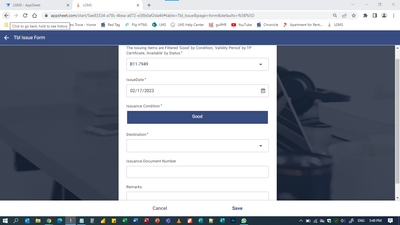
- Mark as New
- Bookmark
- Subscribe
- Mute
- Subscribe to RSS Feed
- Permalink
- Report Inappropriate Content
- Mark as New
- Bookmark
- Subscribe
- Mute
- Subscribe to RSS Feed
- Permalink
- Report Inappropriate Content
Your problem descriptions have been confusing and inconsistent. If you need user input, then, yes, use LINKTO...() with a navigation action.
- Mark as New
- Bookmark
- Subscribe
- Mute
- Subscribe to RSS Feed
- Permalink
- Report Inappropriate Content
- Mark as New
- Bookmark
- Subscribe
- Mute
- Subscribe to RSS Feed
- Permalink
- Report Inappropriate Content
Sorry. But anyhow what used before (LINKTOFORM and LINKTOFILTEREDVIEW) are correct and in this scenario I can't use grouped actions.
Thanks lot.
John
-
!
1 -
Account
1,686 -
App Management
3,131 -
AppSheet
1 -
Automation
10,358 -
Bug
993 -
Data
9,712 -
Errors
5,760 -
Expressions
11,828 -
General Miscellaneous
1 -
Google Cloud Deploy
1 -
image and text
1 -
Integrations
1,620 -
Intelligence
580 -
Introductions
86 -
Other
2,928 -
Photos
1 -
Resources
542 -
Security
832 -
Templates
1,315 -
Users
1,564 -
UX
9,135
- « Previous
- Next »
| User | Count |
|---|---|
| 35 | |
| 35 | |
| 27 | |
| 23 | |
| 18 |

 Twitter
Twitter