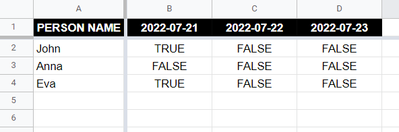- AppSheet
- AppSheet Forum
- AppSheet Q&A
- expression with dynamic column name
- Subscribe to RSS Feed
- Mark Topic as New
- Mark Topic as Read
- Float this Topic for Current User
- Bookmark
- Subscribe
- Mute
- Printer Friendly Page
- Mark as New
- Bookmark
- Subscribe
- Mute
- Subscribe to RSS Feed
- Permalink
- Report Inappropriate Content
- Mark as New
- Bookmark
- Subscribe
- Mute
- Subscribe to RSS Feed
- Permalink
- Report Inappropriate Content
Is it possible to have expression with dynamic indirect column name?
Lets say we are having TEST table represented within google spreadsheet:
Ok, and now I would like to change the value (from False to True) with an action. The Action is triggered during the DAY for the defined PERSON.
So... the action triggered on 2021-07-22 for Eva should change the value in cell C4. Next day, on 23rd of July, when triggered for John should mark cell D2 to True. And so on...
- Labels:
-
Expressions
- Mark as New
- Bookmark
- Subscribe
- Mute
- Subscribe to RSS Feed
- Permalink
- Report Inappropriate Content
- Mark as New
- Bookmark
- Subscribe
- Mute
- Subscribe to RSS Feed
- Permalink
- Report Inappropriate Content
Not possible.
I suggest re-configuring your data structure. Individual dates should not be columns, you should have a "date" column where the dates are the values. Lookup terms like "tabular" and "normalized" for more info on proper database structure. Appsheet also has a few help articles on the subject.
- Mark as New
- Bookmark
- Subscribe
- Mute
- Subscribe to RSS Feed
- Permalink
- Report Inappropriate Content
- Mark as New
- Bookmark
- Subscribe
- Mute
- Subscribe to RSS Feed
- Permalink
- Report Inappropriate Content
Thanks for quick respond.
Unfortunately I'm not the owner of the spreadsheet, and it is just shared document. I wanted to automate updating it.
Is there a chance to access the separate spreadsheet file (not a data source) and modify vales in defined it?
- Mark as New
- Bookmark
- Subscribe
- Mute
- Subscribe to RSS Feed
- Permalink
- Report Inappropriate Content
- Mark as New
- Bookmark
- Subscribe
- Mute
- Subscribe to RSS Feed
- Permalink
- Report Inappropriate Content
>>"Is there a chance to access the separate spreadsheet file (not a data source) and modify vales in defined it?"
Huh?
- Mark as New
- Bookmark
- Subscribe
- Mute
- Subscribe to RSS Feed
- Permalink
- Report Inappropriate Content
- Mark as New
- Bookmark
- Subscribe
- Mute
- Subscribe to RSS Feed
- Permalink
- Report Inappropriate Content
e.g.: Is it possible for appsheet to modify spreadsheet cells' values using their range addresses?
- Mark as New
- Bookmark
- Subscribe
- Mute
- Subscribe to RSS Feed
- Permalink
- Report Inappropriate Content
- Mark as New
- Bookmark
- Subscribe
- Mute
- Subscribe to RSS Feed
- Permalink
- Report Inappropriate Content
No
- Mark as New
- Bookmark
- Subscribe
- Mute
- Subscribe to RSS Feed
- Permalink
- Report Inappropriate Content
- Mark as New
- Bookmark
- Subscribe
- Mute
- Subscribe to RSS Feed
- Permalink
- Report Inappropriate Content
Ok 🙂 and is it possible to construct appsheet expression related to column, but not using this column name?
- Mark as New
- Bookmark
- Subscribe
- Mute
- Subscribe to RSS Feed
- Permalink
- Report Inappropriate Content
- Mark as New
- Bookmark
- Subscribe
- Mute
- Subscribe to RSS Feed
- Permalink
- Report Inappropriate Content
How is that question any different than what you asked in the OP?
- Mark as New
- Bookmark
- Subscribe
- Mute
- Subscribe to RSS Feed
- Permalink
- Report Inappropriate Content
- Mark as New
- Bookmark
- Subscribe
- Mute
- Subscribe to RSS Feed
- Permalink
- Report Inappropriate Content
AppSheet is not designed to use spreadsheets structured like that, and your intention to have others working in that same spreadsheet will also cause problems.
- Mark as New
- Bookmark
- Subscribe
- Mute
- Subscribe to RSS Feed
- Permalink
- Report Inappropriate Content
- Mark as New
- Bookmark
- Subscribe
- Mute
- Subscribe to RSS Feed
- Permalink
- Report Inappropriate Content
You can't dynamically change the name of the column column the actual name of the column, but you can change the display name dynamically.
So if you're looking to give somebody the ability to have like a window in which they can view data, say the past 7 days, you could dynamically update the values in the record.. and dynamically update the column display names as well.
Thing is: if you ever view this table in a group way, such as a table, deck, gallery, etc, you won't see the specific values, you'll see the name of the column. This is because when you're looking at a record, on a detail view, the column names can be specific to the record; when viewing a column in a group setting, there is no specific record to pull data from instead it's coming from everything - and so the system defaults to using the column name.
---------------------
While this may sound like what you want, in practice this is actually something that I do very rarely - I think I've done it once in 7+ years.
- Mark as New
- Bookmark
- Subscribe
- Mute
- Subscribe to RSS Feed
- Permalink
- Report Inappropriate Content
- Mark as New
- Bookmark
- Subscribe
- Mute
- Subscribe to RSS Feed
- Permalink
- Report Inappropriate Content
Changing display name is for view only, not for updates.
It seems the only solutions would be another table with data manipulated with macro or formulas on spreadsheet side. And macro to update related range in original file. Im going to focus on this.
- Mark as New
- Bookmark
- Subscribe
- Mute
- Subscribe to RSS Feed
- Permalink
- Report Inappropriate Content
- Mark as New
- Bookmark
- Subscribe
- Mute
- Subscribe to RSS Feed
- Permalink
- Report Inappropriate Content
FYI: If you dynamically change the column names in the sheet... those WON'T be represented in the App
- Mark as New
- Bookmark
- Subscribe
- Mute
- Subscribe to RSS Feed
- Permalink
- Report Inappropriate Content
- Mark as New
- Bookmark
- Subscribe
- Mute
- Subscribe to RSS Feed
- Permalink
- Report Inappropriate Content
Thanks a lot for your help - in fact it was possible however time consuming 😛
I've make the solution with two spreadsheet and some apps script code to handle updates and make some queries.
-
!
1 -
Account
1,681 -
App Management
3,119 -
AppSheet
1 -
Automation
10,345 -
Bug
989 -
Data
9,702 -
Errors
5,753 -
Expressions
11,818 -
General Miscellaneous
1 -
Google Cloud Deploy
1 -
image and text
1 -
Integrations
1,615 -
Intelligence
579 -
Introductions
85 -
Other
2,921 -
Photos
1 -
Resources
541 -
Security
830 -
Templates
1,311 -
Users
1,562 -
UX
9,128
- « Previous
- Next »
| User | Count |
|---|---|
| 40 | |
| 36 | |
| 32 | |
| 23 | |
| 16 |

 Twitter
Twitter