- AppSheet
- AppSheet Forum
- AppSheet Q&A
- how to save exported file directly to owner's driv...
- Subscribe to RSS Feed
- Mark Topic as New
- Mark Topic as Read
- Float this Topic for Current User
- Bookmark
- Subscribe
- Mute
- Printer Friendly Page
- Mark as New
- Bookmark
- Subscribe
- Mute
- Subscribe to RSS Feed
- Permalink
- Report Inappropriate Content
- Mark as New
- Bookmark
- Subscribe
- Mute
- Subscribe to RSS Feed
- Permalink
- Report Inappropriate Content
Hello
I created a button to export a CSV file, but I would like the file to be saved in a folder inside my drive. Is there any way to do this? It's possible?
- Labels:
-
App Management
- Mark as New
- Bookmark
- Subscribe
- Mute
- Subscribe to RSS Feed
- Permalink
- Report Inappropriate Content
- Mark as New
- Bookmark
- Subscribe
- Mute
- Subscribe to RSS Feed
- Permalink
- Report Inappropriate Content
Create a bot in automation and set the the task to create a file CSV and setup the your drive's folder in 'File Folder Path' field.
- Mark as New
- Bookmark
- Subscribe
- Mute
- Subscribe to RSS Feed
- Permalink
- Report Inappropriate Content
- Mark as New
- Bookmark
- Subscribe
- Mute
- Subscribe to RSS Feed
- Permalink
- Report Inappropriate Content
Hello Diogo
I mean I would like the file to be saved in a folder inside my Google drive, not default app folder, but in another one I choose
same drive of the app
- Mark as New
- Bookmark
- Subscribe
- Mute
- Subscribe to RSS Feed
- Permalink
- Report Inappropriate Content
- Mark as New
- Bookmark
- Subscribe
- Mute
- Subscribe to RSS Feed
- Permalink
- Report Inappropriate Content
Basically what @diogolupcosta is saying is no, you can't do what you want the way you want it but you could use the automation section to create a report. It will give you more control over the columns and rows of the file, since it's a report and not just "export this csv"
- Mark as New
- Bookmark
- Subscribe
- Mute
- Subscribe to RSS Feed
- Permalink
- Report Inappropriate Content
- Mark as New
- Bookmark
- Subscribe
- Mute
- Subscribe to RSS Feed
- Permalink
- Report Inappropriate Content
Hello SkrOYC
I was able to export the file with a trigger on a button, as you guided in an article in another post. I created a trigger column, and followed all the guidelines, but the CSV file is only saved with the line referring to the trigger button. I would like all records to be exported to CSV.
I've tried to edit the template but I can't do it right.
The template looked like this:
"ID_Fechamento","ID_Comanda","Comanda","Cliente","Plano","Tempo de Permanencia","Obs","Consumo","Desconto","Tipo
Ingresso","Valor Ingresso","N de Ingressos","Comissao_10%","Total","status","Falta Pagar","PG_Credito","PG_Debito","PG_Dinheiro","PG_PIX","PG_SODEXO","PG_VR","PG_Alelo","PG_Collact","PG_Loja_Credito","PG_Multipas","User_Email","timeStamp_abertura","timeStamp_fechamento","trigger_fechamento_comandas","Consumo_RealTime"
<<Start:SELECT(fechamento_comandas[ID_Fechamento], [ID_Fechamento]<>””)>>
"<<[ID_Fechamento]>>","<<[ID_Comanda]>>","<<[Comanda]>>","<<[Cliente]>>","<<[Plano]>>","<<[Tempo de Permanencia]>>","<<[Obs]>>","<<[Consumo]>>","<<[Desconto]>>","<<[Tipo Ingresso]>>","<<[Valor Ingresso]>>","<<[N de Ingressos]>>","<<[Comissao_10%]>>","<<[Total]>>","<<[status]>>","<<[Falta Pagar]>>","<<[PG_Credito]>>","<<[PG_Debito]>>","<<[PG_Dinheiro]>>","<<[PG_PIX]>>","<<[PG_SODEXO]>>","<<[PG_VR]>>","<<[PG_Alelo]>>","<<[PG_Collact]>>","<<[PG_Loja_Credito]>>","<<[PG_Multipas]>>","<<[User_Email]>>","<<[timeStamp_abertura]>>","<<[timeStamp_fechamento]>>","<<[trigger_fechamento_comandas]>>","<<[Consumo_RealTime]>>"<<END>>
I put select() in an attempt to export all the data but it doesn't come out right. If I remove the SELECT line it works fine, but it only exports with a record line (the trigger line)
- Mark as New
- Bookmark
- Subscribe
- Mute
- Subscribe to RSS Feed
- Permalink
- Report Inappropriate Content
- Mark as New
- Bookmark
- Subscribe
- Mute
- Subscribe to RSS Feed
- Permalink
- Report Inappropriate Content
Does the Monitor app show you any errors?
- Mark as New
- Bookmark
- Subscribe
- Mute
- Subscribe to RSS Feed
- Permalink
- Report Inappropriate Content
- Mark as New
- Bookmark
- Subscribe
- Mute
- Subscribe to RSS Feed
- Permalink
- Report Inappropriate Content
No errors...
completed normally, but only one line was saved
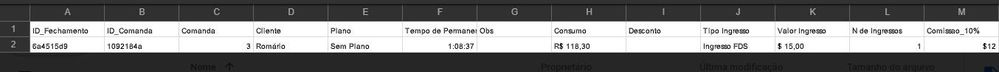
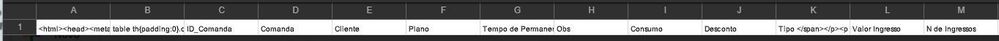
-
!
1 -
Account
1,686 -
App Management
3,137 -
AppSheet
1 -
Automation
10,378 -
Bug
996 -
Data
9,723 -
Errors
5,770 -
Expressions
11,844 -
General Miscellaneous
1 -
Google Cloud Deploy
1 -
image and text
1 -
Integrations
1,624 -
Intelligence
581 -
Introductions
86 -
Other
2,932 -
Photos
1 -
Resources
543 -
Security
833 -
Templates
1,317 -
Users
1,565 -
UX
9,139
- « Previous
- Next »
| User | Count |
|---|---|
| 35 | |
| 31 | |
| 28 | |
| 23 | |
| 18 |

 Twitter
Twitter