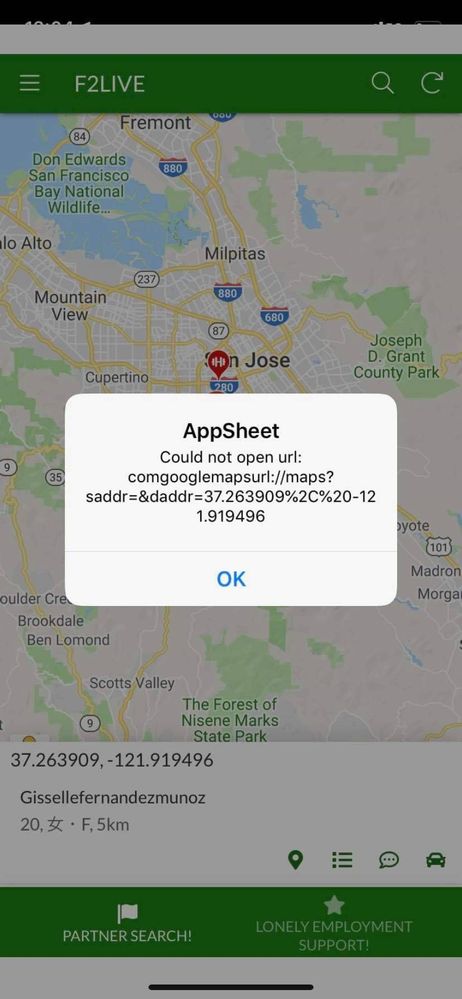- AppSheet
- AppSheet Forum
- AppSheet Q&A
- Re: iOS Maps Error
- Subscribe to RSS Feed
- Mark Topic as New
- Mark Topic as Read
- Float this Topic for Current User
- Bookmark
- Subscribe
- Mute
- Printer Friendly Page
- Mark as New
- Bookmark
- Subscribe
- Mute
- Subscribe to RSS Feed
- Permalink
- Report Inappropriate Content
- Mark as New
- Bookmark
- Subscribe
- Mute
- Subscribe to RSS Feed
- Permalink
- Report Inappropriate Content
I tested my app on the iPad and the car/directions button doesn’t show on the iPad.
It doesn’t even show in the AppSheet editor; it’s not even a hidden system generated action that I can manipulate.
Yet, it shows on some of my iOS user’s phones and when they click it, it shows the AppSheet.com error.
- Could I have the option to disable the directions action?
- Could we use a URL + [geocode] that both iOS maps and Google maps identify as directions?
- Could we have an AppSheet directions button that detects iOS or Android and produces a special geocode & directions URL per platform?
Could we have a solution quickly?
- Mark as New
- Bookmark
- Subscribe
- Mute
- Subscribe to RSS Feed
- Permalink
- Report Inappropriate Content
- Mark as New
- Bookmark
- Subscribe
- Mute
- Subscribe to RSS Feed
- Permalink
- Report Inappropriate Content
I can’t try it, but this Help article says
You must install Google Maps on iPhone and iPad devices to obtain driving directions.
- Mark as New
- Bookmark
- Subscribe
- Mute
- Subscribe to RSS Feed
- Permalink
- Report Inappropriate Content
- Mark as New
- Bookmark
- Subscribe
- Mute
- Subscribe to RSS Feed
- Permalink
- Report Inappropriate Content
I want to expand my app for many thousands of users.
It’s published as white-label on Google Store and Apple Store.
This seems very inconvenient to have a message “you need Google Maps” installed.
It would be more convenient and less embarrassing if I can just disable this action button…
- Mark as New
- Bookmark
- Subscribe
- Mute
- Subscribe to RSS Feed
- Permalink
- Report Inappropriate Content
- Mark as New
- Bookmark
- Subscribe
- Mute
- Subscribe to RSS Feed
- Permalink
- Report Inappropriate Content
Can’t you?
In the actions area, or even the deck view itself
- Mark as New
- Bookmark
- Subscribe
- Mute
- Subscribe to RSS Feed
- Permalink
- Report Inappropriate Content
- Mark as New
- Bookmark
- Subscribe
- Mute
- Subscribe to RSS Feed
- Permalink
- Report Inappropriate Content
Well, it’s the map view. The map view is vital for my app.
The system generated actions:
- View Map (Location)
- Edit
- Add
Even for these I have the option to choose “do not display,” or even change the table to “read only” which would hide these if necessary.
Yet, for that small little car that opens a Google directions URL with the geocode inserted, I cannot find a way to hide it. If I could hide it, I could create my own action button that would allow the user to open a directions URL in Google Maps OR iOS Maps.
- Mark as New
- Bookmark
- Subscribe
- Mute
- Subscribe to RSS Feed
- Permalink
- Report Inappropriate Content
- Mark as New
- Bookmark
- Subscribe
- Mute
- Subscribe to RSS Feed
- Permalink
- Report Inappropriate Content
Fascinatingly sad…
- Mark as New
- Bookmark
- Subscribe
- Mute
- Subscribe to RSS Feed
- Permalink
- Report Inappropriate Content
- Mark as New
- Bookmark
- Subscribe
- Mute
- Subscribe to RSS Feed
- Permalink
- Report Inappropriate Content
Yes, it’s sad.
But, I feel like most of the issues we face can be easily resolved if a team member has it’s attention.
It seems the international date line issue I had a few days ago was easily resolved by the team!
I’m honestly surprised that such a thing wasn’t resolved, to be even included at the bottom of the article @fabian linked. Which was written a week ago?
If I was part of the team I would have suggested to at LEAST give the user the option to hide directions button so iPhone users on white-labeled apps don’t see such a thing. Because as AppSheet users we have no control over that error, which is inevitable for iPhone users.
-
!
1 -
Account
1,683 -
App Management
3,125 -
AppSheet
1 -
Automation
10,349 -
Bug
992 -
Data
9,706 -
Errors
5,755 -
Expressions
11,821 -
General Miscellaneous
1 -
Google Cloud Deploy
1 -
image and text
1 -
Integrations
1,618 -
Intelligence
580 -
Introductions
86 -
Other
2,925 -
Photos
1 -
Resources
542 -
Security
832 -
Templates
1,313 -
Users
1,563 -
UX
9,131
- « Previous
- Next »
| User | Count |
|---|---|
| 40 | |
| 36 | |
| 34 | |
| 23 | |
| 17 |

 Twitter
Twitter