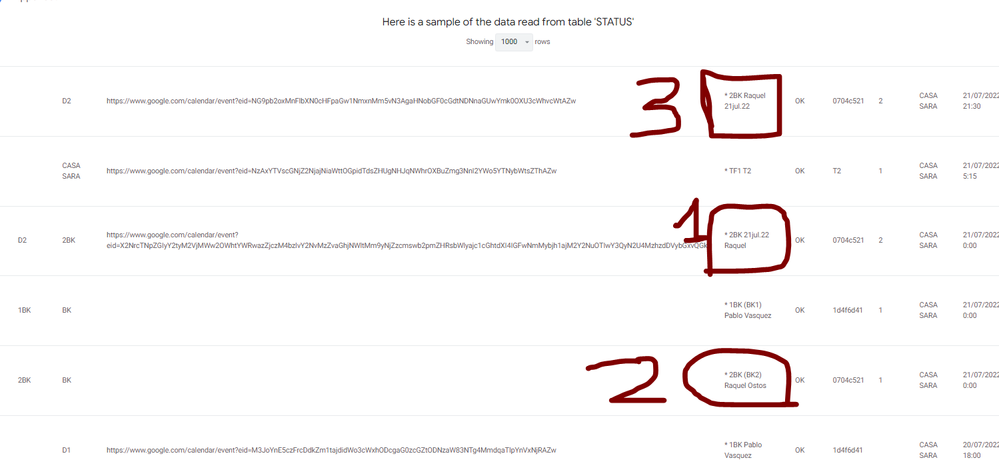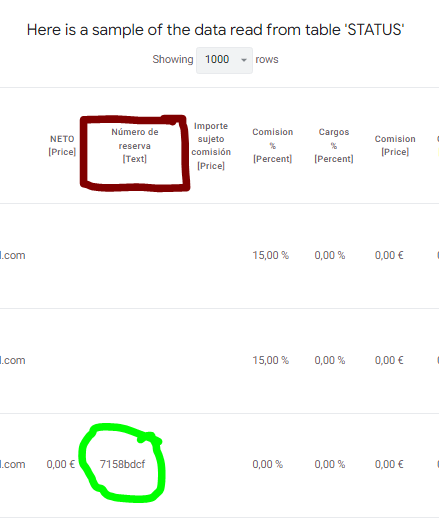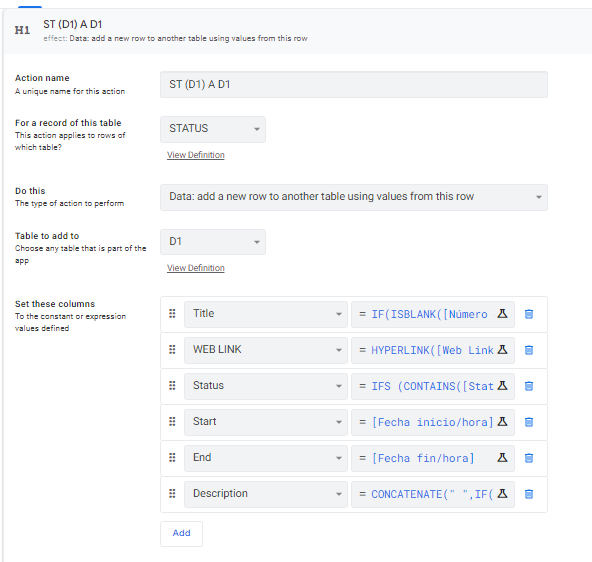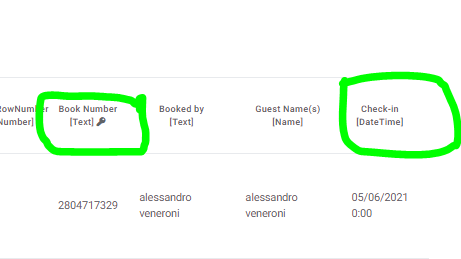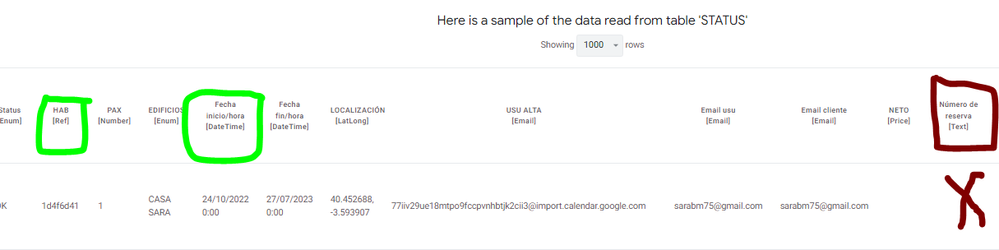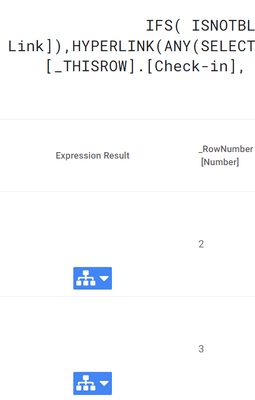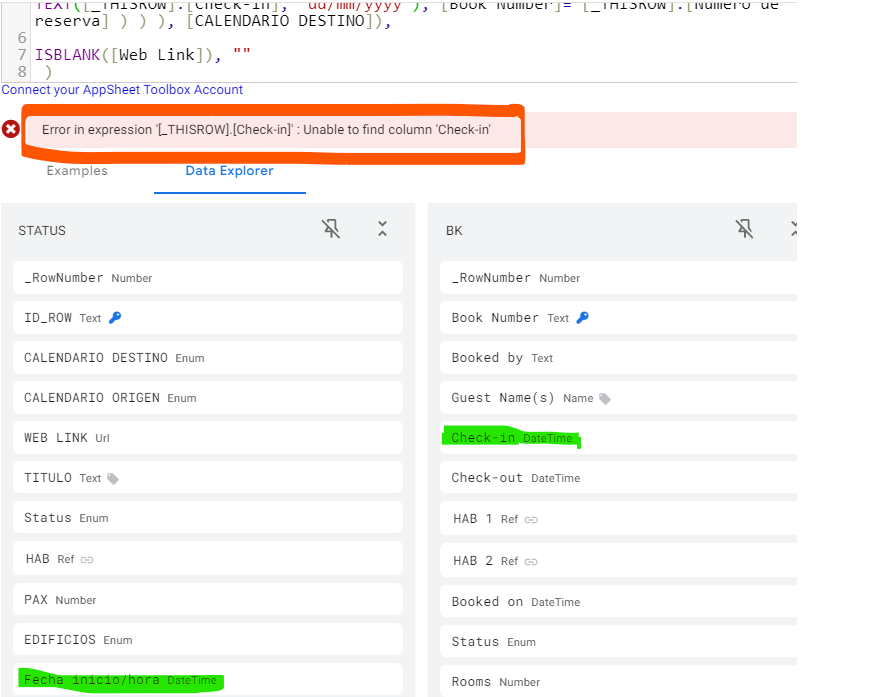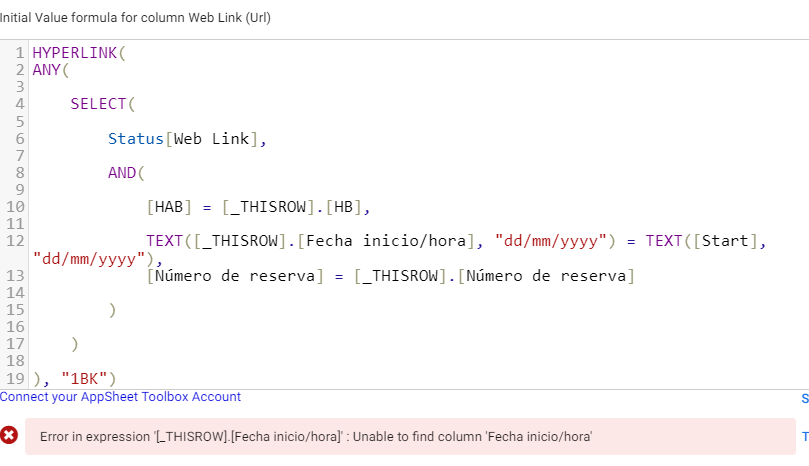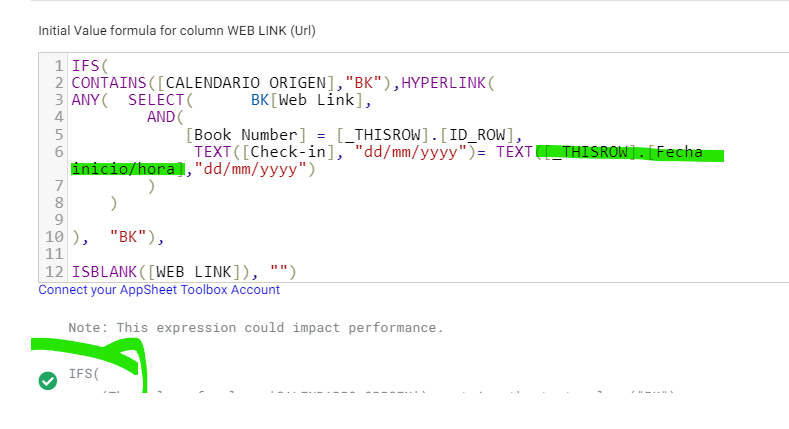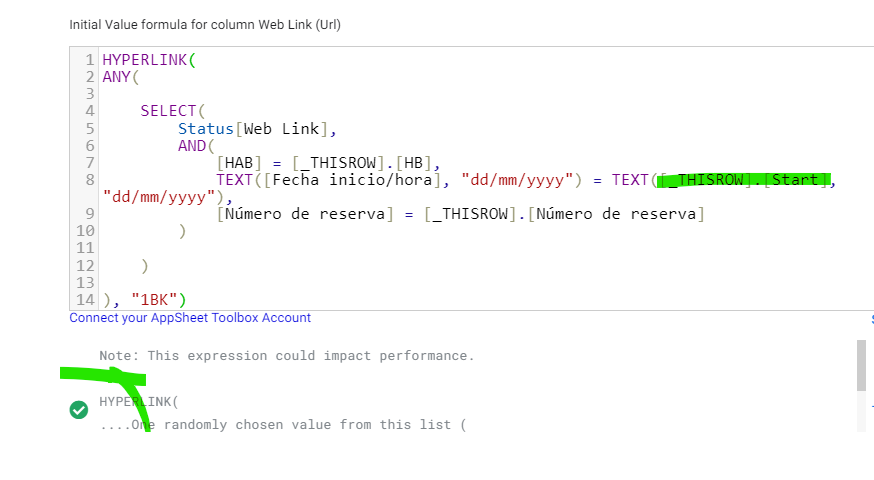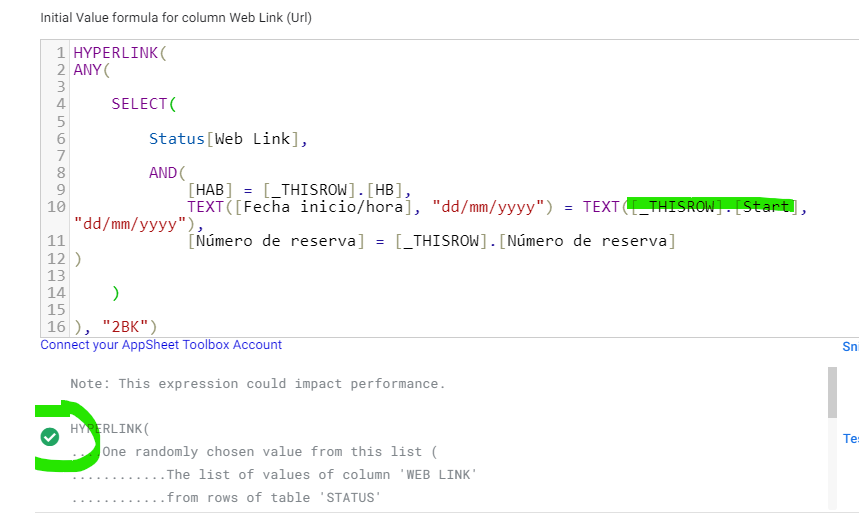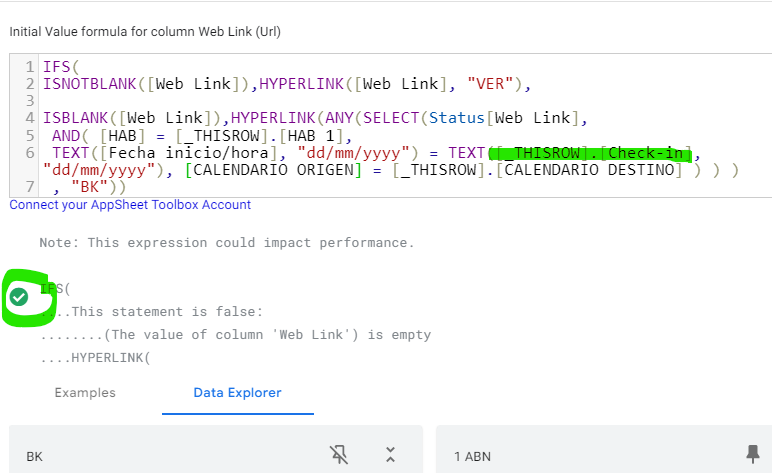- AppSheet
- AppSheet Forum
- AppSheet Q&A
- lookup with two values
- Subscribe to RSS Feed
- Mark Topic as New
- Mark Topic as Read
- Float this Topic for Current User
- Bookmark
- Subscribe
- Mute
- Printer Friendly Page
- Mark as New
- Bookmark
- Subscribe
- Mute
- Subscribe to RSS Feed
- Permalink
- Report Inappropriate Content
- Mark as New
- Bookmark
- Subscribe
- Mute
- Subscribe to RSS Feed
- Permalink
- Report Inappropriate Content
Hi,
Trying to search the value from another table with two conditions.
I copy differents datas from calendars in one called STATUS.
With each Item I get all the information that I need.
the number One proceeds from the original data, but more of the datas are hidden. I really obtain datas because the formulas works for me. But really the main information it's the book number, or número de reserva in Spanish.
And this only can obtain when I copy a manual invoice from CSV in the table from number 2, with automation.
And with line called 3, I copy again the data to the google calendar to have the availability in each room, but in this case I cannot add any extra information because is gelded.
One time explain the situation, the question it's how can I obtain the book number from the table "BK" that match the check in and
Sorry if i can't explain it better.
I try to use, but doesn't works :
AND(LOOKUP([Fecha inicio/hora], "STATUS", "ID_ROW", "Web Link"),LOOKUP([HAB], "STATUS", "ID_ROW", "Web Link"))
Sara
Solved! Go to Solution.
- Mark as New
- Bookmark
- Subscribe
- Mute
- Subscribe to RSS Feed
- Permalink
- Report Inappropriate Content
- Mark as New
- Bookmark
- Subscribe
- Mute
- Subscribe to RSS Feed
- Permalink
- Report Inappropriate Content
Prueba con esta formula:
ANY(
SELECT(
Status[Web Link],
AND(
[ID_ROW] = [_THISROW].[ID_ROW],
[HAB] = [_THISROW].[HAB]
)
)
)
- Mark as New
- Bookmark
- Subscribe
- Mute
- Subscribe to RSS Feed
- Permalink
- Report Inappropriate Content
- Mark as New
- Bookmark
- Subscribe
- Mute
- Subscribe to RSS Feed
- Permalink
- Report Inappropriate Content
You have:
TEXT([Fecha inicio/hora], "dd/mm/yyyy") = [_THISROW].TEXT([Check-in], "dd/mm/yyyy")
It should be:
TEXT([Fecha inicio/hora], "dd/mm/yyyy") = TEXT([_THISROW].[Check-in], "dd/mm/yyyy")
Notice where the second occurrence of TEXT() should be.
- Mark as New
- Bookmark
- Subscribe
- Mute
- Subscribe to RSS Feed
- Permalink
- Report Inappropriate Content
- Mark as New
- Bookmark
- Subscribe
- Mute
- Subscribe to RSS Feed
- Permalink
- Report Inappropriate Content
Solved!!!! Thanks @Steve and @daniel_sanchez , you help so much you think.
TEXT([Fecha inicio/hora], "dd/mm/yyyy") = TEXT([_THISROW].[Check-in], "dd/mm/yyyy")
this is the right!!! I was wrong like amost always
- Mark as New
- Bookmark
- Subscribe
- Mute
- Subscribe to RSS Feed
- Permalink
- Report Inappropriate Content
- Mark as New
- Bookmark
- Subscribe
- Mute
- Subscribe to RSS Feed
- Permalink
- Report Inappropriate Content
@Sara_Bertomeu wrote:AND(LOOKUP([Fecha inicio/hora], "STATUS", "ID_ROW", "Web Link"),LOOKUP([HAB], "STATUS", "ID_ROW", "Web Link"))
Please explain in plain language what you would want to accomplish with this expression if it worked the way you want it to. Feel free to explain in your native language.
- Mark as New
- Bookmark
- Subscribe
- Mute
- Subscribe to RSS Feed
- Permalink
- Report Inappropriate Content
- Mark as New
- Bookmark
- Subscribe
- Mute
- Subscribe to RSS Feed
- Permalink
- Report Inappropriate Content
Gracias Esteve, trato de conseguir con dos valores un resultado.
Dato 1- BUSCA LA FECHA [Fecha inicio/hora] +
dato 2-[HAB] ,
en la tabla "STATUS",
donde "ID_ROW" sea el mismo "ID_ROW" que en la tabla BK,
Y obtén el "Número de reserva".
Cuando tenga este dato busca:
"web Link".
- Mark as New
- Bookmark
- Subscribe
- Mute
- Subscribe to RSS Feed
- Permalink
- Report Inappropriate Content
- Mark as New
- Bookmark
- Subscribe
- Mute
- Subscribe to RSS Feed
- Permalink
- Report Inappropriate Content
I'm afraid I just don't understand what you're trying to accomplish. 😞
- Mark as New
- Bookmark
- Subscribe
- Mute
- Subscribe to RSS Feed
- Permalink
- Report Inappropriate Content
- Mark as New
- Bookmark
- Subscribe
- Mute
- Subscribe to RSS Feed
- Permalink
- Report Inappropriate Content
Creo que no puedo explicar lo better!! 🙄
Maybe when my Spanish angel cames from holidays!!!!!
- Mark as New
- Bookmark
- Subscribe
- Mute
- Subscribe to RSS Feed
- Permalink
- Report Inappropriate Content
- Mark as New
- Bookmark
- Subscribe
- Mute
- Subscribe to RSS Feed
- Permalink
- Report Inappropriate Content
Prueba con esta formula:
ANY(
SELECT(
Status[Web Link],
AND(
[ID_ROW] = [_THISROW].[ID_ROW],
[HAB] = [_THISROW].[HAB]
)
)
)
- Mark as New
- Bookmark
- Subscribe
- Mute
- Subscribe to RSS Feed
- Permalink
- Report Inappropriate Content
- Mark as New
- Bookmark
- Subscribe
- Mute
- Subscribe to RSS Feed
- Permalink
- Report Inappropriate Content
Pues me equivoqué, no funciona.
Use:
ISBLANK([Web Link]),HYPERLINK(ANY(SELECT(Status[Web Link],
AND( [HAB] = [_THISROW].[HAB 1], TEXT([Fecha inicio/hora], "dd/mm/yyyy") = [_THISROW].TEXT([Check-in], "dd/mm/yyyy"), [CALENDARIO ORIGEN] = [_THISROW].[CALENDARIO DESTINO] ) ) ), "2BK"))
Parecía que sí pero no consigo que enlace los datos de los tres campos de la tabla STATUS.
Pero mi error fue que en la tabla BK indica la fecha pero las horas son diferentes y entonces no da el resultado.
Entonces, trato de unir cosas:
ISBLANK([Web Link]),HYPERLINK(ANY(SELECT(Status[Web Link],
AND( [HAB] = [_THISROW].[HAB 1], TEXT([Fecha inicio/hora], "dd/mm/yyyy") = [_THISROW].TEXT([Check-in], "dd/mm/yyyy"), [CALENDARIO ORIGEN] = [_THISROW].[CALENDARIO DESTINO] ) ) ), "2BK")), así me dice que NO, EL TEXTO [_THISROW].TEXT([Check-in], "dd/mm/yyyy").
Quito [_THISROW]
IFS(
ISNOTBLANK([Web Link]),HYPERLINK([Web Link], "VER"),
ISBLANK([Web Link]),HYPERLINK(ANY(SELECT(Status[Web Link],
AND(
[HAB] = [_THISROW].[HAB 1],
TEXT([Fecha inicio/hora], "dd/mm/yyyy") = TEXT([Check-in], "dd/mm/yyyy"),
[CALENDARIO ORIGEN] = [_THISROW].[CALENDARIO DESTINO] ) ) ), "2BK"))
y PARECE QUE SÍ FUNCIONA. no entiendo muy bien porque pero!!!!!😅
- Mark as New
- Bookmark
- Subscribe
- Mute
- Subscribe to RSS Feed
- Permalink
- Report Inappropriate Content
- Mark as New
- Bookmark
- Subscribe
- Mute
- Subscribe to RSS Feed
- Permalink
- Report Inappropriate Content
Gracias, parece que funciona, mil gracias.
Thanks
- Mark as New
- Bookmark
- Subscribe
- Mute
- Subscribe to RSS Feed
- Permalink
- Report Inappropriate Content
- Mark as New
- Bookmark
- Subscribe
- Mute
- Subscribe to RSS Feed
- Permalink
- Report Inappropriate Content
You have:
TEXT([Fecha inicio/hora], "dd/mm/yyyy") = [_THISROW].TEXT([Check-in], "dd/mm/yyyy")
It should be:
TEXT([Fecha inicio/hora], "dd/mm/yyyy") = TEXT([_THISROW].[Check-in], "dd/mm/yyyy")
Notice where the second occurrence of TEXT() should be.
- Mark as New
- Bookmark
- Subscribe
- Mute
- Subscribe to RSS Feed
- Permalink
- Report Inappropriate Content
- Mark as New
- Bookmark
- Subscribe
- Mute
- Subscribe to RSS Feed
- Permalink
- Report Inappropriate Content
Always thanks, I understand now!!! It was the order. ahha!!!!
You make it difficult , jajajjaja, but I continue!!!!😋
- Mark as New
- Bookmark
- Subscribe
- Mute
- Subscribe to RSS Feed
- Permalink
- Report Inappropriate Content
- Mark as New
- Bookmark
- Subscribe
- Mute
- Subscribe to RSS Feed
- Permalink
- Report Inappropriate Content
ohhhhh NOOOOOOOO WORKS😥
IFS(
ISNOTBLANK([Web Link]),HYPERLINK([Web Link], [CALENDARIO DESTINO]),
ISBLANK([Web Link]),HYPERLINK(ANY(SELECT(BK[Web Link],
AND( [HAB 1] = [_THISROW].[HAB], TEXT([Fecha inicio/hora], "dd/mm/yyyy") = TEXT([_THISROW].[Check-in], "dd/mm/yyyy"), [Book Number]= [_THISROW].[Número de reserva] ) ) ), [CALENDARIO DESTINO]),
ISBLANK([Web Link]), ""
)
- Mark as New
- Bookmark
- Subscribe
- Mute
- Subscribe to RSS Feed
- Permalink
- Report Inappropriate Content
- Mark as New
- Bookmark
- Subscribe
- Mute
- Subscribe to RSS Feed
- Permalink
- Report Inappropriate Content
We came up with:
TEXT([Fecha inicio/hora], "dd/mm/yyyy") = TEXT([_THISROW].[Check-in], "dd/mm/yyyy")
Try this instead:
TEXT([_THISROW].[Fecha inicio/hora], "dd/mm/yyyy") = TEXT([Check-in], "dd/mm/yyyy")
Put [_THISROW] in front of [Fecha inicio/hora] rather than [Check-in].
- Mark as New
- Bookmark
- Subscribe
- Mute
- Subscribe to RSS Feed
- Permalink
- Report Inappropriate Content
- Mark as New
- Bookmark
- Subscribe
- Mute
- Subscribe to RSS Feed
- Permalink
- Report Inappropriate Content
no works
- Mark as New
- Bookmark
- Subscribe
- Mute
- Subscribe to RSS Feed
- Permalink
- Report Inappropriate Content
- Mark as New
- Bookmark
- Subscribe
- Mute
- Subscribe to RSS Feed
- Permalink
- Report Inappropriate Content
That is an entirely different expression. You're on your own.
- Mark as New
- Bookmark
- Subscribe
- Mute
- Subscribe to RSS Feed
- Permalink
- Report Inappropriate Content
- Mark as New
- Bookmark
- Subscribe
- Mute
- Subscribe to RSS Feed
- Permalink
- Report Inappropriate Content
You are right, like always. Works in initial value.
I'm going to check the automatations. Thanks Again.
- Mark as New
- Bookmark
- Subscribe
- Mute
- Subscribe to RSS Feed
- Permalink
- Report Inappropriate Content
- Mark as New
- Bookmark
- Subscribe
- Mute
- Subscribe to RSS Feed
- Permalink
- Report Inappropriate Content
Solved!!!! Thanks @Steve and @daniel_sanchez , you help so much you think.
TEXT([Fecha inicio/hora], "dd/mm/yyyy") = TEXT([_THISROW].[Check-in], "dd/mm/yyyy")
this is the right!!! I was wrong like amost always
-
!
1 -
Account
1,679 -
App Management
3,105 -
AppSheet
1 -
Automation
10,328 -
Bug
984 -
Data
9,679 -
Errors
5,737 -
Expressions
11,790 -
General Miscellaneous
1 -
Google Cloud Deploy
1 -
image and text
1 -
Integrations
1,612 -
Intelligence
578 -
Introductions
85 -
Other
2,909 -
Photos
1 -
Resources
538 -
Security
828 -
Templates
1,309 -
Users
1,559 -
UX
9,119
- « Previous
- Next »
| User | Count |
|---|---|
| 43 | |
| 32 | |
| 25 | |
| 23 | |
| 14 |

 Twitter
Twitter