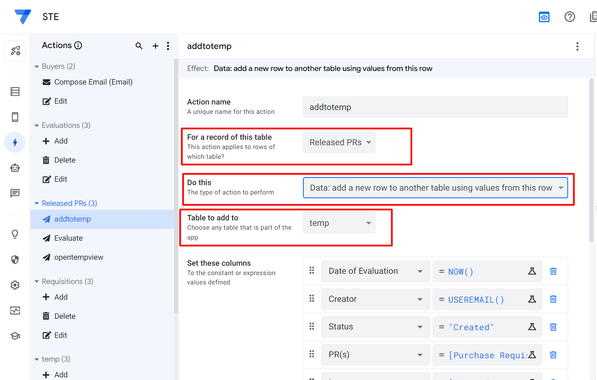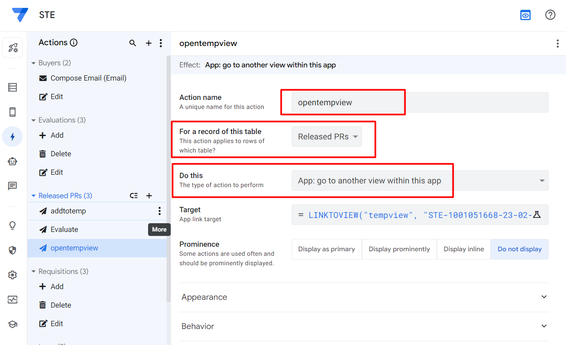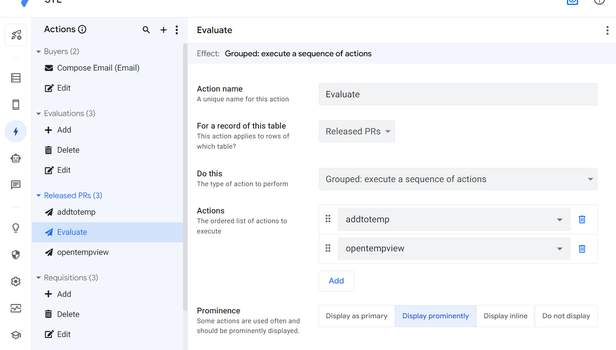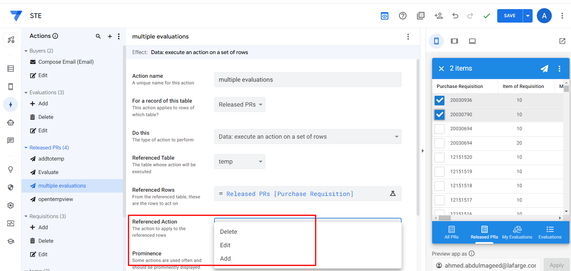- AppSheet
- :
- AppSheet Forum
- :
- AppSheet Q&A
- :
- Re: manually select multiple rows from one table a...
- Subscribe to RSS Feed
- Mark Topic as New
- Mark Topic as Read
- Float this Topic for Current User
- Bookmark
- Subscribe
- Mute
- Printer Friendly Page
- Mark as New
- Bookmark
- Subscribe
- Mute
- Subscribe to RSS Feed
- Permalink
- Report Inappropriate Content
- Mark as New
- Bookmark
- Subscribe
- Mute
- Subscribe to RSS Feed
- Permalink
- Report Inappropriate Content
I have one table called Approved PRs and then I want to select multiple rows from its view and copy some columns to another table called (Temp) and then open the View of the temp table with the copied rows.
- I have created one action (add new row to another table using values from this row) as shown
-and then created another action to navigate to the temp view
- and combined both actions in one action
Finally, when trying to do that by selecting multiple lines, I cannot find my action (Evaluate)
- Labels:
-
Bug
-
Expressions
- Mark as New
- Bookmark
- Subscribe
- Mute
- Subscribe to RSS Feed
- Permalink
- Report Inappropriate Content
- Mark as New
- Bookmark
- Subscribe
- Mute
- Subscribe to RSS Feed
- Permalink
- Report Inappropriate Content
I think your problem is that "Go to another view ' actions are not available for use when multiple records are selected. You'd think that as a step two in a multi-step action, you could just forget the multi-select context, but that's not how it's designed. It's something I've tripped over too.
- Mark as New
- Bookmark
- Subscribe
- Mute
- Subscribe to RSS Feed
- Permalink
- Report Inappropriate Content
- Mark as New
- Bookmark
- Subscribe
- Mute
- Subscribe to RSS Feed
- Permalink
- Report Inappropriate Content
The issue is that the multiple records selection is essential in the functionality f the APP, I have tried to remove the "Go to another view" action but it didn't work either.
- Mark as New
- Bookmark
- Subscribe
- Mute
- Subscribe to RSS Feed
- Permalink
- Report Inappropriate Content
- Mark as New
- Bookmark
- Subscribe
- Mute
- Subscribe to RSS Feed
- Permalink
- Report Inappropriate Content
I think you should try using the action to mark a flag in a new field. Then, use a bot that looks for the flag to add/update the other tables.
-
!
1 -
Account
1,686 -
App Management
3,143 -
AppSheet
1 -
Automation
10,383 -
Bug
1,001 -
Data
9,731 -
Errors
5,780 -
Expressions
11,854 -
General Miscellaneous
1 -
Google Cloud Deploy
1 -
image and text
1 -
Integrations
1,628 -
Intelligence
584 -
Introductions
86 -
Other
2,936 -
Photos
1 -
Resources
544 -
Security
837 -
Templates
1,317 -
Users
1,565 -
UX
9,141
- « Previous
- Next »
| User | Count |
|---|---|
| 37 | |
| 30 | |
| 29 | |
| 20 | |
| 18 |

 Twitter
Twitter