- AppSheet
- AppSheet Forum
- AppSheet Q&A
- Re: mirror table with events to google calendar
- Subscribe to RSS Feed
- Mark Topic as New
- Mark Topic as Read
- Float this Topic for Current User
- Bookmark
- Subscribe
- Mute
- Printer Friendly Page
- Mark as New
- Bookmark
- Subscribe
- Mute
- Subscribe to RSS Feed
- Permalink
- Report Inappropriate Content
- Mark as New
- Bookmark
- Subscribe
- Mute
- Subscribe to RSS Feed
- Permalink
- Report Inappropriate Content
Hi,
I am in the process of making a calendar that contains tasks generated via a form. I manage to write variables such as Title (TEXT), Description (TEXT), Start (DATETIME) and End (DATETIME) in a table, and generate a calendar UX view for this table 'task list'.
Now I want to mirror this calendar to my google calendar. I manage to import the Google calendar as a table. Now a need a bot to update Google calendar when data changes in the table 'task list' occur. I guess I understand how this needs to be done, and I read many treads. but still, I don't manage to add a new event to google calendar. I assume it deals with problems in the DATETIME format. So I tried several solutions to generate at 'start' and 'end' format in the 'task list' table which could be picked up by google calendar:
*DATETIME from direct DATETIME input for the 'task list' form.
*DATETIME computed summing a date and time: datetime([start]) + "010:00:00"
*DATETIME computed using the 'now()' formula
*TEXT in the following format "DDMMYYYY HH:MM:SS", "DD/MM/YYYY HH:MM:SS", "DDMMYYYY HHMMSS", "YYYYMMDDTHHMMSSZ"
*...
None of these options did result in a new google calendar event. I feel like I am out of options. However, this is likely a very simple problem with an obvious solution. i actually feel stupid:).
hoping for some help,
Jeroen
- Labels:
-
Integrations
- Mark as New
- Bookmark
- Subscribe
- Mute
- Subscribe to RSS Feed
- Permalink
- Report Inappropriate Content
- Mark as New
- Bookmark
- Subscribe
- Mute
- Subscribe to RSS Feed
- Permalink
- Report Inappropriate Content
I have a few screenshots of an app that I had helped make, in it we have a calendar view and a table with the information we need to make that calendar. So here is the table set up. 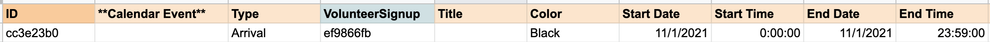
The important things here are the start dates and end dates as those influence what the calendar is going to be set up with.
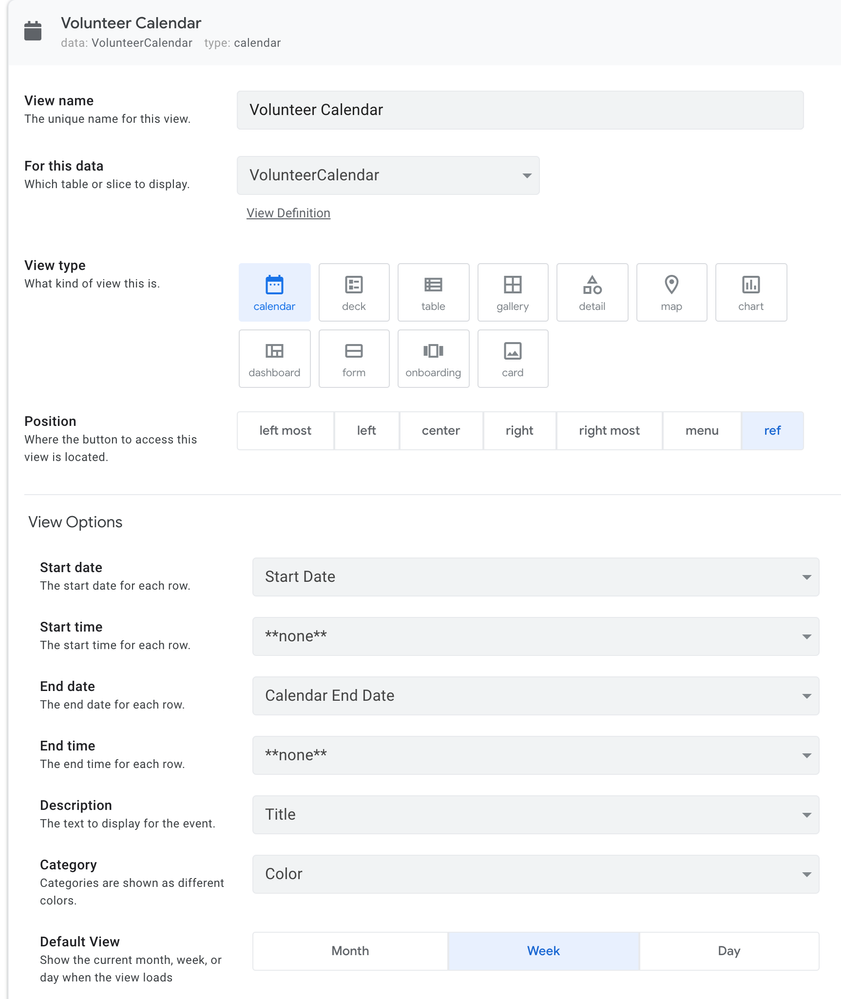
Here is the UX View for the calendar itself. This shows you what you need to see for the view of the calendar. I hope this helps you to make your own calendar view and I would be happy to help any other way that I can.
Craig
QREW Technologies
- Mark as New
- Bookmark
- Subscribe
- Mute
- Subscribe to RSS Feed
- Permalink
- Report Inappropriate Content
- Mark as New
- Bookmark
- Subscribe
- Mute
- Subscribe to RSS Feed
- Permalink
- Report Inappropriate Content
Im use next method from your list:
*DATETIME from direct DATETIME input for the 'task list' form.
And its works good!
Firstly, check "Localization" section of GCalendar table description in your app
see last paragraph in documentation article https://help.appsheet.com/en/articles/962108-using-data-from-google-calendar
Secondly, analyze automation using https://help.appsheet.com/en/articles/4865411-monitoring-automation
-
!
1 -
Account
1,686 -
App Management
3,138 -
AppSheet
1 -
Automation
10,379 -
Bug
996 -
Data
9,724 -
Errors
5,770 -
Expressions
11,845 -
General Miscellaneous
1 -
Google Cloud Deploy
1 -
image and text
1 -
Integrations
1,624 -
Intelligence
582 -
Introductions
86 -
Other
2,932 -
Photos
1 -
Resources
543 -
Security
834 -
Templates
1,317 -
Users
1,565 -
UX
9,139
- « Previous
- Next »
| User | Count |
|---|---|
| 36 | |
| 33 | |
| 28 | |
| 23 | |
| 18 |

 Twitter
Twitter