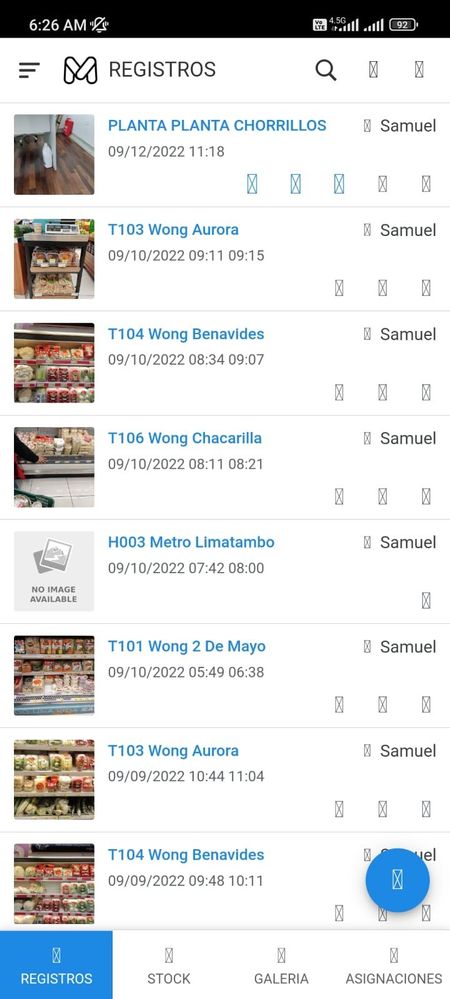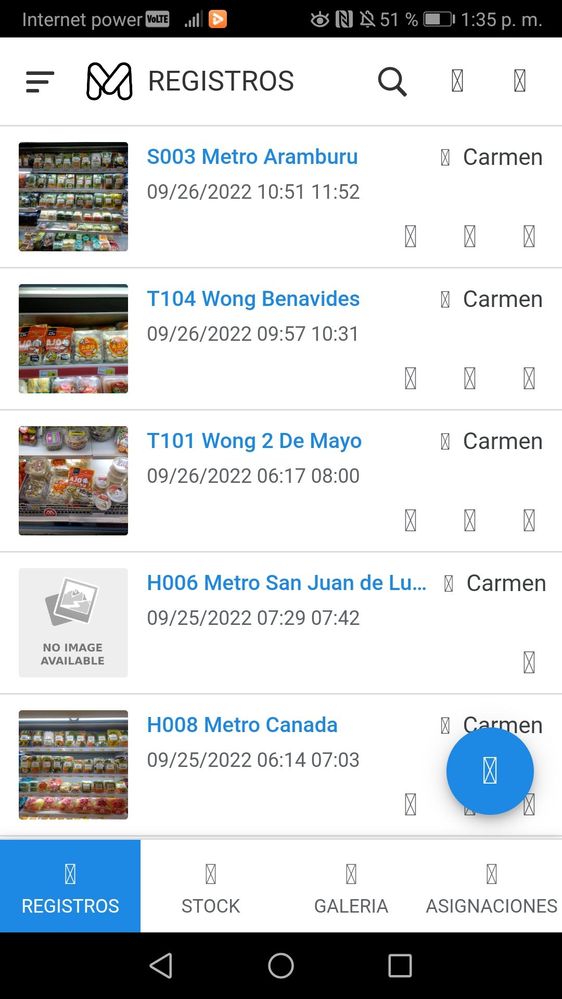- AppSheet
- AppSheet Forum
- AppSheet Q&A
- Re: possible bug using offline mode
- Subscribe to RSS Feed
- Mark Topic as New
- Mark Topic as Read
- Float this Topic for Current User
- Bookmark
- Subscribe
- Mute
- Printer Friendly Page
- Mark as New
- Bookmark
- Subscribe
- Mute
- Subscribe to RSS Feed
- Permalink
- Report Inappropriate Content
- Mark as New
- Bookmark
- Subscribe
- Mute
- Subscribe to RSS Feed
- Permalink
- Report Inappropriate Content
Hi,
I am trying my app working in offline mode.
For that I use this configuration:
- Sync on start : OFF
- Delayed Sync: ON
- Automatic Updates : OFF
- The app can start when offline: ON
- Store content for offline use: ON
I started the app in online mode (with internet data) . The app download all the images.
Then I disconected the internet (offline mode) .
With offline mode sometimes the app does not shows the icons.
You could see the capture .
Is this my error? or this is a posible bug?.
Thanks.
- Labels:
-
UX
- Mark as New
- Bookmark
- Subscribe
- Mute
- Subscribe to RSS Feed
- Permalink
- Report Inappropriate Content
- Mark as New
- Bookmark
- Subscribe
- Mute
- Subscribe to RSS Feed
- Permalink
- Report Inappropriate Content
That's...really odd! Please contact AppSheet Support for help with this.
- Mark as New
- Bookmark
- Subscribe
- Mute
- Subscribe to RSS Feed
- Permalink
- Report Inappropriate Content
- Mark as New
- Bookmark
- Subscribe
- Mute
- Subscribe to RSS Feed
- Permalink
- Report Inappropriate Content
Hi Steve,
I 've contacted the appsheet support and Mark said at 15th september that he will see what happend but I do not have any new contact and actually I have the same issue working in offline mode.
I am trying my app and this is a big problem for me. Is there anyway to contact the support?.
Thanks!.
- Mark as New
- Bookmark
- Subscribe
- Mute
- Subscribe to RSS Feed
- Permalink
- Report Inappropriate Content
- Mark as New
- Bookmark
- Subscribe
- Mute
- Subscribe to RSS Feed
- Permalink
- Report Inappropriate Content
Hello,
I am working with Mark now to troubleshoot this further. He will respond to you today.
Thanks,
Rob
- Mark as New
- Bookmark
- Subscribe
- Mute
- Subscribe to RSS Feed
- Permalink
- Report Inappropriate Content
- Mark as New
- Bookmark
- Subscribe
- Mute
- Subscribe to RSS Feed
- Permalink
- Report Inappropriate Content
Hi Rob,
I followed the instructions (Mark email) but I have the same problem. I see that I am not the only one.The user Nemeth report exactly the same problem
https://www.googlecloudcommunity.com/gc/AppSheet-Q-A/System-actions-icons-not-displaying/m-p/431608
- Mark as New
- Bookmark
- Subscribe
- Mute
- Subscribe to RSS Feed
- Permalink
- Report Inappropriate Content
- Mark as New
- Bookmark
- Subscribe
- Mute
- Subscribe to RSS Feed
- Permalink
- Report Inappropriate Content
-
!
1 -
Account
1,679 -
App Management
3,112 -
AppSheet
1 -
Automation
10,332 -
Bug
984 -
Data
9,687 -
Errors
5,739 -
Expressions
11,799 -
General Miscellaneous
1 -
Google Cloud Deploy
1 -
image and text
1 -
Integrations
1,614 -
Intelligence
578 -
Introductions
85 -
Other
2,911 -
Photos
1 -
Resources
541 -
Security
830 -
Templates
1,309 -
Users
1,561 -
UX
9,122
- « Previous
- Next »
| User | Count |
|---|---|
| 44 | |
| 34 | |
| 24 | |
| 23 | |
| 15 |

 Twitter
Twitter