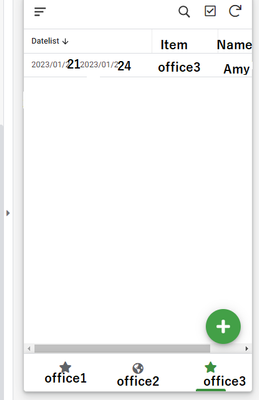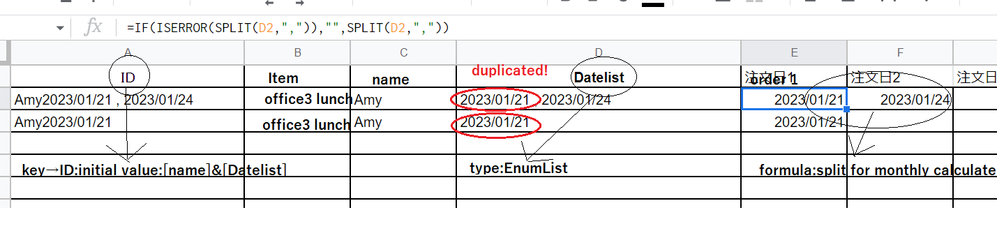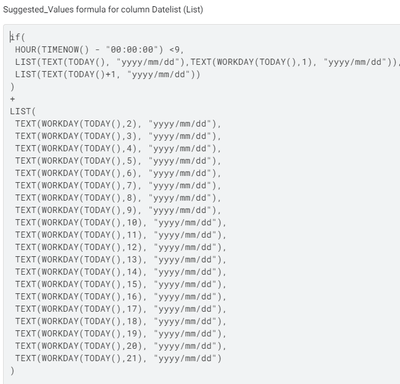- AppSheet
- AppSheet Forum
- AppSheet Q&A
- prevent same date duplicate name insert
- Subscribe to RSS Feed
- Mark Topic as New
- Mark Topic as Read
- Float this Topic for Current User
- Bookmark
- Subscribe
- Mute
- Printer Friendly Page
- Mark as New
- Bookmark
- Subscribe
- Mute
- Subscribe to RSS Feed
- Permalink
- Report Inappropriate Content
- Mark as New
- Bookmark
- Subscribe
- Mute
- Subscribe to RSS Feed
- Permalink
- Report Inappropriate Content
Some one please tell me how to prevent same person input his name more than once on the same date?
My app has three item: Date/time, Name, Item
For the Name I want to add a condition(valid if) to prevent people to input his name twice on the same day.
Thank you
Solved! Go to Solution.
- Mark as New
- Bookmark
- Subscribe
- Mute
- Subscribe to RSS Feed
- Permalink
- Report Inappropriate Content
- Mark as New
- Bookmark
- Subscribe
- Mute
- Subscribe to RSS Feed
- Permalink
- Report Inappropriate Content
Please create a virtual column or real column (if the user updates date time and name through a form) called say [NamenDate] with an expression something like
CONCATENATE( [Date/Time], "-",[Name])
Then, in the valid_if of the [Name] or [Date/Time] column, you can have an expression , something like
ISBLANK(
FILTER(
"Table Name",
([_THISROW].[NamenDate] = [NamenDate])
)
- LIST([_THISROW])
)
Please replace 'Table Name" with the actual table name you have.
The technique to avoid duplicates is mentioned in the article below in the last section.
List expressions - AppSheet Help
- Mark as New
- Bookmark
- Subscribe
- Mute
- Subscribe to RSS Feed
- Permalink
- Report Inappropriate Content
- Mark as New
- Bookmark
- Subscribe
- Mute
- Subscribe to RSS Feed
- Permalink
- Report Inappropriate Content
Please create a virtual column or real column (if the user updates date time and name through a form) called say [NamenDate] with an expression something like
CONCATENATE( [Date/Time], "-",[Name])
Then, in the valid_if of the [Name] or [Date/Time] column, you can have an expression , something like
ISBLANK(
FILTER(
"Table Name",
([_THISROW].[NamenDate] = [NamenDate])
)
- LIST([_THISROW])
)
Please replace 'Table Name" with the actual table name you have.
The technique to avoid duplicates is mentioned in the article below in the last section.
List expressions - AppSheet Help
- Mark as New
- Bookmark
- Subscribe
- Mute
- Subscribe to RSS Feed
- Permalink
- Report Inappropriate Content
- Mark as New
- Bookmark
- Subscribe
- Mute
- Subscribe to RSS Feed
- Permalink
- Report Inappropriate Content
@Suvrutt_Gurjar sorry but I have another question now. the person who ordered lunch at 7am for today may want to order again at 8am for another day:s lunch, so the same Name may appear many times, if I use FILTER, the App will not allow the same name apear again right?
- Mark as New
- Bookmark
- Subscribe
- Mute
- Subscribe to RSS Feed
- Permalink
- Report Inappropriate Content
- Mark as New
- Bookmark
- Subscribe
- Mute
- Subscribe to RSS Feed
- Permalink
- Report Inappropriate Content
Could you elaborate what type of filter you are referring to and for what purpose?
- Mark as New
- Bookmark
- Subscribe
- Mute
- Subscribe to RSS Feed
- Permalink
- Report Inappropriate Content
- Mark as New
- Bookmark
- Subscribe
- Mute
- Subscribe to RSS Feed
- Permalink
- Report Inappropriate Content
Hi @Suvrutt_Gurjar , I want to make my App as simple as possible , so I thought out a way to make it like this:
①App top(edited):
③spreadsheet(edited) :
③-EnumList:
From the 2nd photo you can see if I input exactly the same data like cell D2 the App will stop me says it is duplicated, but if I just input 2023/01/21 or 2023/01/21,2023/01/25 the App still accepted it as new order. Is there a way to solve this problem?
- Mark as New
- Bookmark
- Subscribe
- Mute
- Subscribe to RSS Feed
- Permalink
- Report Inappropriate Content
- Mark as New
- Bookmark
- Subscribe
- Mute
- Subscribe to RSS Feed
- Permalink
- Report Inappropriate Content
Thank you very much!!
-
!
1 -
Account
1,679 -
App Management
3,116 -
AppSheet
1 -
Automation
10,337 -
Bug
986 -
Data
9,693 -
Errors
5,743 -
Expressions
11,811 -
General Miscellaneous
1 -
Google Cloud Deploy
1 -
image and text
1 -
Integrations
1,615 -
Intelligence
578 -
Introductions
85 -
Other
2,915 -
Photos
1 -
Resources
541 -
Security
830 -
Templates
1,309 -
Users
1,562 -
UX
9,125
- « Previous
- Next »
| User | Count |
|---|---|
| 42 | |
| 34 | |
| 26 | |
| 23 | |
| 15 |

 Twitter
Twitter