- AppSheet
- AppSheet Forum
- AppSheet Q&A
- "Broken" Reference
- Subscribe to RSS Feed
- Mark Topic as New
- Mark Topic as Read
- Float this Topic for Current User
- Bookmark
- Subscribe
- Mute
- Printer Friendly Page
- Mark as New
- Bookmark
- Subscribe
- Mute
- Subscribe to RSS Feed
- Permalink
- Report Inappropriate Content
- Mark as New
- Bookmark
- Subscribe
- Mute
- Subscribe to RSS Feed
- Permalink
- Report Inappropriate Content
Good morning! I had an app that was working well (with thanks to the community for previous help). I have obviously made a change somewhere and now appear to have a broken reference. There is a table SItes with a key Site Utility e.g Southampton Gas. There is another table Gas Meter Readings with a reference to SItes and “Is Part Of” set on. So in testing I have entered meter reads and the Gas Readings table was properly updated with the reading and the reference to SItes picking up SIte Utility. Now it’s stopped working. I enter a reading but SIte Ref column doesn’t update to record the SIte Utility. I attach a screenshot of the Excel sheet showing the last entry missing the SIte Ref. I also attach screenshots of the reference columns from the two tables
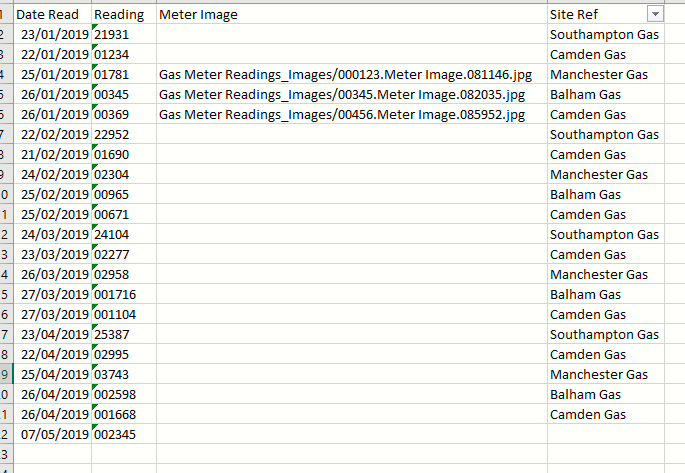
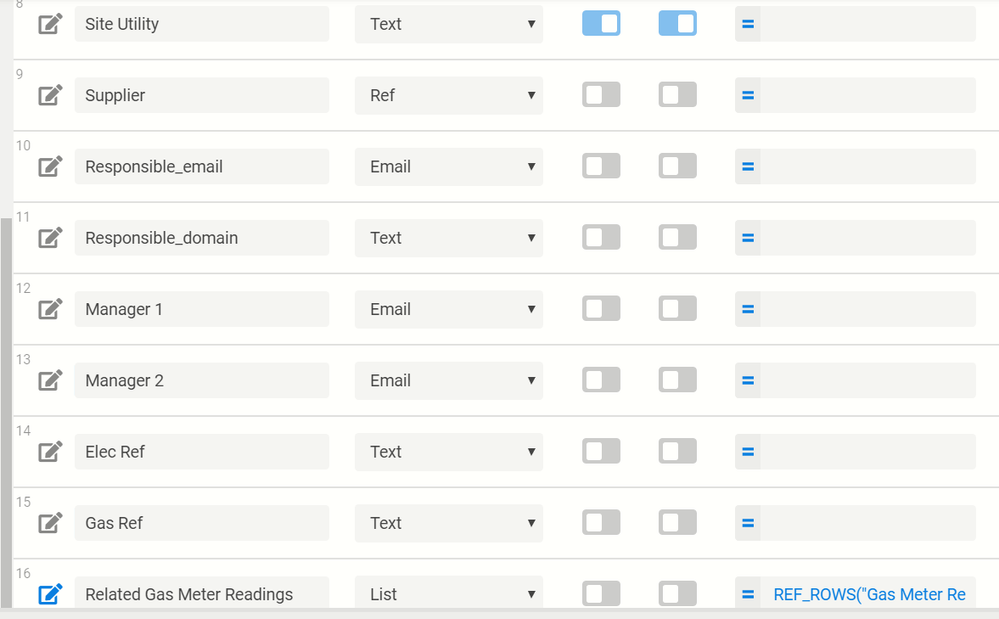
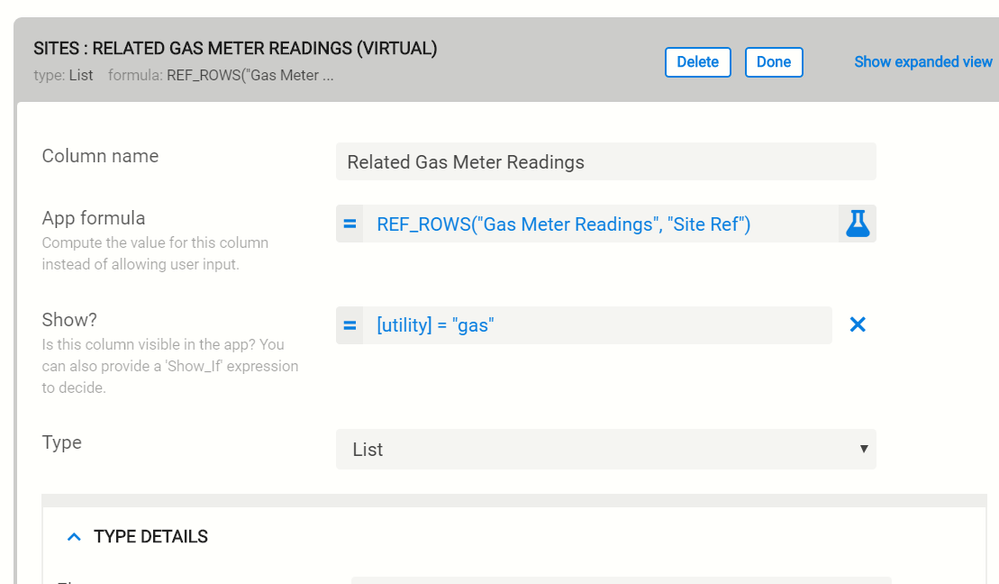
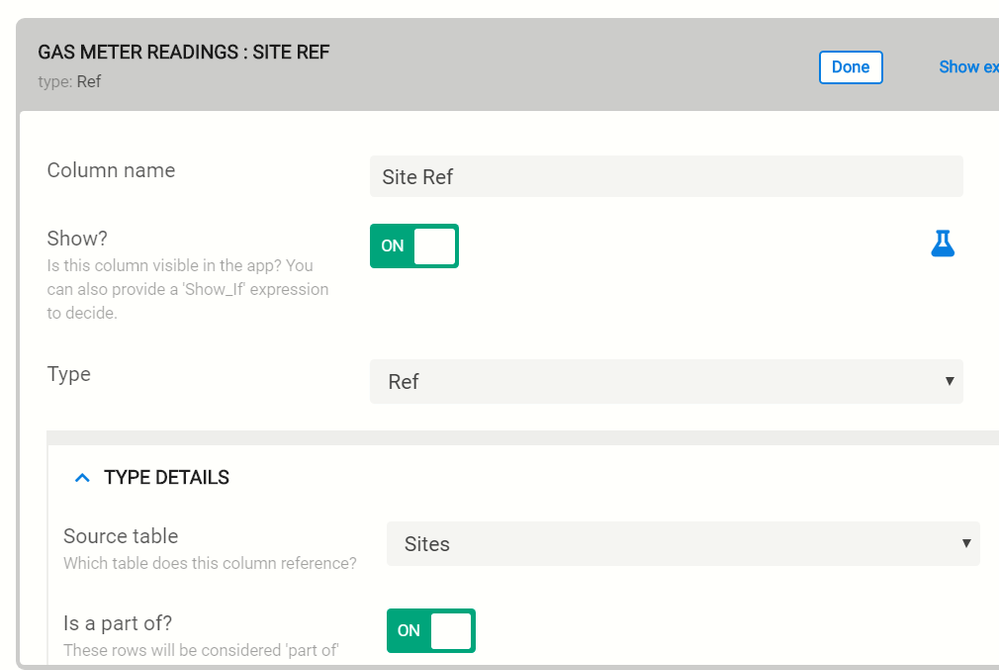
- Labels:
-
Expressions
- Mark as New
- Bookmark
- Subscribe
- Mute
- Subscribe to RSS Feed
- Permalink
- Report Inappropriate Content
- Mark as New
- Bookmark
- Subscribe
- Mute
- Subscribe to RSS Feed
- Permalink
- Report Inappropriate Content
I would guess your app doesn’t require the Site Ref column be filled in a form.
- Mark as New
- Bookmark
- Subscribe
- Mute
- Subscribe to RSS Feed
- Permalink
- Report Inappropriate Content
- Mark as New
- Bookmark
- Subscribe
- Mute
- Subscribe to RSS Feed
- Permalink
- Report Inappropriate Content
Hi Steve,
You’re right I had not set it to require but it’s a Ref field and should be picked up from Sites table. I set it to Required but it makes no difference. Also, as a ref field it’s been working for
several weeks. Actually, perhaps that’s not actually correct. I just remembered that in order to have a reasonable amount of data in there, I populated the fields in Excel and I think that’s when this behaviour started. I have regenerated structure several
times since.
Denis
- Mark as New
- Bookmark
- Subscribe
- Mute
- Subscribe to RSS Feed
- Permalink
- Report Inappropriate Content
- Mark as New
- Bookmark
- Subscribe
- Mute
- Subscribe to RSS Feed
- Permalink
- Report Inappropriate Content
In one of the screenshots, it looks like your spreadsheet has filters on. Filters can cause problems. Try turning filters off?
- Mark as New
- Bookmark
- Subscribe
- Mute
- Subscribe to RSS Feed
- Permalink
- Report Inappropriate Content
- Mark as New
- Bookmark
- Subscribe
- Mute
- Subscribe to RSS Feed
- Permalink
- Report Inappropriate Content
Thanks but it makes no difference
- Mark as New
- Bookmark
- Subscribe
- Mute
- Subscribe to RSS Feed
- Permalink
- Report Inappropriate Content
- Mark as New
- Bookmark
- Subscribe
- Mute
- Subscribe to RSS Feed
- Permalink
- Report Inappropriate Content
Can you explain what you mean by this? I don’t understand “the reference to SItes picking up SIte Utility”.
- Mark as New
- Bookmark
- Subscribe
- Mute
- Subscribe to RSS Feed
- Permalink
- Report Inappropriate Content
- Mark as New
- Bookmark
- Subscribe
- Mute
- Subscribe to RSS Feed
- Permalink
- Report Inappropriate Content
Steve,
Aleksi has also picked this up in support. I Just emailed him as below. When you say that you have entered data in testing can you clarify in what app. My current version (the one that doesn’t work
for me) is MeterReadingDevelopmentVersion. The column id e.g. Gas Meter Readings called Site Ref is not populated.
Hi Aleksi,
The two tables Gas Meter Readings and Electricity Meter Readings reference the Sites Table. The key to the Sites Table is Site Utility (e.g. Southampton Gas”). The Sites table then has reverse references
to each of the readings tables. When I click on a given Site Utility I have an inline form to enter the meter readings in the appropriate readings table. Each readings table has a column called Site Ref that should be automatically populated with the Site
Utility value. That is not happening so the meter readings are not connected to anything. This worked very well until, somehow, I must have changed something and cannot now find that change. Do you want me to share the app with you?
Many thanks,
Denis
- Mark as New
- Bookmark
- Subscribe
- Mute
- Subscribe to RSS Feed
- Permalink
- Report Inappropriate Content
- Mark as New
- Bookmark
- Subscribe
- Mute
- Subscribe to RSS Feed
- Permalink
- Report Inappropriate Content
Aleksi from Appsheet found the problem. If the problem is this… when you fill the metering with the form, it doesn’t show the Site field (Ref). It doesn’t show because you have set the option “Editable” to OFF. He was quite righ -once I Set the “Editable” option to “ON” it worked. Thanks to all
- Mark as New
- Bookmark
- Subscribe
- Mute
- Subscribe to RSS Feed
- Permalink
- Report Inappropriate Content
- Mark as New
- Bookmark
- Subscribe
- Mute
- Subscribe to RSS Feed
- Permalink
- Report Inappropriate Content
Great, thanks for the update.
-
Account
1,677 -
App Management
3,099 -
AppSheet
1 -
Automation
10,323 -
Bug
983 -
Data
9,676 -
Errors
5,733 -
Expressions
11,779 -
General Miscellaneous
1 -
Google Cloud Deploy
1 -
image and text
1 -
Integrations
1,610 -
Intelligence
578 -
Introductions
85 -
Other
2,904 -
Photos
1 -
Resources
538 -
Security
827 -
Templates
1,309 -
Users
1,559 -
UX
9,110
- « Previous
- Next »
| User | Count |
|---|---|
| 43 | |
| 27 | |
| 24 | |
| 22 | |
| 13 |

 Twitter
Twitter