- AppSheet
- AppSheet Forum
- AppSheet Q&A
- "New"/Add in nested table
- Subscribe to RSS Feed
- Mark Topic as New
- Mark Topic as Read
- Float this Topic for Current User
- Bookmark
- Subscribe
- Mute
- Printer Friendly Page
- Mark as New
- Bookmark
- Subscribe
- Mute
- Subscribe to RSS Feed
- Permalink
- Report Inappropriate Content
- Mark as New
- Bookmark
- Subscribe
- Mute
- Subscribe to RSS Feed
- Permalink
- Report Inappropriate Content
Hi,
I have an outlet main table with a child table for orders and another for order details.
Related or details show in the referencer view of an outlet in the main table. The nested related orders has “View” and “New” to take the user to either the related orders or to a form to create a new one.
I can create different form views with slices of the orders table and create a new Add action button that overlays. I can then choose whoch form view the user is taken too. If I se the system generated “Add” action to “Do Not Display” then “New” link disaapears - the problem is I can’t get my “add” action that I have created to show a “new” link.
thanks
Phil
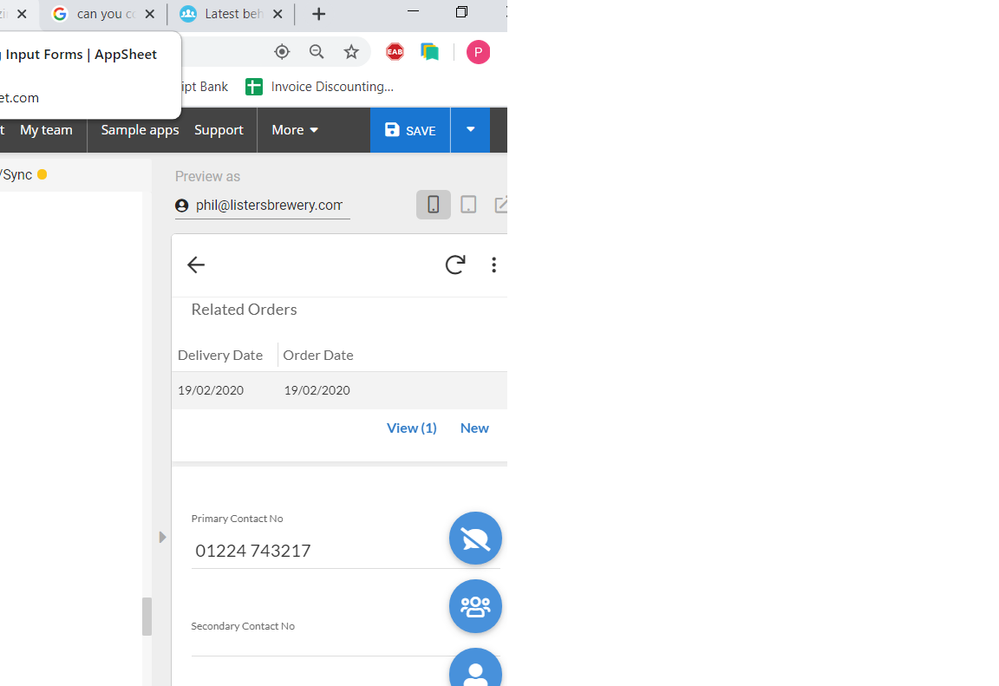
- Labels:
-
Automation
- Mark as New
- Bookmark
- Subscribe
- Mute
- Subscribe to RSS Feed
- Permalink
- Report Inappropriate Content
- Mark as New
- Bookmark
- Subscribe
- Mute
- Subscribe to RSS Feed
- Permalink
- Report Inappropriate Content
Unfortunately that’s a normal behavior. You can hide this “New” button, but you can’t choose any other action for that button.
- Mark as New
- Bookmark
- Subscribe
- Mute
- Subscribe to RSS Feed
- Permalink
- Report Inappropriate Content
- Mark as New
- Bookmark
- Subscribe
- Mute
- Subscribe to RSS Feed
- Permalink
- Report Inappropriate Content
Hi Aleksi,
Thank you. How can I change the columns shown in the form view without just unchecking the “Show” botton on the table. I want sales users and delivery driver users to see a different combination of the columns in a form.
Thanks
Phil
- Mark as New
- Bookmark
- Subscribe
- Mute
- Subscribe to RSS Feed
- Permalink
- Report Inappropriate Content
- Mark as New
- Bookmark
- Subscribe
- Mute
- Subscribe to RSS Feed
- Permalink
- Report Inappropriate Content
- Mark as New
- Bookmark
- Subscribe
- Mute
- Subscribe to RSS Feed
- Permalink
- Report Inappropriate Content
- Mark as New
- Bookmark
- Subscribe
- Mute
- Subscribe to RSS Feed
- Permalink
- Report Inappropriate Content
Hi
Thanks Steve, The problem I am having is an action made by me appearing in the nested related orders row in the parent table.
If the “new” button only appears for the system generated one then I could have another table that assigns each USEREMAIL() to be either a “Standard View” or “Delivery Driver View” and columns would appear in the form for placing a new order based on USEREMAIL().
Cheers
Phil
- Mark as New
- Bookmark
- Subscribe
- Mute
- Subscribe to RSS Feed
- Permalink
- Report Inappropriate Content
- Mark as New
- Bookmark
- Subscribe
- Mute
- Subscribe to RSS Feed
- Permalink
- Report Inappropriate Content
Unfortunately, there is effectively no way to replace the system-provided New or Add button for table views. You can hide it with Do not display and/or prevent its use altogether by setting the Only if this condition is true expression to FALSE. There is no way to add a custom action that does anything different in its place.
What I understand you want to do is provide an Add/New button that sends the user to a different view according to who the user is. I see two ways to approach this:
-
Create a single form that serves both types of users, then use the Show? (Show_If) (or Editable? (Editable_If)) property of each column to selectively show or hide (or enable or disable) columns according to the user.
OR
-
Create an overlay button for the detail view that navigates to the appropriate view.
-
Account
1,677 -
App Management
3,100 -
AppSheet
1 -
Automation
10,325 -
Bug
983 -
Data
9,676 -
Errors
5,733 -
Expressions
11,781 -
General Miscellaneous
1 -
Google Cloud Deploy
1 -
image and text
1 -
Integrations
1,610 -
Intelligence
578 -
Introductions
85 -
Other
2,905 -
Photos
1 -
Resources
538 -
Security
828 -
Templates
1,309 -
Users
1,559 -
UX
9,111
- « Previous
- Next »
| User | Count |
|---|---|
| 43 | |
| 28 | |
| 24 | |
| 21 | |
| 13 |

 Twitter
Twitter