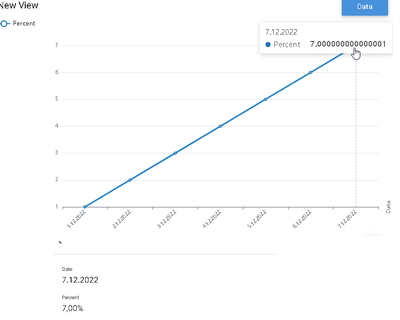- AppSheet
- AppSheet Forum
- AppSheet Q&A
- "Percentage view" in Chart
- Subscribe to RSS Feed
- Mark Topic as New
- Mark Topic as Read
- Float this Topic for Current User
- Bookmark
- Subscribe
- Mute
- Printer Friendly Page
- Mark as New
- Bookmark
- Subscribe
- Mute
- Subscribe to RSS Feed
- Permalink
- Report Inappropriate Content
- Mark as New
- Bookmark
- Subscribe
- Mute
- Subscribe to RSS Feed
- Permalink
- Report Inappropriate Content
Hello,
Is it possible to change Y-Cloumn to percentage view instead of number?
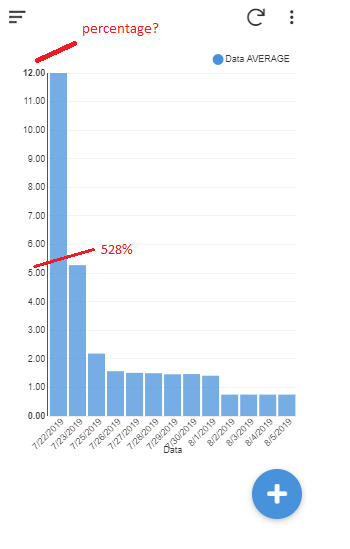
- Labels:
-
UX
- Mark as New
- Bookmark
- Subscribe
- Mute
- Subscribe to RSS Feed
- Permalink
- Report Inappropriate Content
- Mark as New
- Bookmark
- Subscribe
- Mute
- Subscribe to RSS Feed
- Permalink
- Report Inappropriate Content
You could make a Percent virtual column out of your data and display that on the charts fields instead I believe.
- Mark as New
- Bookmark
- Subscribe
- Mute
- Subscribe to RSS Feed
- Permalink
- Report Inappropriate Content
- Mark as New
- Bookmark
- Subscribe
- Mute
- Subscribe to RSS Feed
- Permalink
- Report Inappropriate Content
Thank you, but i have a Virtual column with Type “percent”, but still same. Showing number in chart view.
- Mark as New
- Bookmark
- Subscribe
- Mute
- Subscribe to RSS Feed
- Permalink
- Report Inappropriate Content
- Mark as New
- Bookmark
- Subscribe
- Mute
- Subscribe to RSS Feed
- Permalink
- Report Inappropriate Content
Hey aville, did you find out, if it is possible? Have the same issue. Also the Chart view shows instead a percentage a decimal value with lots of decimal figures…
- Mark as New
- Bookmark
- Subscribe
- Mute
- Subscribe to RSS Feed
- Permalink
- Report Inappropriate Content
- Mark as New
- Bookmark
- Subscribe
- Mute
- Subscribe to RSS Feed
- Permalink
- Report Inappropriate Content
*Bump*
i am having the same problem with a line chart.
In the underlying google spreadsheet table there is e.g. the value 14.3% (no formula, no further decimal values, just "14.3%")
But in Appsheet its first of all not showing the % in the chart (even though column is correctly configured) and than its showing in the chart "14.22222222229".
I already tried creating a virtual column with ROUND for the chart, but it doesnt help too.
Seems to be some kind of bug, since in other views (e.g. just as a table) it is showing the correct value "14.3%".?!
- Mark as New
- Bookmark
- Subscribe
- Mute
- Subscribe to RSS Feed
- Permalink
- Report Inappropriate Content
- Mark as New
- Bookmark
- Subscribe
- Mute
- Subscribe to RSS Feed
- Permalink
- Report Inappropriate Content
yeah i VC doesnt help.
I mean its not so totally bad that percentage values are not displayed with % in a chart, i can live with that. But the other issue mentioned from me (e.g. 14,3% is displayed as "14.22222222229" in line chart) is really annoying.
Other example: (in underlying spreadsheet the value is just 7,00%, i dont know why appsheet is displaying "7,0000000000001")
-
Account
1,677 -
App Management
3,101 -
AppSheet
1 -
Automation
10,326 -
Bug
984 -
Data
9,678 -
Errors
5,735 -
Expressions
11,790 -
General Miscellaneous
1 -
Google Cloud Deploy
1 -
image and text
1 -
Integrations
1,611 -
Intelligence
578 -
Introductions
85 -
Other
2,908 -
Photos
1 -
Resources
538 -
Security
828 -
Templates
1,309 -
Users
1,559 -
UX
9,116
- « Previous
- Next »
| User | Count |
|---|---|
| 42 | |
| 30 | |
| 25 | |
| 23 | |
| 13 |

 Twitter
Twitter