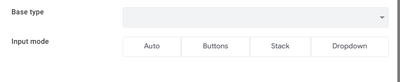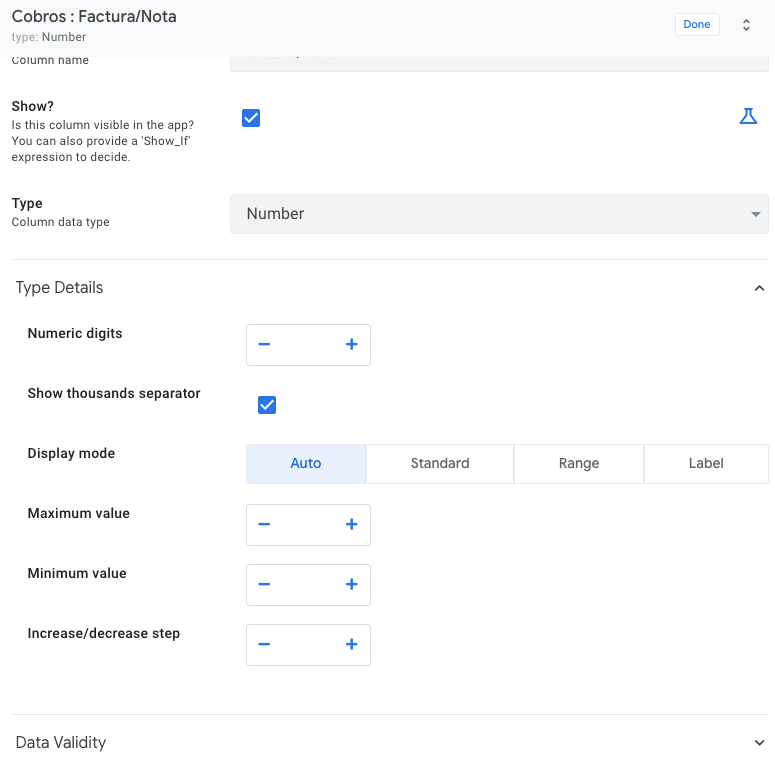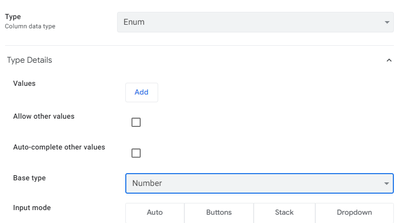- AppSheet
- :
- AppSheet Forum
- :
- AppSheet Q&A
- :
- table with column of type number and valid_if
- Subscribe to RSS Feed
- Mark Topic as New
- Mark Topic as Read
- Float this Topic for Current User
- Bookmark
- Subscribe
- Mute
- Printer Friendly Page
- Mark as New
- Bookmark
- Subscribe
- Mute
- Subscribe to RSS Feed
- Permalink
- Report Inappropriate Content
- Mark as New
- Bookmark
- Subscribe
- Mute
- Subscribe to RSS Feed
- Permalink
- Report Inappropriate Content
Table name is Cobros (Initially empty) with column Factura/Nota of type number and a valid_if.
The valid_if is specified as follows
[Facturas a Credito][Factura/Nota]
[Facturas a Credito] refers to virtual column of type List with formula
FILTER("Ventas",AND([Crédito]>0, [Pendiente por Pagar] > 0 ))
This virtual column returns 7 rows.
When I enter the first record in Cobros I see a drop down list with 7 records for input field Factura/Nota.
I save the record in table Cobros. Once the record is saved . [Facturas a Credito] will return 6 records.
If I try to enter a new record in table Cobros I don't see a dropdown list, intstead I see 6 buttons each one with valid value for Factura/Nota.
Why the change is display from Dropdown to buttons?
Thanks
- Labels:
-
UX
- Mark as New
- Bookmark
- Subscribe
- Mute
- Subscribe to RSS Feed
- Permalink
- Report Inappropriate Content
- Mark as New
- Bookmark
- Subscribe
- Mute
- Subscribe to RSS Feed
- Permalink
- Report Inappropriate Content
Quick thought, Do you have your Input mode set to Dropdown or Auto?
You may want to set it to Dropdown if you always want to see a dropdown list.
- Mark as New
- Bookmark
- Subscribe
- Mute
- Subscribe to RSS Feed
- Permalink
- Report Inappropriate Content
- Mark as New
- Bookmark
- Subscribe
- Mute
- Subscribe to RSS Feed
- Permalink
- Report Inappropriate Content
Thanks for your reply. I do not see those options in my column.I see the following:
- Mark as New
- Bookmark
- Subscribe
- Mute
- Subscribe to RSS Feed
- Permalink
- Report Inappropriate Content
- Mark as New
- Bookmark
- Subscribe
- Mute
- Subscribe to RSS Feed
- Permalink
- Report Inappropriate Content
I see, unless you have a column of type ENUM/ENUMLIST, you won't get this option.
Unless you can make it ENUM with the base type set to 'number' for some reason, I do not know how you can force the system to use a drop-down list.
Maybe someone else can answer this for you.
- Mark as New
- Bookmark
- Subscribe
- Mute
- Subscribe to RSS Feed
- Permalink
- Report Inappropriate Content
- Mark as New
- Bookmark
- Subscribe
- Mute
- Subscribe to RSS Feed
- Permalink
- Report Inappropriate Content
I am aware of the Enum/EnumList but that will not work for me. I will try to change it to Ref type which also offers the option to select DropDown.
Thanks for your feedback!
Regardless, I think its improper behavior for the system to select the display mode at runtime, and provide no option to change it.
- Mark as New
- Bookmark
- Subscribe
- Mute
- Subscribe to RSS Feed
- Permalink
- Report Inappropriate Content
- Mark as New
- Bookmark
- Subscribe
- Mute
- Subscribe to RSS Feed
- Permalink
- Report Inappropriate Content
@esrodrig wrote:I am aware of the Enum/EnumList but that will not work for me.
Why not?
-
!
1 -
Account
1,686 -
App Management
3,143 -
AppSheet
1 -
Automation
10,383 -
Bug
1,001 -
Data
9,731 -
Errors
5,780 -
Expressions
11,854 -
General Miscellaneous
1 -
Google Cloud Deploy
1 -
image and text
1 -
Integrations
1,628 -
Intelligence
584 -
Introductions
86 -
Other
2,936 -
Photos
1 -
Resources
544 -
Security
837 -
Templates
1,317 -
Users
1,565 -
UX
9,141
- « Previous
- Next »
| User | Count |
|---|---|
| 37 | |
| 30 | |
| 29 | |
| 20 | |
| 18 |

 Twitter
Twitter