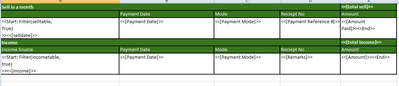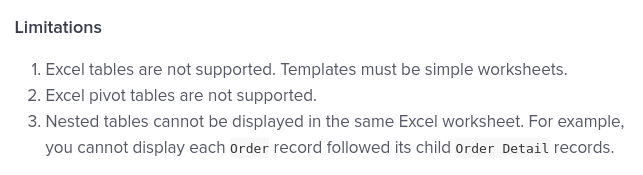- AppSheet
- AppSheet Forum
- AppSheet Q&A
- xlsx type template next table overwritting current...
- Subscribe to RSS Feed
- Mark Topic as New
- Mark Topic as Read
- Float this Topic for Current User
- Bookmark
- Subscribe
- Mute
- Printer Friendly Page
- Mark as New
- Bookmark
- Subscribe
- Mute
- Subscribe to RSS Feed
- Permalink
- Report Inappropriate Content
- Mark as New
- Bookmark
- Subscribe
- Mute
- Subscribe to RSS Feed
- Permalink
- Report Inappropriate Content
I have a table X containing 50 rows of data. I am populating rows properly.
After Next few lines I am populating table Y with some 3 rows.
The issue is that the contents of table Y are getting printed before table X rows are fully populated.
Table X:
Tab X Row1
Tab X Row2
Tab X Row3
Tab Y Row1
Tab Y Row2
Tab Y Row1
Tab X Row4
- Labels:
-
Automation
- Mark as New
- Bookmark
- Subscribe
- Mute
- Subscribe to RSS Feed
- Permalink
- Report Inappropriate Content
- Mark as New
- Bookmark
- Subscribe
- Mute
- Subscribe to RSS Feed
- Permalink
- Report Inappropriate Content
What you have illustrated is not overwriting but rather an unexpected order of writing.
When running processes, AppSheet will try to use parallel processing whenever possible so there is no guarantee of what order records might be written into a datasource. Order within a datasource table should not matter. If it does for some reason, then you are designing your apps wrong. There is NEVER a guarantee that records will be written or retrieved from the datasource in any given order. Instead, you need to explicitly apply ordering within the app whenever and wherever it is needed.
Now, if the Tab Y rows DEPEND on all of the Tab X rows being written first, then you either need to re-design so they DON'T depend on it or you will will to get creative in applying some kind of indicator to signal when it is okay to proceed with writing the Tab Y rows.
- Mark as New
- Bookmark
- Subscribe
- Mute
- Subscribe to RSS Feed
- Permalink
- Report Inappropriate Content
- Mark as New
- Bookmark
- Subscribe
- Mute
- Subscribe to RSS Feed
- Permalink
- Report Inappropriate Content
Thanks for replying.
Yes, I agree it is not overwriting but writing ordering issue.
May be i need to revisit if Tab X and Y have any such dependency.
Will come back on this.
- Mark as New
- Bookmark
- Subscribe
- Mute
- Subscribe to RSS Feed
- Permalink
- Report Inappropriate Content
- Mark as New
- Bookmark
- Subscribe
- Mute
- Subscribe to RSS Feed
- Permalink
- Report Inappropriate Content
I rechecked, there is no dependency between table X and Y.
Here is my template:
- Mark as New
- Bookmark
- Subscribe
- Mute
- Subscribe to RSS Feed
- Permalink
- Report Inappropriate Content
- Mark as New
- Bookmark
- Subscribe
- Mute
- Subscribe to RSS Feed
- Permalink
- Report Inappropriate Content
Ok, I originally thought you were talking about writing data rows to an XLSX sheet as a datasource. I see now you are referring to a template to generate a document.
I assume you have checked your data tables and confirmed the mixed rows are NOT in the same table?
Can you show a generated result? I am curious about how the other columns of data are shown since it seems the two tables have different columns.
Also, I do know that what is supported in XLSX is limited compared to a Google Doc as a template. I don't know if it is XLSX limitations or AppSheet just hasn't built it yet. Below is a link to an article about XLSX templates.
You could try creating a Google Doc, insert tables to match what is in your XLSX and directly copy from the XLSX into the Google doc template. Then run it to see if you get the same result. If you do then it is a data issue.
https://help.appsheet.com/en/articles/5297522-using-microsoft-excel-templates
- Mark as New
- Bookmark
- Subscribe
- Mute
- Subscribe to RSS Feed
- Permalink
- Report Inappropriate Content
- Mark as New
- Bookmark
- Subscribe
- Mute
- Subscribe to RSS Feed
- Permalink
- Report Inappropriate Content
I use xlsx templates and I found it quite powerfull, but from this info on the help docs:
...I understand that you cannot do what you are trying to.
From this image (that I took from the docs) I understand that the xlsx templates are just to make plain tables and not some kind of printable template as pdf
-
!
1 -
Account
1,686 -
App Management
3,137 -
AppSheet
1 -
Automation
10,369 -
Bug
996 -
Data
9,719 -
Errors
5,767 -
Expressions
11,836 -
General Miscellaneous
1 -
Google Cloud Deploy
1 -
image and text
1 -
Integrations
1,623 -
Intelligence
580 -
Introductions
86 -
Other
2,932 -
Photos
1 -
Resources
543 -
Security
833 -
Templates
1,315 -
Users
1,565 -
UX
9,138
- « Previous
- Next »
| User | Count |
|---|---|
| 36 | |
| 33 | |
| 27 | |
| 23 | |
| 18 |

 Twitter
Twitter