- AppSheet
- :
- Feature Ideas
- :
- Information icon for display more explanation abou...
- Subscribe to RSS Feed
- Mark as New
- Mark as Read
- Bookmark
- Subscribe
- Printer Friendly Page
- Report Inappropriate Content
- Mark as New
- Bookmark
- Subscribe
- Mute
- Subscribe to RSS Feed
- Permalink
- Report Inappropriate Content
Hey guys, how are you?
I would like to leave here an idea that would help me in some Apps.
My biggest problem currently is with some users not understanding the function of a specific column in the application and because of that I'm leaving the description showing. However, in these cases the form tends to be very long due to the way the text is presented.
Even creating a way for the description to only be presented the first time the user opens the form, if he wants to verify this information later he would not be able to.
As I will show in the image, my idea is to add a new function to the column, here I called it ''Information'' or ''Info''.
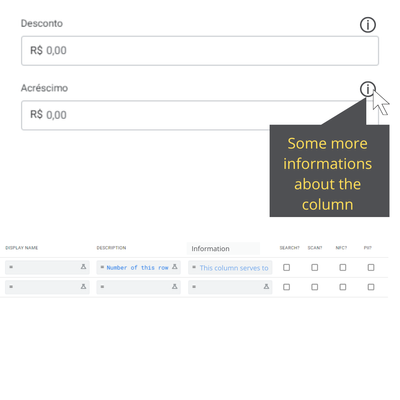
The ''Info'' function should not necessarily be added, but rather create a way to change the view of the Description, turning it into a clickable symbol like "!" in the upper right corner of the column. On some other systems this is common and I believe that presenting the message this way can improve the form experience in some cases.
Just an idea I came up with and decided to share.
Thanks

 Twitter
Twitter