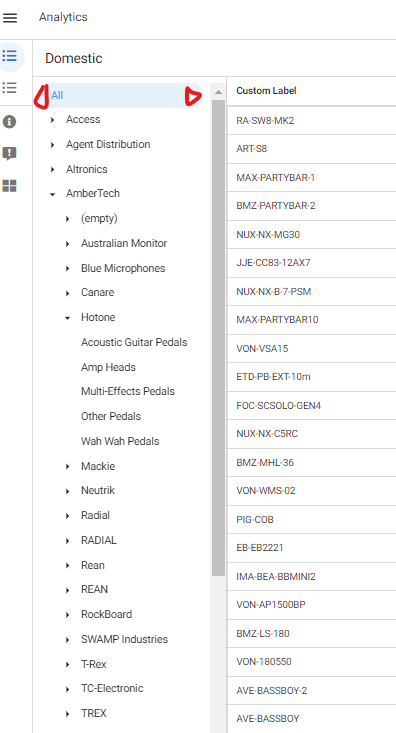- AppSheet
- Feature Ideas
- New UX Improvement Idea - Table View with Multiple...
- Subscribe to RSS Feed
- Mark as New
- Mark as Read
- Bookmark
- Subscribe
- Printer Friendly Page
- Report Inappropriate Content
- Mark as New
- Bookmark
- Subscribe
- Mute
- Subscribe to RSS Feed
- Permalink
- Report Inappropriate Content
I just noticed a new UX showing up.
First thing I noticed was the change with Group levels on Table View.
Great that it's on the left and visible when you are viewing data rows. However, it is now not possible to to "drill down using ALL" and use the lower level Groups for filtering on their own.
This feature was very useful as you could use a single View for multiple purposes. Now, we'd have to create a new View for each of the different "top level Groups" that people are using.
I think adding a couple of "arrow buttons" to the new UX would be logical and overcome this new UX limitation.
Video to explain (Now removed video...Appsheet please request privately, as I realise contains some sensitive data. Now now included an image of the new UX and where the buttons I think should be to solve issue)
Overall, new UX looks good.
But the app I was building literally requires the "multiple level grouping in table view" feature to work for intended purpose. Otherwise, we need to create multiple views to achieve the same thing we could with 1 view in old UX.
Thanks!

 Twitter
Twitter