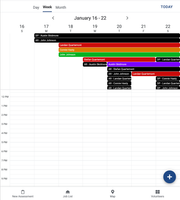This website uses Cookies. Click Accept to agree to our website's cookie use as described in our Privacy Policy. Click Preferences to customize your cookie settings.
Turn on suggestions
Auto-suggest helps you quickly narrow down your search results by suggesting possible matches as you type.
Showing results for
- AppSheet
- Feature Ideas
- Non-Time Based version of the Calendar Week View
Topic Options
- Subscribe to RSS Feed
- Mark as New
- Mark as Read
- Bookmark
- Subscribe
- Printer Friendly Page
- Report Inappropriate Content
Idea Options
- Mark as New
- Bookmark
- Subscribe
- Mute
- Subscribe to RSS Feed
- Permalink
- Report Inappropriate Content
So one of my clients uses the Calender (mainly the Week view) to schedule what Volunteers are Arriving / Volunteering / Departing. One issue that has plagued the User Experience with the calendar view is that once you surpass about 2/5s the screen's vertical real estate with All-Day Events you begin having to scroll to see the rest of the events. The other 3/5s of the screen is taken up by the hourly timeline potion. Example Below:
My proposal is that if you leave the Start Time / End Time in the Editor blank the hourly portion doesn't show (since its not being used), leaving the full screen to be allocated to the important information.

 Twitter
Twitter