This website uses Cookies. Click Accept to agree to our website's cookie use as described in our Privacy Policy. Click Preferences to customize your cookie settings.
Turn on suggestions
Auto-suggest helps you quickly narrow down your search results by suggesting possible matches as you type.
Showing results for
- AppSheet
- Feature Ideas
- Please fix The Decimal Type Display incorrect
Topic Options
- Subscribe to RSS Feed
- Mark as New
- Mark as Read
- Bookmark
- Subscribe
- Printer Friendly Page
- Report Inappropriate Content
Idea Options
- Mark as New
- Bookmark
- Subscribe
- Mute
- Subscribe to RSS Feed
- Permalink
- Report Inappropriate Content
Hi team Dev,
I see a problem Decimal type for the total column. For Example, I have 1 table with 4 columns with the same type of decimal.
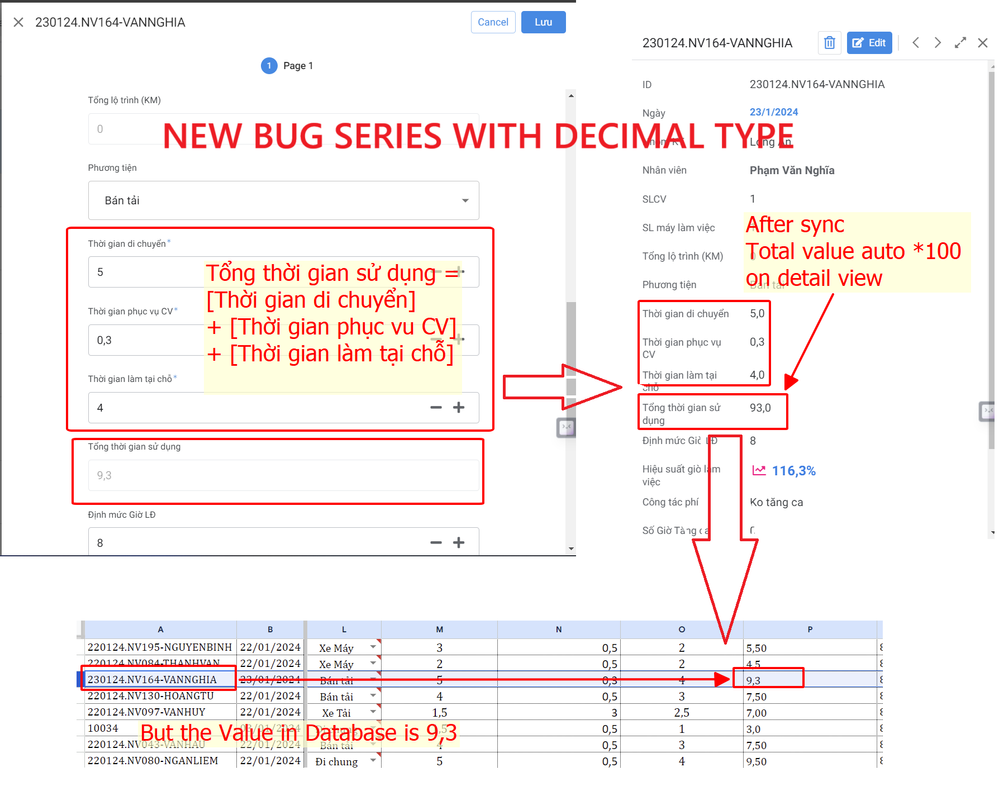
The 4th column = [Column1]+[Column2] +[Column3]
Ext: 5+0,3+4 = 9,3
The Sum total result displayed on the form is right as 9,3
But after saving and syncing, the result will be displayed on the detail is wrong as 93,0 although the result on the database Google Sheets is true as 9,3.
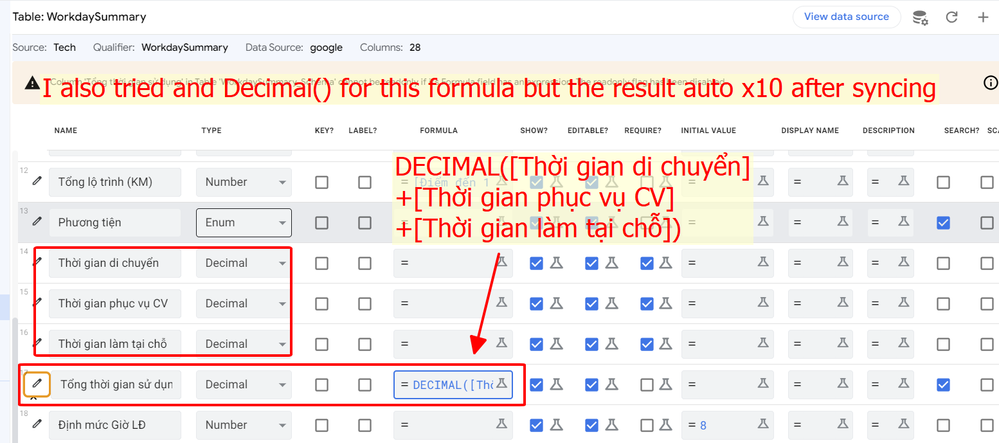
I thinks it is a bug for this type column.
Please check and update this bug.
Thanks

 Twitter
Twitter