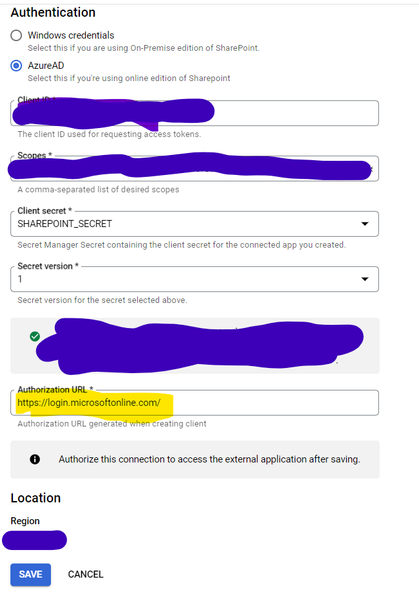- Google Cloud
- Cloud Forums
- Integration Services
- Introducing Application Integration: Connect your ...
- Subscribe to RSS Feed
- Mark Topic as New
- Mark Topic as Read
- Float this Topic for Current User
- Bookmark
- Subscribe
- Mute
- Printer Friendly Page
- Mark as New
- Bookmark
- Subscribe
- Mute
- Subscribe to RSS Feed
- Permalink
- Report Inappropriate Content
- Mark as New
- Bookmark
- Subscribe
- Mute
- Subscribe to RSS Feed
- Permalink
- Report Inappropriate Content
Hello!
Announcing the General Availability of Application Integration and Integration Connectors!
We’d love to invite you to try Application Integration. Application Integration is an Integration-Platform-as-a-Service (iPaaS) solution by Google Cloud that offers a comprehensive set of core integration tools to connect and manage the multitude of applications and data required to support various business operations. You can read all about it in our Google Cloud Blog here, and in this Transform Blog here.
Application Integration provides a visual integration designer with out-of-the-box triggers, configurable tasks, and pre-built connectors. The integration designer is a drag-and-drop interface that lets you create your entire integration flow with little or no code. You can create, modify, and run all your integrations in the integration designer, and monitor using pre-build cloud monitoring dashboards and detailed logs.
With Application Integration, you can:
- Create long-running processes triggered by a variety of source data inputs.
- Invoke integrations in response to external events or on a customized schedule.
- Access and transform data payloads between applications into meaningful schema.
Application Integration is equipped with the pre-built connectors to enable you to configure and integrate with. Here are a few examples of the 75+ connectors we offer :
- Applications: Salesforce, SAP, BigCommerce, Jira Cloud, Twilio, Workday, Zendesk, ServiceNow, Active Directory, Box, Elasticsearch, Email, LDAP, Dynamics NAV, PayPal, Splunk, Box, Teradata, Kintone,
- Databases: MySQL, Apache Cassandra, Apache Kafka, Apache CouchDB, BigQuery, CockroachDB, MariaDB, MongoDB, Oracle DB, PostgreSQL, Redis, SAP HANA, Snowflake, SQL Server, SFTP
- Google Services: Pub/Sub, Cloud Spanner, Cloud SQL - MySQL, Cloud SQL - PostgreSQL, Cloud SQL - SQL Server, Cloud Storage, AI Platform, Cloud KMS, Dataflow, Drive, Docs AI, Firestore, Language, Secret Manager, Sheets, Translate, Workflows
- Message Queueing Systems: Pub/Sub, Kafka, IBM MQ, and RabbitMQ
- Technologies: FTP, SFTP, LDAP, Email, HTTP
You can find a comprehensive list in the docs of all of the available Connectors and Connector Tasks.
If you are interested in trying the product, please try Application Integration here. You can start free with the free tier and as your usage grows, you can move into consumption based billing.
We’d love your feedback on your experience with Application Integration to continue building the best integration product. Please share your thoughts and feedback with us here in the community!
- Mark as New
- Bookmark
- Subscribe
- Mute
- Subscribe to RSS Feed
- Permalink
- Report Inappropriate Content
- Mark as New
- Bookmark
- Subscribe
- Mute
- Subscribe to RSS Feed
- Permalink
- Report Inappropriate Content
Excellent 👍👍👍👍
- Mark as New
- Bookmark
- Subscribe
- Mute
- Subscribe to RSS Feed
- Permalink
- Report Inappropriate Content
- Mark as New
- Bookmark
- Subscribe
- Mute
- Subscribe to RSS Feed
- Permalink
- Report Inappropriate Content
Can we make subscription from IBM MQ to GCP - IBM M QIs in on prime and Azure cloud
- Mark as New
- Bookmark
- Subscribe
- Mute
- Subscribe to RSS Feed
- Permalink
- Report Inappropriate Content
- Mark as New
- Bookmark
- Subscribe
- Mute
- Subscribe to RSS Feed
- Permalink
- Report Inappropriate Content
You can set up private connectivity to a private VPC through Google's Private Service Connect, and then you can use Cloud interconnects to connect to your Azure private network.
https://cloud.google.com/integration-connectors/docs/private-connectivity-overview
- Mark as New
- Bookmark
- Subscribe
- Mute
- Subscribe to RSS Feed
- Permalink
- Report Inappropriate Content
- Mark as New
- Bookmark
- Subscribe
- Mute
- Subscribe to RSS Feed
- Permalink
- Report Inappropriate Content
Hi @shaaland! My name is Jung Hoon Son (Cerevel Therapeutics) and looking into evaluating Sharepoint connector as a possible solution, but Sharepoint connector documentation is quite non-existent, curious if there is some guide to do this!
More specifically: getting the "Authorization URL" for this connector - unsure what this refers to. Thank you in advance!
- Mark as New
- Bookmark
- Subscribe
- Mute
- Subscribe to RSS Feed
- Permalink
- Report Inappropriate Content
- Mark as New
- Bookmark
- Subscribe
- Mute
- Subscribe to RSS Feed
- Permalink
- Report Inappropriate Content
Sorry for the late reply on this. Can you please create a new post for this? It helps to get a faster response than adding a comment to the general announcement post.
- Mark as New
- Bookmark
- Subscribe
- Mute
- Subscribe to RSS Feed
- Permalink
- Report Inappropriate Content
- Mark as New
- Bookmark
- Subscribe
- Mute
- Subscribe to RSS Feed
- Permalink
- Report Inappropriate Content
We have updated the docs page to help clarify the expected inputs. Please check this to see if this helps:
https://cloud.google.com/integration-connectors/docs/connectors/sharepoint/configure#configure-the-c...
-
API Hub
1 -
API Runtime
1 -
Apigee General
1 -
Apigee X
1 -
Application Integration
241 -
Eventarc
13 -
Hybrid
1 -
Integration Connectors
99 -
Scheduler
10 -
Tasks
31 -
Workflows
19

 Twitter
Twitter