March 13, 2024
- Subscribe to RSS Feed
- Mark as New
- Mark as Read
- Bookmark
- Subscribe
- Printer Friendly Page
- Report Inappropriate Content
Deployment Time: 2:00 PM PST
Features & enhancements
| Item | Description |
| Enhancement | The following enhancements have been made to the Expression Assistant:
|
| Enhancement | In the AppSheet app editor, when selecting multiple tabs from Google Sheet when adding a table to an app, the number of selected tabs is now displayed. For example: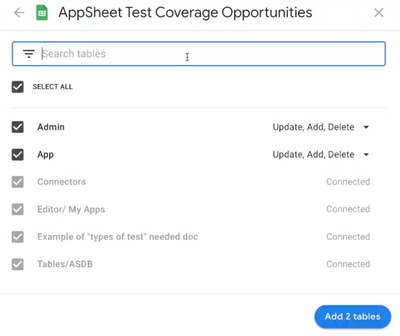
This comes in handy if you decide to filter the tabs displayed. For example: 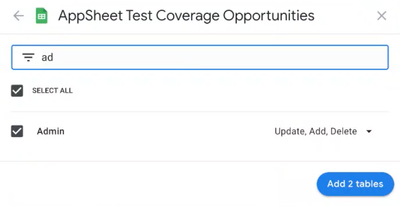 |
Bug fixes
| Item | Description |
| Bug | For desktop UI (preview), add tooltip to all icon buttons in the sub nav bar. |
Rollout changes
None
Preview announcements
Preview feature releases enable you to try out new app features that are not yet fully supported. See Product launch stages.
- No new preview features were released today.
The following tables summarize the preview features that are currently available.
| Item | Description |
| Feature | AppSheet apps for desktop users (Preview)
The new desktop design, currently in preview, is optimized for desktop browsers, presenting a more complete view of information with a consistent organization and structure. The new desktop design lets users navigate their apps more easily and access information in context, and provides an efficient way to edit existing records without losing context. The legacy desktop design, enabled by default, provides an experience similar to the mobile and tablet device. For more information, see: |
In addition, the AppSheet preview program lets app creators try out new app features that are not yet fully supported. For more details and to opt-in, see AppSheet preview program.
You must be a registered user to add a comment. If you've already registered, sign in. Otherwise, register and sign in.

 Twitter
Twitter