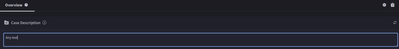- Google Cloud Security
- Google Security Operations
- Google Security Operations Forums
- SOAR Forum
- Re: Having a Widget that can save information
- Subscribe to RSS Feed
- Mark Topic as New
- Mark Topic as Read
- Float this Topic for Current User
- Bookmark
- Subscribe
- Mute
- Printer Friendly Page
- Mark as New
- Bookmark
- Subscribe
- Mute
- Subscribe to RSS Feed
- Permalink
- Report Inappropriate Content
- Mark as New
- Bookmark
- Subscribe
- Mute
- Subscribe to RSS Feed
- Permalink
- Report Inappropriate Content
Hi I was wondering if anyone has built a custom widget where essentially it uses a Text Area to allow a user to type in information and then it is saved to the widget. So essentially Id like to make a work note on the case that allows an analyst to type in relevant information to be saved. The issue I am having is finding a way to keep the text in the box when switching views it is wiped.
Here is the html it is very basic widget atm.
<!DOCTYPE html>
<html>
<head>
<style>
body {
background-color: #EDEFF6;
color: #4E4F63;
font-family: Arial;
}
textarea {
padding: 12px 20px;
box-sizing: border-box;
border: 1px solid #ccc;
font-size: 16px;
font-family: Arial;
resize:none;
width: 100%;
outline: none;
border-radius: 4px;
}
img {
width: 200px;
height: auto;
}
</style>
</head>
<body>
<img src="https://www.servicenow.com/content/dam/now-www/en-us/images/global-nav/logo/servicenow-header-logo.s..." alt="ServiceNow Logo"><br><br>
<b>Please Submit all work notes in to the text area below</b> <br><br>
<textarea rows="40" cols="70">
</textarea>
</body>
</html>
If anyone has some ideas or can direct me to a resource would be greatly appreciated.
Thanks
- Labels:
-
Playbooks
- Mark as New
- Bookmark
- Subscribe
- Mute
- Subscribe to RSS Feed
- Permalink
- Report Inappropriate Content
- Mark as New
- Bookmark
- Subscribe
- Mute
- Subscribe to RSS Feed
- Permalink
- Report Inappropriate Content
Hi, @SoarMike, have you tried to use the Case Description widget on the Case View (Settings -> Case Data -> Views -> Case View)?
Basically, it allows to input any plain text without formatting:
- Mark as New
- Bookmark
- Subscribe
- Mute
- Subscribe to RSS Feed
- Permalink
- Report Inappropriate Content
- Mark as New
- Bookmark
- Subscribe
- Mute
- Subscribe to RSS Feed
- Permalink
- Report Inappropriate Content
We really shouldn't be encouraging using the Case Description together with the Case Wall to put quantifiable data. Data needs to have specific fields for storing such data and should have the ability for the analyst to modify (select and multiselect would be the primary options).
-
Action
8 -
Alerts
16 -
API
12 -
Approval Links
1 -
Block
2 -
Case Management
14 -
case tag
1 -
Case view
2 -
Cases
14 -
Chrome Enterprise
1 -
Chronicle
20 -
close case
2 -
Command
1 -
Community Edition
8 -
Connector
17 -
Connectors
13 -
Custom List
4 -
Dashboards
2 -
data base
1 -
Enrichment
1 -
Entity
14 -
error
1 -
event field
2 -
External Authentication
1 -
Grouping
4 -
Homepage
1 -
ide
10 -
Import
2 -
Incident Manager
1 -
Ingestion
2 -
Integrations
30 -
jobs
8 -
json result
6 -
Logs
4 -
Marketplace
4 -
McAfee
2 -
Ontology
7 -
Parsers
1 -
Placeholder
4 -
Playbook
22 -
Playbooks
28 -
python
1 -
Remote Agent
6 -
Reports
6 -
sdk
4 -
Search
3 -
Settings
5 -
Siemplify
1 -
Siemplify_IDE
3 -
Simulate
2 -
SLA
1 -
Slack
1 -
SOAR
3 -
Timestamp
4 -
Trigger
3 -
Ui
1
- « Previous
- Next »

 Twitter
Twitter