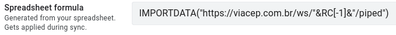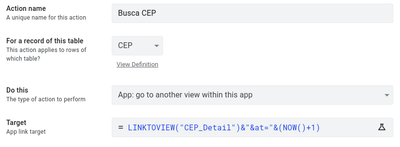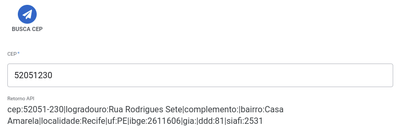- AppSheet
- Tips & Resources
- Tips & Tricks
- Re: API GET using Google Sheets function
- Subscribe to RSS Feed
- Mark Topic as New
- Mark Topic as Read
- Float this Topic for Current User
- Bookmark
- Subscribe
- Mute
- Printer Friendly Page
- Mark as New
- Bookmark
- Subscribe
- Mute
- Subscribe to RSS Feed
- Permalink
- Report Inappropriate Content
- Mark as New
- Bookmark
- Subscribe
- Mute
- Subscribe to RSS Feed
- Permalink
- Report Inappropriate Content
As is known, AppSheet still doesn't have its own feature or function to make API calls in order to return content to the fields. Normally, this is done by making a call to a Google Apps Script through a Bot, where this script makes the API call and writes the returned data using the AppSheet API itself.
In the example below, I will use an API that returns address information from a ZipCode used in Brazil.
To make a GET API call while filling out a Form, you can use the Google Sheet IMPORTDATA(url) function, which must be resident in the worksheet. Below is an example that uses the public API to fetch the string with address fields from the zip code entered in another cell:
In the Form, you can use a Detail type form with “Quick edit” and create an Action of type “App: Go to another view within this app” to force data synchronization: LINKTOVIEW("view name")& "&at="&(NOW()+1)
PS: "Busca CEP" is "Search ZipCode" in Portuguese.
Thus, after fill the field that will be used by API GET call, you can just hit the Action to get data updated:
- Labels:
-
Integrations
- Mark as New
- Bookmark
- Subscribe
- Mute
- Subscribe to RSS Feed
- Permalink
- Report Inappropriate Content
- Mark as New
- Bookmark
- Subscribe
- Mute
- Subscribe to RSS Feed
- Permalink
- Report Inappropriate Content
I am looking for this solve ! Could you please help me explain more detail about how it work ?
- Mark as New
- Bookmark
- Subscribe
- Mute
- Subscribe to RSS Feed
- Permalink
- Report Inappropriate Content
- Mark as New
- Bookmark
- Subscribe
- Mute
- Subscribe to RSS Feed
- Permalink
- Report Inappropriate Content
Boa tarde @RBTAndrade tudo joia? Você tem o app funcionando para compartilhar conosco?
- Mark as New
- Bookmark
- Subscribe
- Mute
- Subscribe to RSS Feed
- Permalink
- Report Inappropriate Content
- Mark as New
- Bookmark
- Subscribe
- Mute
- Subscribe to RSS Feed
- Permalink
- Report Inappropriate Content
Se você colocar o campo como address o appsheet faz isso automaticamente
- Mark as New
- Bookmark
- Subscribe
- Mute
- Subscribe to RSS Feed
- Permalink
- Report Inappropriate Content
- Mark as New
- Bookmark
- Subscribe
- Mute
- Subscribe to RSS Feed
- Permalink
- Report Inappropriate Content
Certo, muito obrigado.
-
Account
6 -
App Management
22 -
Automation
188 -
Data
142 -
Errors
20 -
Expressions
206 -
Integrations
106 -
Intelligence
18 -
Other
57 -
Resources
24 -
Security
14 -
Templates
56 -
Users
20 -
UX
222

 Twitter
Twitter