- AppSheet
- Tips & Resources
- Tips & Tricks
- Appsheet-drivemerge: a 2020 stocking stuffer
- Subscribe to RSS Feed
- Mark Topic as New
- Mark Topic as Read
- Float this Topic for Current User
- Bookmark
- Subscribe
- Mute
- Printer Friendly Page
- Mark as New
- Bookmark
- Subscribe
- Mute
- Subscribe to RSS Feed
- Permalink
- Report Inappropriate Content
- Mark as New
- Bookmark
- Subscribe
- Mute
- Subscribe to RSS Feed
- Permalink
- Report Inappropriate Content
Hello All. Here’s a little stocking stuffer for you to play with while you wait for Santa to bring all your presents. Whether you’ve been naughty or nice, this should be a fun treat.
Let’s start with a business scenario:
- You are happily using Google Drive to store all of your companies’ contents. This includes Docs, Sheets, Slides, Drawing, text files, zip files and anything else.
- On a frequent basis, you need to send various documents to trading partners outside of your organization.
- You can do two things:
A) you can use Drive sharing features to share files with external parties, or,
B) you can create PDF downloads of all of the content and then send emails. Both of these ideas have their downsides, and (B) is frankly a tedious chore. - Instead of the above, you can use C) this solution, which includes an app, your use of Google Drive, and a Google apps script, and allows you to automate this process.
So, for example, you could send
4 Google docs
3 Google sheets
2 Google drawings
and a picture of a partridge in a zip file.
- You can then save these as a “common” template for emailing to people.
- When you send the email, we will convert all of the Drive content that can be converted to PDF, and leave as-is all of the content that cannot be converted (e.g. the zip file).
Here’s a short animation of a day in the life:
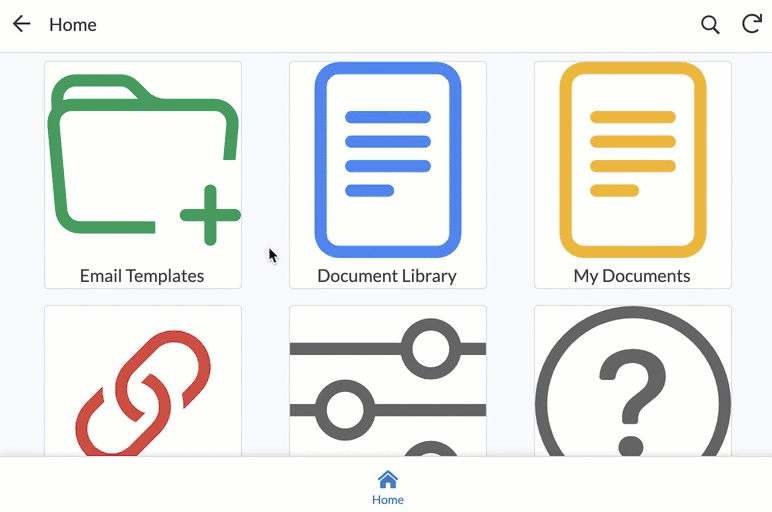
To get started, you will need to deploy this solution by following the instructions below. Although there is Apps Script and code, if you just want to copy and study the example, there is no actual coding on your part! It’s ready-to-use as-is. I had a few folks beta test this - thanks @GreenFlux and others! - and also, I am trying to keep the instructions to a minimum as I would like some additional user testing/feedback. Having said that, it should be an out-of-the-box experience and ready to go. Errors and omissions to me please!
Here are the installation instructions:
https://github.com/northwestcoder/appsheet-drivemerge
Happy Holidays and we’ll see you in 2021 !!
- Mark as New
- Bookmark
- Subscribe
- Mute
- Subscribe to RSS Feed
- Permalink
- Report Inappropriate Content
- Mark as New
- Bookmark
- Subscribe
- Mute
- Subscribe to RSS Feed
- Permalink
- Report Inappropriate Content
How are you opening up the table view already in “long press, multi select mode?”
- Mark as New
- Bookmark
- Subscribe
- Mute
- Subscribe to RSS Feed
- Permalink
- Report Inappropriate Content
- Mark as New
- Bookmark
- Subscribe
- Mute
- Subscribe to RSS Feed
- Permalink
- Report Inappropriate Content
the action called “Bulk Add Docs navigate” reveals the url:
linktoview(“Documents Filtered”) & “&selected=%5B%5D”
-
Account
6 -
App Management
21 -
Automation
187 -
Data
140 -
Errors
19 -
Expressions
206 -
Integrations
104 -
Intelligence
18 -
Other
57 -
Resources
24 -
Security
14 -
Templates
56 -
Users
20 -
UX
219

 Twitter
Twitter