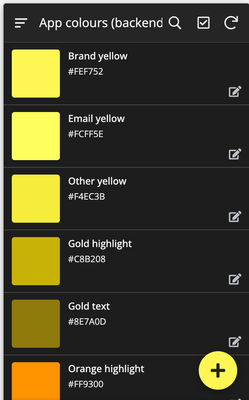- AppSheet
- Tips & Resources
- Tips & Tricks
- Colour palette table to reference in SVG Image exp...
- Subscribe to RSS Feed
- Mark Topic as New
- Mark Topic as Read
- Float this Topic for Current User
- Bookmark
- Subscribe
- Mute
- Printer Friendly Page
- Mark as New
- Bookmark
- Subscribe
- Mute
- Subscribe to RSS Feed
- Permalink
- Report Inappropriate Content
- Mark as New
- Bookmark
- Subscribe
- Mute
- Subscribe to RSS Feed
- Permalink
- Report Inappropriate Content
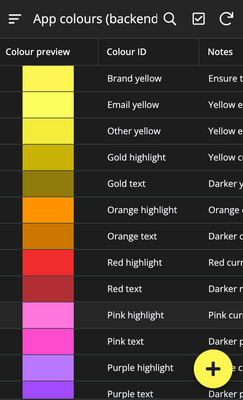
I don't know if it's possible but a nice added function could be to create an action that copies the selected row's ID or Hex code to the clipboard.
The leftmost column is an Image type with the bare minimum SVG code. [Encoded Hex] is a virtual column that uses ENCODEURL() on a column with the hash-hex colour value.
CONCATENATE(
"data:image/svg+xml;utf8,<svg xmlns='http://www.w3.org/2000/svg'
width='100%' height='100%'
style='background-color:", [Encoded hex], "'>
</svg>"
)
With Hex set to quick edit you can immediately see the preview change (after clicking out, of course). I actually think the preview works without the #, but I've included it so the colour works in SVG fill expressions.
An extract from where I've used the colour palette table to set the fill of a circle. This is inside <svg> tags with CONCATENATE() gluing everything together.
<circle cx='0' cy='0' r='95' fill=""",
SELECT(Colour hex codes[Encoded hex], ([Colour ID] = "Purple highlight"), TRUE),
"""/>
Even if it looks a bit unwieldy it's way easier to change colours and stick to a consistent palette. Just a shame the Format Rules don't accept expressions for the colours otherwise I'd use it there.
- Labels:
-
UX
- Mark as New
- Bookmark
- Subscribe
- Mute
- Subscribe to RSS Feed
- Permalink
- Report Inappropriate Content
- Mark as New
- Bookmark
- Subscribe
- Mute
- Subscribe to RSS Feed
- Permalink
- Report Inappropriate Content
Hi @Encrafted thank you for sharing this. Maybe you can also use this:
-
Account
6 -
App Management
21 -
Automation
187 -
Data
140 -
Errors
19 -
Expressions
206 -
Integrations
104 -
Intelligence
18 -
Other
57 -
Resources
24 -
Security
14 -
Templates
56 -
Users
20 -
UX
219

 Twitter
Twitter